- DSR Cloud Installation Guide
- Application Configuration
- iDIH Installation on OL7 and KVM
- Fix iDIH Database Script on KVM
5.10.4 Fix iDIH Database Script on KVM
Note:
This procedure only applies to iDIH database over KVM (not OpenStack/KVM).- Edit script.
- Edit
ASMSteupfile.$ sudo vi /opt/xIH/oracle/instances/ASMSetup - Locate line 94, modify the expression ^vd by ^sd and
save
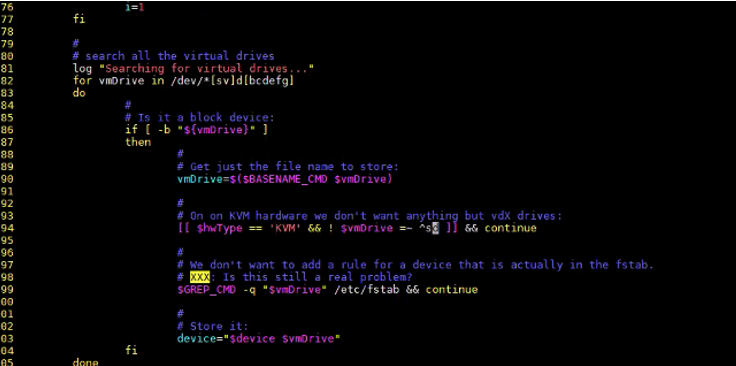
- Save and exit.
:wq!
$ sudo vi /opt/xIH/oracle/instances/ASMSetup - Edit
- Perform iDIH DB installation, by referring to the steps in iDIH Application and Mediation Installation and Run Post Installation Scripts on iDIH VMs with respect to Oracle VM configuration and post installation.
- Check iDIH DB installation.Check if that partitions were mounted as expected before proceeding with Mediation and Application Installation.
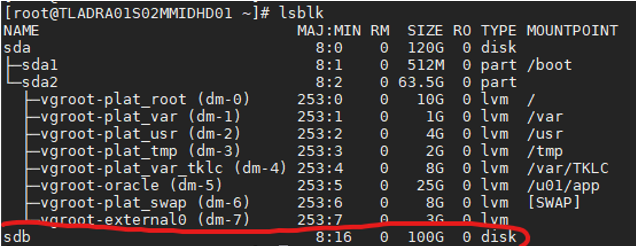
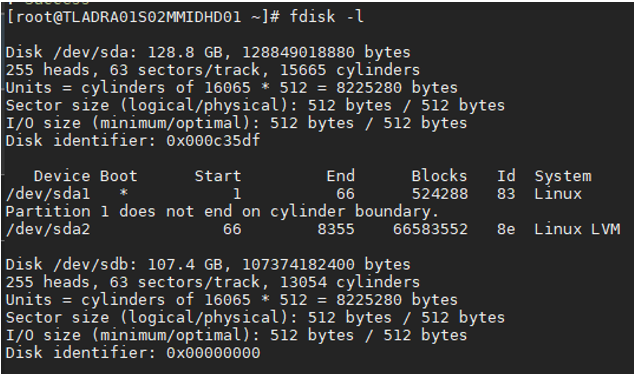
- iDIH Med and App installation.
Note:
Follow the steps in SNMP Configuration and Create iDIH Virtual Machines - VMware with respect to Mediation and application VM configuration and post installation. - Verification of DB tables to check the values are similar to the showed
values.
[admusr@APODRA01S05PCIDHD01 ~]$ sudo -i [root@APODRA01S05PCIDHD01 ~]# su - oracle [oracle@APODRA01S05PCIDHD01 ~]$ sqlplus /@NSP; SQL> select count(*) from tab; 183 [oracle@APODRA01S05PCIDHD01 ~]$ sqlplus /@IXP; SQL> select count(*) from tab; 63 [admusr@APODRA01S05PCIDHD01 ~]$ sudo su - grid [grid@APODRA01S05PCIDHD01 ~]$ sqlplus / as sysasm SQL> select group_number, name, state, type from v$asm_diskgroup; - Check
ViewTbspceUsage.shon MED VM.Verify that information was transfer from DATA1 to DATA- DATA1 must have 9% usage or similar
- DATA must have 7% usage or similar
[root@APODRA01S04PCIDHM01 ~]# su - tekelec cd /usr/TKLC/xIH/mediation/xdrDbInstall/utils/cmd./ViewTbspceUsage.sh /@NSP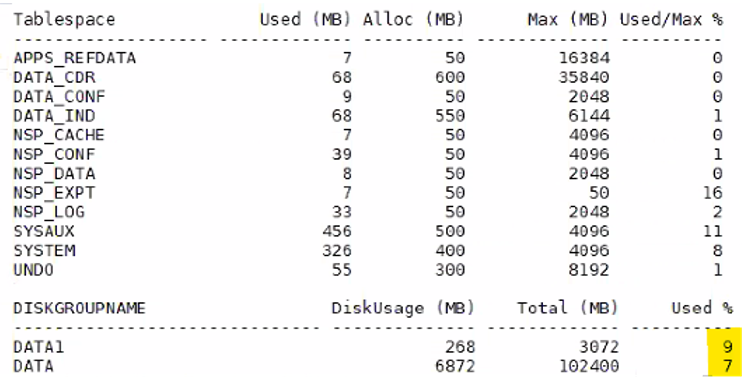
- Perform steps in Create iDIH Virtual Machines - KVM/OpenStack and Configure iDIH Virtual Machines Networks.
Note:
- Refer to Configure DSR Reference Data Synchronization for iDIH and Integrate iDIH into DSR procedures.
- There are few IDIH procedures which are optional and may be followed if there is a requirement in customer environment: