Creating a Target Application in Data Exchange
To start implementing the budget data import using a data load rule, you need to create a target application in Data Exchange.
To create a target application:
-
In your Planning and Budgeting environment, click the Navigator icon
 . Then, under Application, click Data Exchange.
. Then, under Application, click Data Exchange. -
Click Actions, and then select Applications.
-
Click the Add icon
 .
. -
In the Create Application popup window, do the following:
-
For the Category field, select Data Export.
-
For the Type field, select Data Export to File.
-
Next to the File field, click the File Browser icon
.
-
Click Upload to locate a source file on your disk. This should be a simple CSV file with column headers ordered as you want them to be generated.
For example, if you want to use the predefined NSPB - Import Budget Data Using DM post-processing plug-in, the CSV file should look exactly as follows:
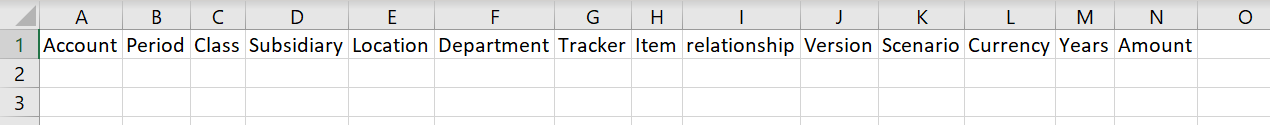
-
Select the source file on your disk, and click Open.
-
In File Browser, click the source file. Then, click OK.
-
In the Prefix field, enter a prefix to give the target application a unique name.
-
Click OK.
This registers your target application in Data Exchange.
-
-
Open the newly created target application, and do the following:
-
On the Dimensions tab, make the following changes in the Dimension Classification column, if applicable to your use case:
-
For the Period dimension, select Period.
-
For the Years dimension, select Year.
-
-
Make any other necessary changes, and click Save.
-
For general information and additional setup, see the Oracle Help Center topic Registering Applications.