Viewing the List of Vendor Prepayment Transactions
You can view the list of your vendor prepayments and vendor prepayment applications in the Vendor Prepayments list. For vendor prepayment transactions, this list includes a transaction status. A vendor prepayment can be in one of the following statuses:
-
Paid - This is the default status after entering a new vendor prepayment. The prepaid amount has not been applied yet.
-
Partially Applied - The prepaid amount has been partially applied to one or more bills.
-
Fully Applied - The prepayment amount has been fully applied to one or more bills.
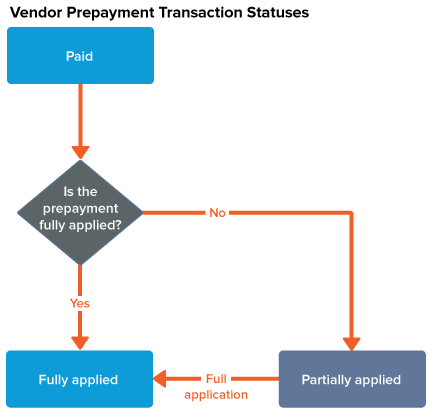
To view the list of vendor prepayment transactions:
-
Go to Transactions > Payables > Enter Vendor Prepayment > List.
-
If the Filters area is collapsed, click the plus sign to show the available filters.
-
If not already selected, use the Type list to select the type of transaction you want to display in the list.
-
Select the Status list to further filter the list of transactions by status.
Related Topics
- Vendor Prepayments Overview
- Vendor Prepayments Setup
- Entering Vendor Prepayments
- Entering Vendor Prepayments From a Purchase Order
- Reviewing the Vendor Prepayments Associated With a Purchase Order
- Vendor Prepayment Application
- Vendor Prepayment Approvals
- Vendor Prepayment Approvals in the Employee Center
- Editing or Deleting Vendor Prepayment Transactions
- Voiding a Vendor Prepayment Transaction
- Printing Vendor Prepayment Vouchers
- Customizing Vendor Prepayment Vouchers
- Vendor Prepayments