Marking a Search Inactive
You can mark any saved search you own as inactive. The creator is the owner by default.
To mark a search inactive:
-
Go to the list of your saved searches.
-
Be sure that the Show Inactives option is selected.
-
Check the Inactive box next to the search you want to make inactive.
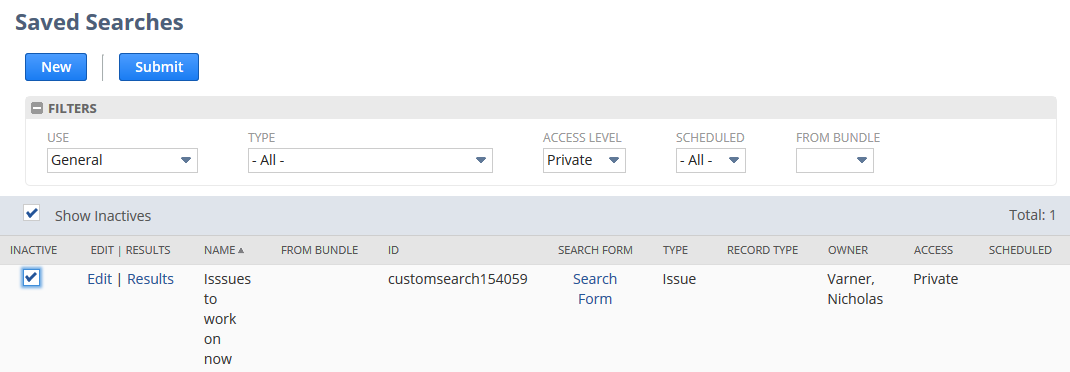
-
Click Submit.
Related Topics
- Defining a Saved Search
- Selecting Available Filters for Saved Searches
- Defining Audiences for Saved Searches
- Highlighting Search Results
- Editing or Deleting a Saved Search
- Using a Saved Search as a View
- Defining a Saved Search as Preferred Results
- Defining a Saved Search as a Preferred Search Form
- Using a Saved Search as a Reminder
- Using Saved Searches for Customer Center Lists
- Change of Sign for Expense Account Amounts in Transaction Saved Searches