Bundling a Workflow
After you lay out and test a workflow, you can bundle the workflow to install it into other NetSuite accounts. Workflow objects can be locked in a bundle. However, if you lock a bundled workflow, the workflow definition, custom fields, states, transitions, and actions can't be edited in target accounts. Also, you can't add states or transitions to a locked workflow, but you can add workflow and state fields.
Use the Bundle Builder to bundle a workflow. You can bundle any workflow in an account, including any inactive workflows. If you include a workflow that references a custom role, that custom role is automatically included. For more information about using the Bundle Builder, see SuiteBundler Overview and Creating a Bundle with the Bundle Builder.
Workflow instances and history logs aren't copied to target accounts when a bundle is installed or updated.
The following screenshot shows the Bundle Builder where you can select workflows to include in a bundle:
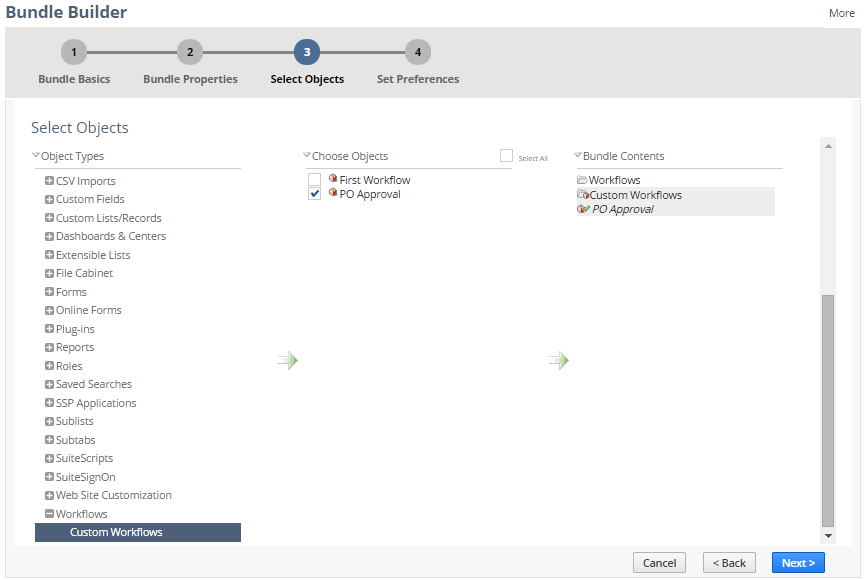
Rules and Guidelines for Bundling an Unlocked Workflow
Use the following rules and guidelines when working with bundled workflows:
-
If you change states or transitions in an unlocked workflow in the source account, NetSuite updates states and transitions previously installed in the target account to match the ones in the source account. NetSuite also adds any new states or transitions in the source account to the target account. If a state or transition with the same name exists in the source and target accounts, NetSuite duplicates the state or transition in the target account.
For example, after you install a bundle, you create a state named state10 in both source and target account and then update the bundle. In the target account workflow, two states named state10 will appear, one created directly in the target account and the other installed by the bundle update.
-
If you change states, transitions, or any other property of the workflow objects in the target account, updating the bundle will revert the changes back to what the source dictates.
-
If you delete states or transitions in a target account, they'll be re-added during a bundle update.
-
If you delete any state or transition in the source, but use them in the target, you can't remove these states or transitions in the target account if the workflow is running in the target account and is currently referencing that state. Bundle creators should advise their customers to make these states or transitions inactive if they're no longer needed.