Custom Portlets
Custom portlets enable you to display SuiteScript results on your dashboard. You can add the following custom portlets on your dashboard:
-
Dashboard Tiles - For more information, see Dashboard Tiles.
-
Navigation Portlet - For more information, see Navigation Portlet.
To use custom portlets, you first need to create a SuiteScript portlet script. To learn how to create portlet scripts, see SuiteScript 2.x Portlet Script Type.
To add a custom portlet to your dashboard:
-
Click Personalize in the upper right corner of your dashboard, or use Personalize Dashboard in the Settings portlet.
-
On the Standard Content tab of the Personalize Dashboard palette, click the Custom Portlet icon or drag it onto the dashboard.
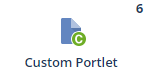
-
To specify the script to be used by the portlet, click Set Up in the portlet or the portlet menu, select the script from the Source list, and click Save.