Search Form Portlet
If you have a saved search set as your preferred search form, you can add it as a portlet to your dashboard. To learn how to define a saved search as a preferred search form, see Defining a Saved Search as a Preferred Search Form.
To add a Search Form portlet to your dashboard:
-
Click Personalize in the upper right corner of your dashboard or use Personalize Dashboard in the Settings portlet.
-
On the Standard Content tab of the Personalize Dashboard palette, click the Search Form icon or drag it onto the dashboard.
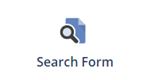
-
Click Set Up in the portlet or the portlet menu and use the Search list to select the search form you want to display in the portlet.
You can also display personalized search forms on your dashboard. For details, see Personalizing a Search Form and Adding Personalized Search Forms to NetSuite Pages.