Header and Menus
The header area of NetSuite pages is locked and always remains accessible at the top. The following screenshot shows the elements of the header.
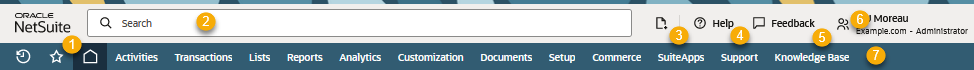
|
1 |
Oracle NetSuite logo - If you're having issues with performance in NetSuite, you can double-click the Oracle NetSuite logo to open a popup window with details that your administrator can use to find the problem. For more information, see Gathering Performance Details. |
|
2 |
Global search field - Enter a keyword to search for any type of record. For more information, see Global Search. |
|
3 |
Create New menu - Use this dropdown menu to create new records of various types. For more information, see Create New Menu. |
|
4 |
Help - Click Help to open the NetSuite Help Center. The help center usually opens to a topic related to the page you're working with. For more information, see Getting Help. |
|
5 |
Feedback - Click Feedback to rate your experience with NetSuite. Choose your satisfaction level, enter any comments (optional), and click Submit. |
|
6 |
User name and role - Move your pointer over this area to open a dropdown list to change your role or log out of NetSuite. For more information, see Roles and Accounts. |
|
7 |
Navigation menu bar - This bar contains tabs that become navigation menus when you hover over them. For more information, see Navigation Menu. |