Create New Menu
The Create New menu appears in the NetSuite header. The visibility of the menu depends on your role and permissions. For more information, contact you administrator.
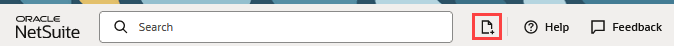
This menu includes links to create new instances of different types of records. Each link in the menu represents a type of record related to the record or transaction you're currently viewing. Click a link to create a record of that type.
The options available on a record are limited by the role you're logged in with, but you can change which options are listed in the menu.
To add or remove links in the Create New menu:
-
Open the Create New menu and click Personalize to open the Set Up Create New Menu page.
-
Check the Include box next to the links you want to show on the Create New menu, and clear the Include box for the links you don't want to include.
If the link you want isn't listed, you can create a shortcut instead. For instructions, see Shortcuts Portlet.
-
Click Save.
To reorder links in the Create New menu, drag a link up or down the list to change the order in which the links are listed. You also can select a link and use the Move to Top or Move to Bottom buttons. Click Save when you're done.