Schedule a Security Compliance Benchmark (BUI)
Use this procedure to schedule a security benchmark using the MCMU BUI. To instead use the MCMU CLI, refer to the Accessing the System in Oracle MiniCluster S7-2 Administration Guide for instructions.
-
Log in to the MCMU BUI as a primary administrator.
For instructions, refer to Accessing the System in Oracle MiniCluster S7-2 Administration Guide.
- In the Home page, scroll down to the Compliance Information panel.
-
Click on a node to expand its details.
Each zone and VM was configured with a security profile (either CIS equivalent or PCI-DSS). When you schedule a benchmark select a benchmark that corresponds to the component's security profile.
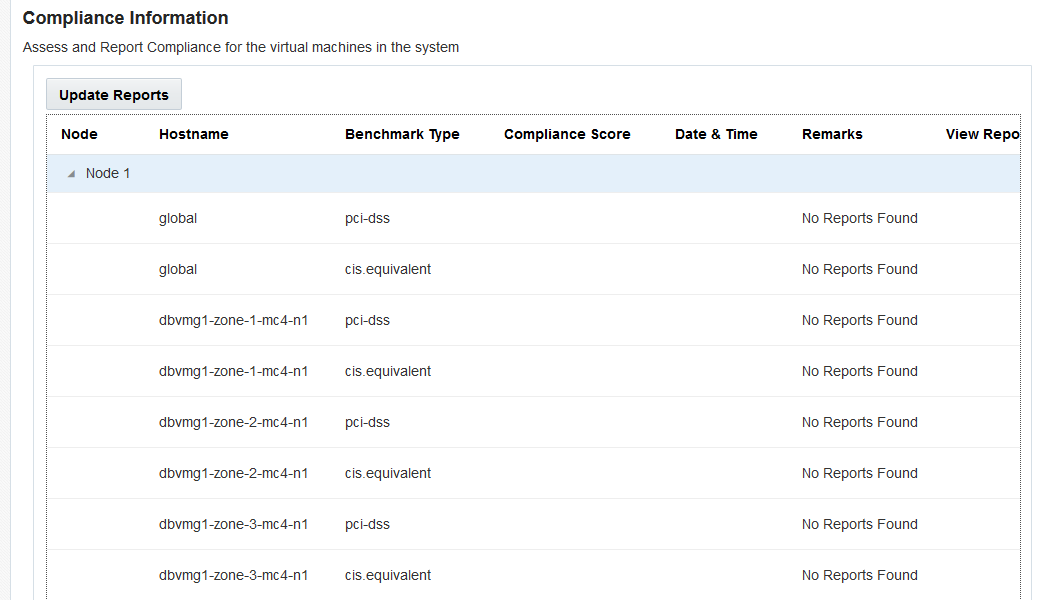
-
Scroll to the right and click Schedule for one of the VMs.
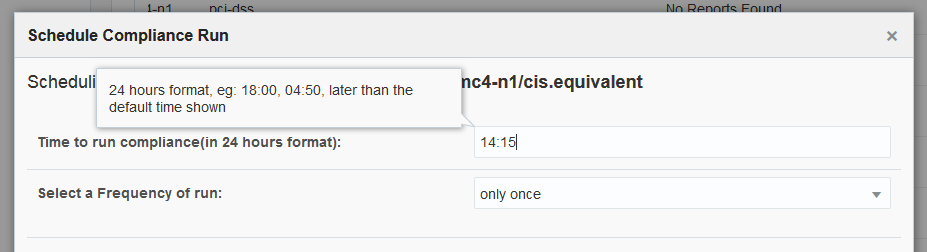
-
Specify the time and frequency, and click Start.
After the security compliance test runs at the scheduled time, view the report. See View Benchmark Reports (BUI).