Back Up the Encryption Keys
Use this procedure to back up encryption keys using the MCMU BUI.
Alternatively, you can perform the same task using the CLI command: mcmu security -b.
-
Access the MCMU BUI.
For instructions, refer to Accessing the System in Oracle MiniCluster S7-2 Administration Guide.
- In the navigation panel, select System Settings → Security.
-
In the Encryption Keystore Backup section, click Backup Keys.
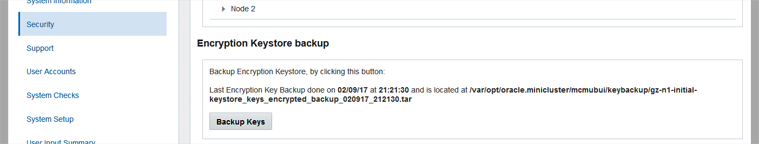
MCMU displays the path of the tar file that contains the backup.