Change the Password Policy
When you installed the system, you specified a security profile (PCI-DSS, CIS Equivalent, DISA STIG, or None). You can use the MCMU BUI to change a user's access by choosing a different security profile, or setting it to None and changing the password policy. This feature is available only in a global zone, and is not available for VMs.
Alternatively, you can use the mcmu security -p command.
-
Log in to the MCMU BUI as a primary administrator.
For instructions, refer to Accessing the System in Oracle MiniCluster S7-2 Administration Guide.
- In the navigation panel, select System Settings → Security.
-
In the Change Password Policy section, click Change Policy.
Selecting a different option makes the password adhere to that security policy.
-
Select one of the following Password Policy options and click
Confirm.
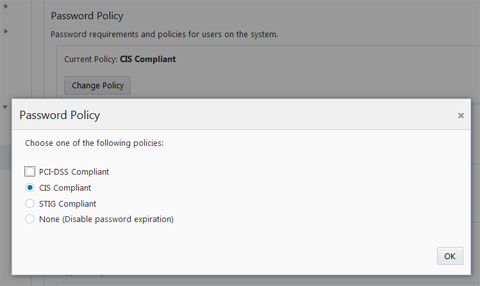
-
PCI-DSS Compliant – See Built-In Security Profiles.
-
CIS Compliant – See Built-In Security Profiles.
-
STIG Compliant – See Built-In Security Profiles.
-
None (Disable password expiration) – If a user is locked out of an account and you need to disable or reset the password, select None. Do this only as a last resort.
For more information on editing the policy.conf file, refer to Rights Databases in Securing Users and Processes in Oracle Solaris 11.3.
Note - An administrator can manually edit the policy files for these security profiles: passwd_cis.txt, passwd_pci.txt, and passwd_stig.txt. These files are located in the /etc/security/ directory. -