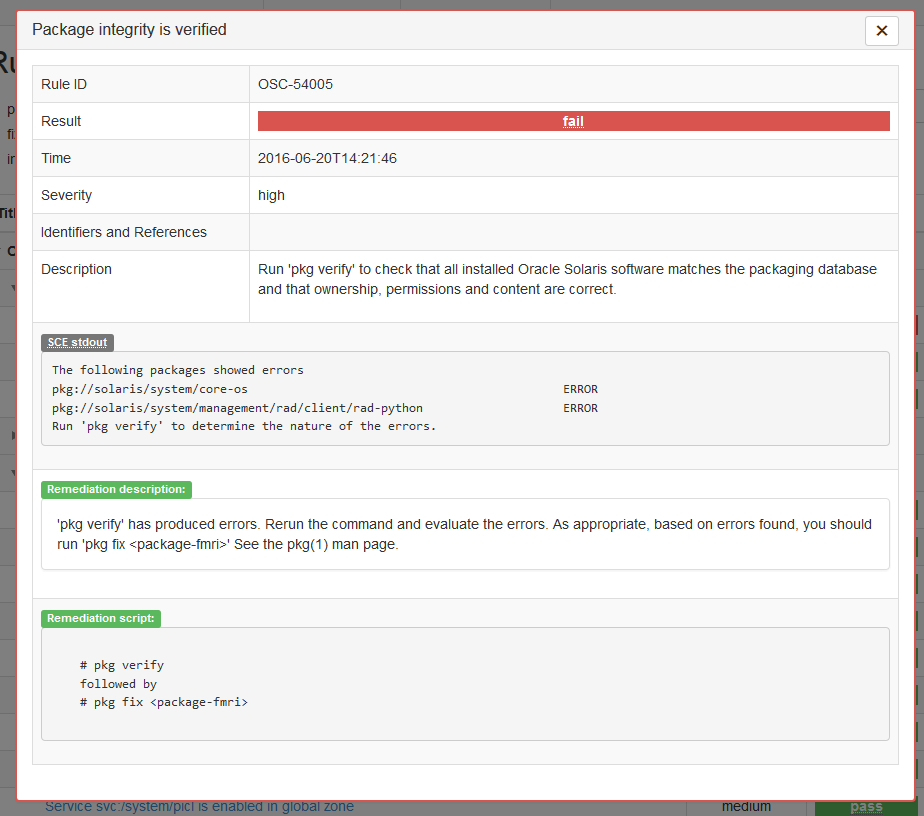View Benchmark Reports (BUI)
These are the acceptable compliance results:
|
These are the known compliance test failures due to Oracle Solaris issues:
-
Package integrity (core os, rad-python)
-
GDM
-
Routing daemon
-
SSH loopback addresses – Mitigation does not fix the issue.
-
Naming services not recognizing DNS.
-
LDAP client.
These are the known compliance test failures due to MiniCluster customer required configuration issues:
-
NFS client services – Select services need to be available.
-
Setting eeprom password – Optional setting.
-
Log in to the MCMU BUI.
For instructions, refer to Accessing the System in Oracle MiniCluster S7-2 Administration Guide.
- In the Home page, scroll down to the Compliance Information panel.
-
Click Update Reports.
The update process take a minute or so to complete.
-
Expand the node display and identify the compliance report.
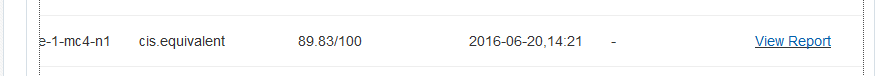
-
Scroll to the right and click View Report.
The benchmark report is displayed.
Under Rule Overview, you can select which types of test to display based on their results. You can also specify a search string in the search field.
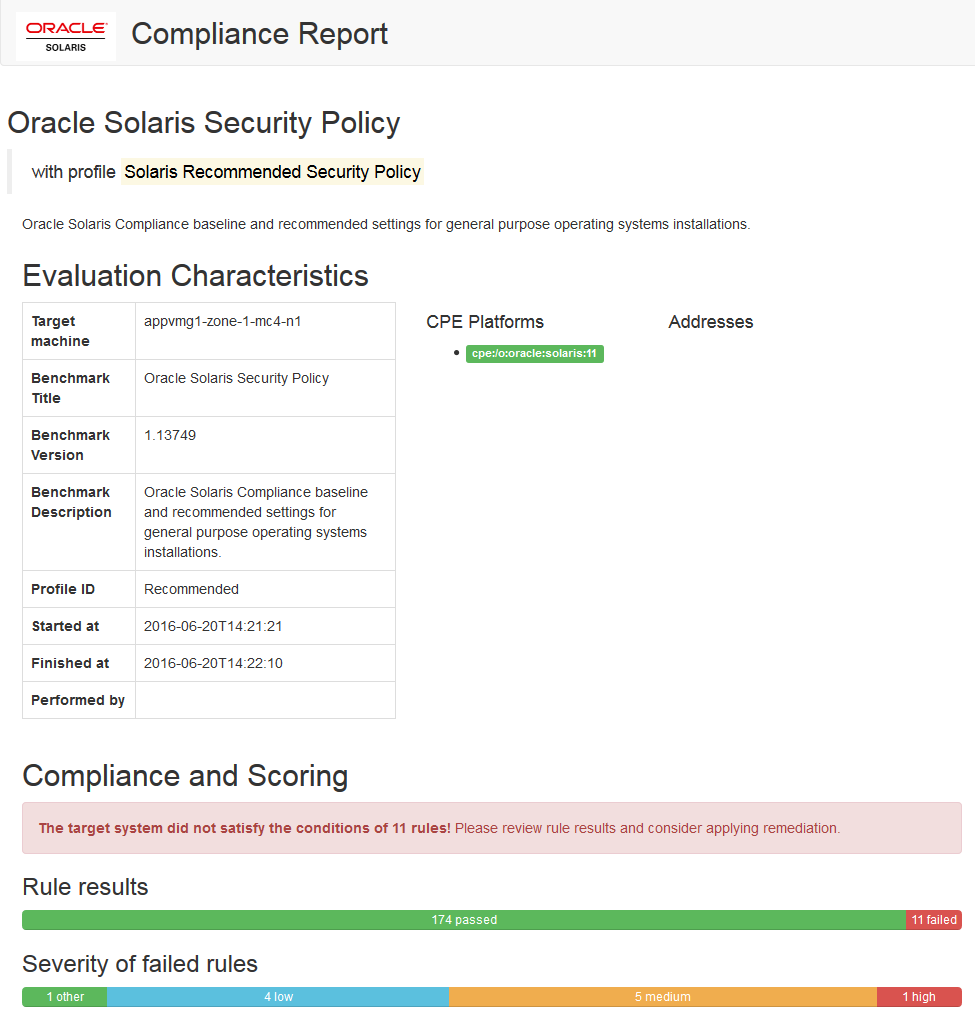
- Use the report to verify the security controls, compliance scores, anomalies, and remediation procedures.
-
Select a test to get details and recommended remediation information.
Note - You can display all the details of all tests by clicking Show all Result Details at the bottom of the report.