Change SSH Keys (BUI)
Use this procedure to change the SSH keys for a zone or VM. You must choose one of these methods:
-
Insert a new key to authorize passwordless SSH – Requires you to enter the VM user name, VM machine name, and RSA public key.
-
Auto generate new keys for VMs.
Note - To perform this procedure using the MCMU CLI, refer to Set SSH Key Options (CLI) in Oracle MiniCluster S7-2 Administration Guide.
-
Access the MCMU BUI.
For instructions, refer to Accessing the System in Oracle MiniCluster S7-2 Administration Guide.
-
In the navigation panel, select System Settings → Security.
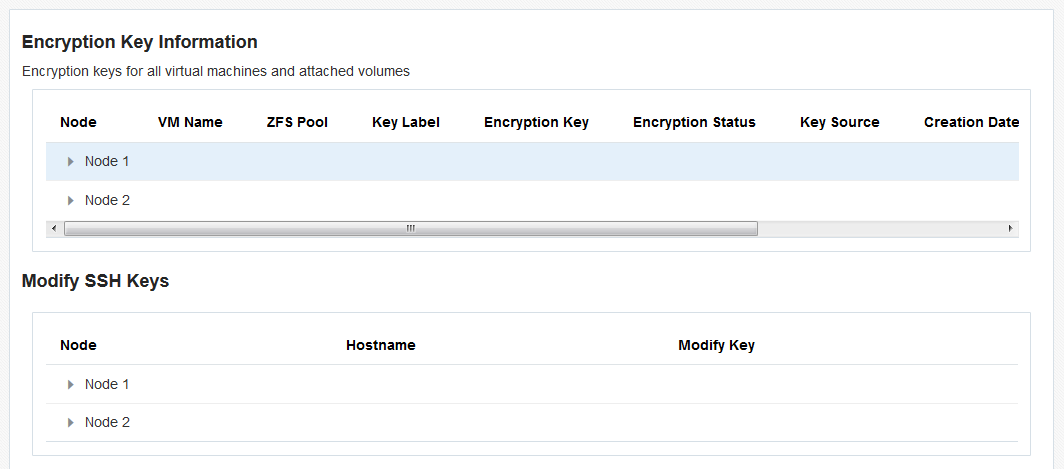
-
In the Modify SSH Keys panel, click a node to expand the display.
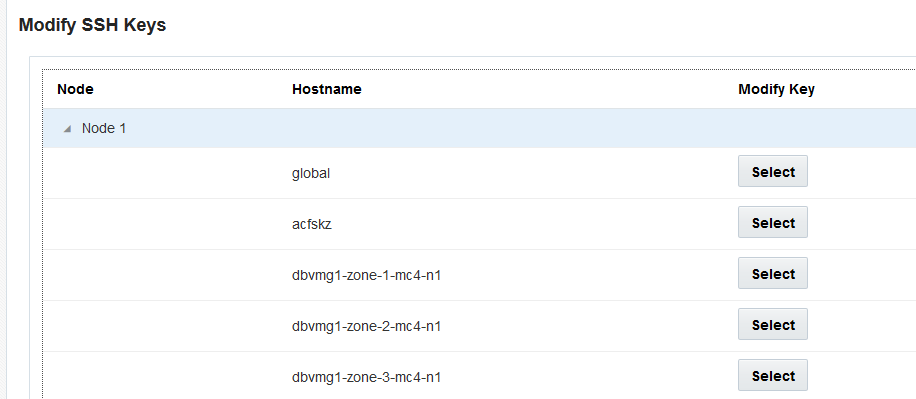
- Click Select for the VM that you plan to change.
-
Choose one of these options.
-
Insert New Key to Authorize Passwordless SSH
-
Auto Generate New Keys for Machines
-
- Click Next.
-
If you selected to authorize passwordless SSH, enter this information and
click Next.
-
User name of the machine
-
Host name of the machine
-
RSA public key of the machine
-
-
Click Setup SSH.
The change is applied.