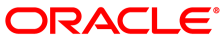The software described in this documentation is either in Extended Support or Sustaining Support. See https://www.oracle.com/us/support/library/enterprise-linux-support-policies-069172.pdf for more information.
Oracle recommends that you upgrade the software described by this documentation as soon as possible.
When you install Oracle Linux 6 on a system, you have the option of registering the system with ULN. To register with ULN after installation, use the uln_register command.
To obtain Oracle Linux updates from ULN, you must have an Oracle Linux support subscription. For more information about ULN, see https://linux.oracle.com.
During ULN registration, your server is automatically registered
with the latest channels for the base repository and the
Unbreakable Enterprise Kernel Release 3 (UEK R3) if your system
has the x86_64 architecture and is running Oracle Linux 6 Update 5
or later. Other systems running Oracle Linux 6 are registered with
the latest channels for the base repository and the Unbreakable
Enterprise Kernel Release 2 (UEK R2). If you have upgraded your
system from a previous update of Oracle Linux 6 and you want to
install UEK R3, you must manually subscribe the server to the
ol6_x86_64_UEKR3_latest channel and unsubscribe
it from the ol6_i386_UEK_latest or
ol6_x86_64_UEK_latest channel.
UEK R3 is not available for the 32-bit x86 architecture.
ULN also provides channels for Oracle-specific software packages
such as Oracle's ASMlib user-space package and
the Oracle Instant Client. To enable access to these packages, log
in to ULN and subscribe your system to the Oracle Software
channel.
If you have an Oracle Linux Premier Support account, you can opt
to use Oracle Ksplice, which allows you to keep your systems
secure and highly available by automatically updating your systems
with the latest kernel security errata and other critical updates.
If you choose to use Ksplice, you can subscribe your systems to
the Ksplice for Oracle Linux channel and install the Ksplice
Uptrack software on them. After registration is complete, you can
use yum to install the
uptrack package. The Uptrack client downloads
the access key from ULN and automatically configures itself so
that your system can immediately begin to use Ksplice Uptrack.