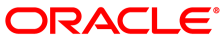The software described in this documentation is either in Extended Support or Sustaining Support. See https://www.oracle.com/us/support/library/enterprise-linux-support-policies-069172.pdf for more information.
Oracle recommends that you upgrade the software described by this documentation as soon as possible.
The %post section defines any actions that
kickstart must perform after installation. This section is
optional.
By default, kickstart runs post-installation tasks in a
chroot environment that is based on the root
file system of the newly installed system. If you need to access
any files that are outside the chroot
environment, specify the --nochroot option to
%post. You can then access files in the
kickstart file system with the newly installed system's root
file system being mounted at /mnt/sysimage.
For example, the following %post section runs
the script /tmp/post-config in kickstart's
file system:
%post --nochroot %include /tmp/post-config %end
If you configure the installed system's network interface to
obtain its settings using DHCP, you must either use IP addresses
instead of domain names or set up a temporary
resolv.conf file, for example:
%post wget -q -O- http://192.168.1.100/scripts/resolv.conf > /etc/resolv.conf %include http://instsvr.mydom.com/scripts/post-config . . . %end