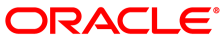The software described in this documentation is either in Extended Support or Sustaining Support. See https://www.oracle.com/us/support/library/enterprise-linux-support-policies-069172.pdf for more information.
Oracle recommends that you upgrade the software described by this documentation as soon as possible.
To configure an existing NFS server:
Create the directory where you will copy the full Oracle Linux Release 6 Media Pack DVD image, for example
/var/OSimage/OL6.6:#
mkdir -p /var/OSimage/OL6.6Use the exportfs command to export the directory.
#
exportfs -i -ooptionsclient:export_dirFor example, to allow read-only access to the directory
/var/OSimage/OL6.6for any NFS client on the 192.168.1 subnet:#
exportfs -i -o ro 192.168.1.0/24:/var/OSimage/OL6.6