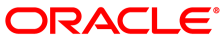The software described in this documentation is either in Extended Support or Sustaining Support. See https://www.oracle.com/us/support/library/enterprise-linux-support-policies-069172.pdf for more information.
Oracle recommends that you upgrade the software described by this documentation as soon as possible.
Oracle Linux 6 Update 5 and later updates ship with the latest Unbreakable Enterprise Kernel Release 2 (UEK R2) for x86 and Unbreakable Enterprise Kernel Release 3 (UEK R3) for x86_64. If you upgrade your system from the installation media, there are four upgrade scenarios:
If the UEK Release 2 or Release 3 is not currently installed on the system, only the latest Red Hat Compatible Kernel is installed. The UEK R2 or UEK R3 kernel is not installed.
If UEK R2 is currently installed on an x86 system, the latest version of the UEK R2 kernel is installed.
If UEK R2 is currently installed on an x86_64 system, the latest version of the UEK R2 kernel is installed unless you enable the UEK R3 repository.
If UEK R3 is currently installed on an x86_64 system, the latest version of the UEK R3 kernel is installed.
yum uses whatever repositories you have
configured on your system to upgrade it. You can find the latest
UEK R2 packages in the ol6_i386_UEK_latest and
ol6_x86_64_UEK_latest repositories and the
latest UEK R3 packages in the ol6_UEKR3_latest
repository.
If you want to install the latest UEK R2 kernel on an x86 or
x86_64 system, subscribe your system to the
ol6_i386_UEK_latest or
ol6_x86_64_UEK_latest channel on ULN, or
configure the repository in the appropriate
/etc/yum.repos.d/ file as shown here:
[ol6_UEK_latest] name=Latest Unbreakable Enterprise Kernel for Oracle Linux $releasever ($basearch) baseurl=https://yum.oracle.com/repo/OracleLinux/OL6/UEK/latest/$basearch/ gpgkey=https://yum.oracle.com/RPM-GPG-KEY-oracle-ol6 gpgcheck=1 enabled=1
If you want to update an x86_64 system to use the latest UEK R3
kernel, subscribe your system to the
ol6_x86_64_UEKR3_latest channel on ULN, or
configure the repositories in the appropriate
/etc/yum.repos.d/ file as shown here:
[ol6_UEKR3_latest] name=Latest Unbreakable Enterprise Kernel Release 3 for Oracle Linux $releasever ($basearch) baseurl=https://yum.oracle.com/repo/OracleLinux/OL6/UEKR3/latest/$basearch/ gpgkey=file:///etc/pki/rpm-gpg/RPM-GPG-KEY-oracle gpgcheck=1 enabled=1