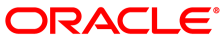The software described in this documentation is either in Extended Support or Sustaining Support. See https://www.oracle.com/us/support/library/enterprise-linux-support-policies-069172.pdf for more information.
Oracle recommends that you upgrade the software described by this documentation as soon as possible.
This procedure assumes that you have set up the system as a network installation server that uses HTTP or NFS to server files.
To set up a network installation server that allows the
installation of a system with a btrfs root
file system:
Download the full Oracle Linux Media Pack DVD image (for example,
V52218-01.isofor x86_64 (64 bit) Oracle Linux Release 6 Update 6) from the Oracle Software Delivery Cloud at https://edelivery.oracle.com/linux and copy its contents to a suitable directory such as/var/www/html/OSimage/OL6.6_UEK/imagesor/var/OSimage/OL6.6_UEK/images, whose contents are shareable using NFS or HTTP. See Section 1.4.5, “Setting up a Network Installation Server”.Modify the
imagesdirectory of the image to support the Unbreakable Enterprise Kernel (UEK) as the installation kernel:Download the UEK Boot ISO image for the desired architecture (for example,
V52220-01.isofor x86_64 (64 bit)).Mount the UEK Boot ISO image:
#
mount -t iso9660 -o loop V52220-01.iso /mntReplace the contents of the
imagesdirectory that you copied from the full DVD image with the contents of theimagesdirectory from the UEK Boot ISO image.For example, to replace
/var/OSimage/OL6.6_UEK/images:#
rm -rf /var/OSimage/OL6.6_UEK/images#cp -r /mnt/images /var/OSimage/OL6.6_UEKTo replace
/var/www/html/OSimage/OL6.6_UEK/images:#
rm -rf /var/www/html/OSimage/OL6.6_UEK/images#cp -r /mnt/images /var/www/html/OSimage/OL6.6_UEK
Copy the UEK Boot ISO image to a suitable medium from which you can boot the target system on which you want to install Oracle Linux 6 Update 6.
Unmount the UEK Boot ISO image:
#
umountmount_dir
You can now use the modified image to install a system with a
btrfs root file system. See
Section 2.4.1, “Installing a Btrfs root File System”.