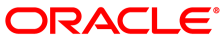The software described in this documentation is either in Extended Support or Sustaining Support. See https://www.oracle.com/us/support/library/enterprise-linux-support-policies-069172.pdf for more information.
Oracle recommends that you upgrade the software described by this documentation as soon as possible.
A recordable DVD has enough storage capacity for a full, bootable installation ISO image (about 3.5 GB).
A recordable CD has enough storage capacity for a boot ISO image (about 200 MB), but not for a full, bootable installation ISO image.
To write an ISO image file to a CD or DVD that you can use to boot a physical system, use a command such as cdrecord, for example:
# cdrecord -v -eject speed=16 dev=ATA:0,2,0 V41364-01.isoYou can use the cdrecord -scanbus command to display the SCSI subsystem and device that corresponds to the CD or DVD writer.
For instructions on how to create an boot ISO image on a USB memory stick, see Section 1.7, “Creating a Bootable USB Memory Stick”.