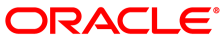The software described in this documentation is either in Extended Support or Sustaining Support. See https://www.oracle.com/us/support/library/enterprise-linux-support-policies-069172.pdf for more information.
Oracle recommends that you upgrade the software described by this documentation as soon as possible.
- 1.4.1 Setting up a New NFS Server
- 1.4.2 Configuring an Existing NFS Server
- 1.4.3 Setting up a New HTTP Server
- 1.4.4 Configuring an Existing HTTP Server
- 1.4.5 Setting up a Network Installation Server
- 1.4.6 Modifying a Full DVD Image to Support Btrfs
rootFile System Installation - 1.4.7 Configuring DHCP and TFTP Services to Support PXE Clients
- 1.4.8 Configuring Dnsmasq to Support PXE Clients
- 1.4.9 About Boot-Loader Configuration Files
- 1.4.10 Configuring DHCP to Support iPXE Clients
If you use a Boot ISO or the Preboot eXecution Environment (PXE) to install systems, you can set up a network installation server to host the RPM packages. This server must have sufficient storage space to host the full Oracle Linux Release 6 installation DVD image (approximately 3.5 GB), and you must configure it to use either HTTP or NFS to serve the image files to the target systems on which you want to install Oracle Linux 6.
The procedures in this section assume that you are configuring an Oracle Linux 6 system as a network installation server. For information about configuring an Oracle Linux 7 system as a network installation server, see Oracle® Linux 7: Installation Guide.
Perform one of the procedures in the following sections to set up an HTTP or NFS server on the system that will act as the network installation server:
You can then set up the network installation server. See Section 1.4.5, “Setting up a Network Installation Server”.
If required, you can configure a network installation server to
support installation of a btrfs root file system. See
Section 1.4.6, “Modifying a Full DVD Image to Support Btrfs root File
System Installation”.
If you want to support PXE client installation, configure the Dynamic Host Configuration Protocol (DHCP) and Trivial File Transfer Protocol (TFTP) services. See Section 1.4.7, “Configuring DHCP and TFTP Services to Support PXE Clients” or Section 1.4.8, “Configuring Dnsmasq to Support PXE Clients”.