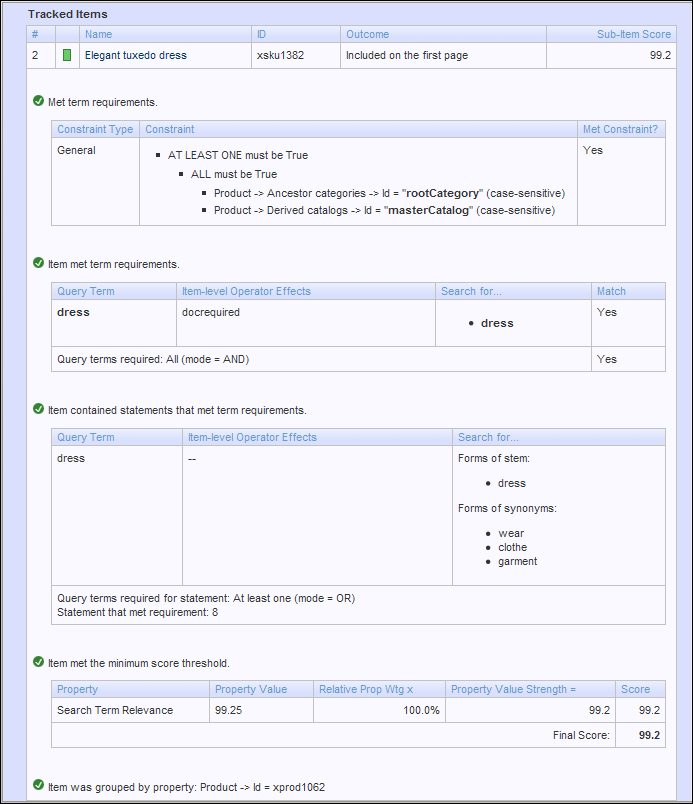The tracked item details output displays information about how content items are processed during a search. It contains two parts: the Search Processing Summary and the Tracked Items List.
Search Processing Summary
The search processing summary shows an overview of each stage of search processing, the number of items that remained after each stage, and whether any tracked items are impacted.
Note: This section appears when you choose the tracked item details output, regardless of whether you entered any item IDs in the Track Items input.
If you entered items in the Track Items input, the search processing summary shows you whether any of the tracked items was excluded at each stage and why. If the final result set includes the tracked item, the summary shows you whether it is on the first page. You can click an item ID to navigate to the item in the Tracked Items List, where you can see detailed processing information for that item. A dash appears in the outcome for the stage if none of the tracked items was impacted, as shown in the following figure.

The following table describes the stages of search processing.
Stage | Description |
|---|---|
Access Search Index | The search engine considers items in the search index and identifies any tracked items that are not in the index. |
Check Item Candidates | The search engine retrieves items that contain at least one term in the search text. Items excluded at this stage do not contain any matching terms. |
Apply Item Constraints | Retrieved items that do not meet item-level constraints, such as a category constraint, are discarded. Item-level constraints also include facet constraints and search configuration exclusion rules. Items excluded at this stage do not meet item constraints, such as exclusion rules or facet selections. |
Evaluate Matching Terms | The search engine applies Boolean search term operators, such as operators that require or exclude terms, and considers synonyms and other morphological variations. It then ranks the search results and discards any items beyond the maximum number of result items allowed. Items excluded at this stage do not meet the requirements of Boolean operators, or are not initially ranked high enough to be evaluated further. |
Evaluate Statements | After selecting the top matching results, the search engine compares the search terms to statements in the properties of the retrieved items and applies any statement-level constraints. Statement constraints include quotation marks around multiple search terms. Items are excluded at this stage if the item’s statements do not meet the term requirements or the statement constraints. For more information about statements and statement constraints, see the ATG Search Query Guide. |
Determine Item Scores | The search engine calculates the relevance of each retrieved item, first by text relevance and then by applying search configuration result prioritization and positioning rules. It then applies any other limits or thresholds, such as the minimum relevancy threshold, which requires items to meet a minimum score to be included in results. Items excluded at this stage do not meet minimum score requirements. Note: If the test includes a category selection but no search text and there are no search configuration rules applied to the results, then N/A appears in this column because there is nothing to calculate (no text relevance and no result prioritization and positioning rules). |
Collect Results | The final results are collected and sorted. |
Group Items into Results | If your site groups SKUs by product, results are grouped and the number of grouped result items is shown in the Grouped Results column. |
Assemble First Page of Results | The search determines the items to display on the first page of results. |
Tracked Items List
The tracked items list shows you whether a tracked item appears in the search results and if so, where it appears and why. For an item to be included in this list, you must add it to the Track Items field in the test inputs. For instructions, see Specifying the Search Criteria to Test.
Note: The tracked items list appears any time you enter items in the Track Items field. You do not need to choose the tracked item details output. If you do not select the tracked item details output, however, the output does not include the search processing summary and the tracked items list does not include detailed processing information for each item.
For each item you choose to track, the tracked items list shows you the name of the item, its item ID, the outcome of the item during search processing, and the final relevance score. You can view the properties of a tracked item by clicking the item’s name. See Links to Content Item Properties.
When an item is not in the search index, the word “Unknown” appears in the Name column of the tracked items list. Check the item ID to make sure you typed it correctly in the search criteria. If “Unknown” appears for an item that you expected to be in the search index, make sure the item is deployed to the target environment and ask your administrator to update the search index.
If you choose the tracked item details output, the list also shows how the items are processed through the stages of the search and why the item is included or excluded from the results, as shown in the following figure.