Remove a PCIe Card
Note - Prior to replacing or installing a PCIe card, refer to the card documentation for specific installation and cabling instructions.
- Prepare the storage server for service.
-
Locate the PCIe card that you want to remove.
See PCIe Slot Locations.
- If necessary, recrod where the PCIe cards are installed.
-
Unplug all data cables from the PCIe card [1].
Note the cable connections in order to ease proper reconnection of the cables.
-
Rotate the PCIe card locking mechanism [1], and then lift up on the PCIe card
to disengage it from the motherboard connectors [2].
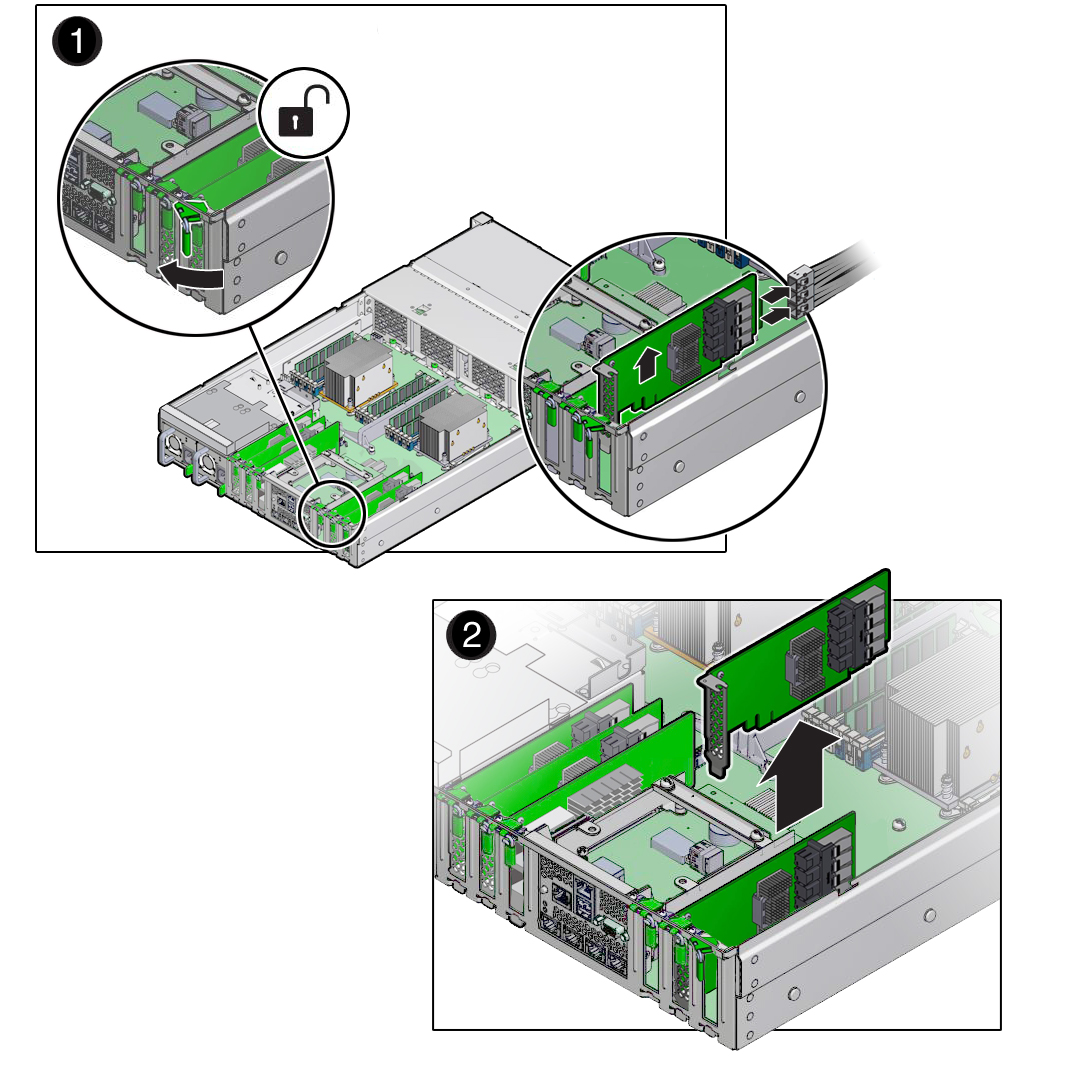
-
Place the PCIe card on an antistatic mat.

Caution - If you are not immediately inserting a replacement PCIe card into the empty slot, insert a PCIe filler panel in the slot to reduce the possibility of radiated electromagnetic interference (EMI). For instructions for installing a PCIe filler panel, see Remove and Install Filler Panels.