


|

|
|
|
|
Roadmap for Creating Promotional Campaigns
This topic describes the high-level process or roadmap you should follow when creating a new promotional campaign in the BEA E-Business Control Center. Following this process will help ensure the best possible delivery of targeted information to your online customers, and reduce your risk for errors when using the application. Where relevant, this topic contains references to other documentation that provides step-by-step instructions for executing the tasks described, or to documentation that provides more details about a concept.
This topic contains the following sections:
Introduction
Most promotional campaigns conceived within your organization will be developed within the context of a strategic marketing objective. For example, you may want to run campaigns aimed at increasing your average order size by employing cross-sell or up-sell tactics. For example, you may want to entice circular saw buyers in your hardware store to add saw blades to their cart before check out.
As you define your overall marketing objective, you will need to answer the following core marketing questions:
The answers these questions relate directly to how you will set up your promotional campaign using the E-Business Control Center, and are thus the focus of the first four sections in this roadmap document. Be sure to review at least these sections in detail before attempting to implement your promotional campaign in the E-Business Control Center.
The remaining sections of this roadmap document are provided to answer other campaign-related questions you may have, to further clarify some concepts, and to offer some recommendations about how to proceed.
Creating Customer Segments
When you have answered the question, "Which group of customers do I want to include in my campaign?", you will be ready to create one or more customer segments in the E-Business Control Center. If your goal is to entice circular saw buyers in your hardware store to add saw blades to their cart, your customer segment is circular saw buyers.
A customer segment is a grouping of customers based on common characteristics from their customer profile, such as product preferences or age. A customer profile is a collection of information that is gathered, saved, and updated as customers visit your Web site, or from other offline sources. Customer profiles are unique to each customer and can contain a variety of information, from product preferences to the demographic data customers provide on a form page. Each piece of information stored in a customer's profile (or any combination of that information) can be used to create a customer segment. For example, you might create a segment called Circular Saw Buyers based on how many saw-related purchases a customer made in the last year, their occupation as a construction worker, and so on.
As part of creating your promotional campaigns, one of the first things you will need to do is to create customer segments. Once you create a customer segment, the customer segment can be reused in any number of campaigns, whenever you feel it is relevant to your campaign objective. And, out-of-the-box, the E-Business Control Center accesses a great deal of customer profile information that you can use to create customer segments.
For More Information
Defining Discounts
When you have answered the question, "What is the offer I need to extend to maximize my response?", you will be ready to define one or more discounts in the E-Business Control Center. If your goal is to entice circular saw buyers in your hardware store to add saw blades to their cart, you might offer them a 50% discount on the saw blades.
To define discounts that are meaningful for your marketing efforts, you will need to consider the following:
For More Information
Warning: Because customer orders may be linked to discounts once they are deployed, you will not be able to modify or delete a discount until its associated time frame (duration) has expired or until it can be determined that no orders are linked to the discount. Therefore, it is extremely important that you define discounts appropriately.
Designing Scenario Actions
When you have answered the question, "How can I most effectively communicate my offer?", you will be ready to design one or more scenario actions for inclusion in your campaign using the E-Business Control Center. For example, you may decide that the circular saw buyers would be most likely to add saw blades to their cart if they saw the 50% discount advertised in an ad that was displayed during check out.
The term campaign, as used in the E-Business Control Center, is a named group of scenarios that work together to achieve strategic business goals. Scenarios, in turn, implement tactics in support of the campaign's strategic goals. Scenarios are comprised of scenario actions, as shown in Figure 10-1.
Figure 10-1 Campaigns, Scenarios, and Scenario Actions
Using the circular saw buyers example, the over-arching strategic goal would be to increase the number of saw blades purchased by circular saw buyers. A tactic used to achieve this goal might be to display an ad that publicizes the discount to customers in the Circular Saw Buyers segment during check out. Another tactic might be to send regular Circular Saw Buyers an e-mail about the 50% off offer. The goal (campaign) remains the same, but there are different tactical means (scenarios) by which the goal can be achieved. The implementation of different tactics (scenarios) is accomplished through the scenario's actions, which control the particular aspects of your e-commerce Web site. There are three types of scenario actions: ad, discount, and e-mail. You can design your scenario action to display an ad, offer a discount, or send an e-mail when the right conditions are met. The E-Business Control Center provides a variety of conditions that you can use to trigger these scenario actions. Note: Customers must also be logged into your Web site to experience your promotional campaigns. You may choose to include multiple scenario action types within a given scenario, and you can create as many scenarios as you like using the E-Business Control Center. However, you should be aware that how you organize your scenarios will affect your promotional campaign, and that there are many possible organizations. For More Information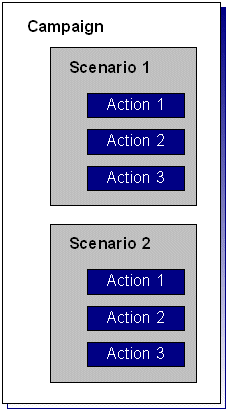
Specifying General Campaign Information
In addition to scenarios, campaigns also have some general information associated with them. Fortunately, you may have already considered this information during your strategic planning efforts, and perhaps are ready to use this information when creating a campaign in the E-Business Control Center. Before using the E-Business Control Center to implement a campaign, however, be sure you have considered the following:
Campaign Attributes
Campaign attributes are simply some descriptive information about the campaign that can prove helpful to you when dealing with the campaign in the future. The E-Business Control Center requires that you specify a name for the campaign, a filename under which the campaign should be saved, and a description of the campaign. Optionally, you can specify a goal description (value proposition) for the campaign, such as "to entice circular saw buyers to add saw blades to their cart before check out." With the exception of the filename, all campaign attributes you specify can later be used as campaign search criteria.
The name you choose for your promotional campaigns also has an effect on future campaign reporting. By applying a standardized naming convention across specific campaign fields you can further simplify the process of organizing and aggregating campaign data for inclusion in reports. For example, if you always begin your promotion names with campaign type (upsell, cross-sell, retention, and so on), you will be able to roll-up, or sort around this standard.
Using the E-Business Control Center, you can also specify a campaign sponsor. Campaign sponsors are entities (that is, organizations) that have commissioned a campaign and on whose behalf the campaign is run. Often, the campaign sponsor will be the same as the organization who owns and operates the e-business Web site, or a department within that organization. However, the Web site owner may want to sell advertising on the site or enter into manufacturer or distributor sponsored campaigns. In such cases, the sponsor is different from the organization that owns the site. In the E-Business Control Center, the sponsor can not only be used as a criterion for campaign searches, but can also be used for reporting and analysis purposes.
For More Information
Campaign Duration and End Criteria
A campaign normally has a fixed duration, or period of time during which it is active. Thus, the E-Business Control Center will record your campaign's starting and ending date and time. For campaigns using scenarios with ad actions, however, the E-Business Control Center also provides you with another option: a campaign goal can be used to stop the campaign, prior to its scheduled end date. For example, the goal might be for a certain number of circular saw buyers to clickthrough an ad to another Web page that provides details about a saw blade discount. Or, maybe you just want a certain number of people to see your ad (called an impression in the E-Business Control Center). In the E-Business Control Center, these goals are called campaign end criteria; when your goal is satisfied, the campaign can end. If supplied, the E-Business Control Center can keep track of the progress made toward your goals (based on customer interactions with the ads on your Web site), and automatically end the campaign when these goals are achieved.
Authoring Campaign Messages
The E-Business Control Center allows you to use both ads and e-mails in scenario actions to convey promotional messages. If you choose either of these options, you must have previously authored these messages (much like you previously define discounts) and consider a few other factors before using them, as described in the following subsections:
Authoring Ads
An ad can be a graphic, a segment of HTML or plain text, or a file that is displayed by a Web browser plug-in. Before you can use an ad in your promotional campaign, you will first need to:
For More Information
Authoring E-mails
As part of a promotional campaign, you may decide to send an e-mail to specific customers. Before you can send e-mails, however, you will first need to:
Figure 10-2 Sample Promotional E-mail
Note: To ensure that the appropriate customer profile information is substituted into the message, you may need to collaborate with your Commerce Business Engineer (CBE) or another member of your organization's technical staff to personalize your e-mails in this way.
For More Information
Deciding on Campaign and Scenario Scope
The E-Business Control Center is so flexible that it may seem that there are always multiple ways to accomplish any one goal. And yet, you will learn that there are often preferred ways to use the tool, and to structure your campaigns, depending on factors such as:
Consider the following sets of campaigns (strategic), scenarios (tactical), and actions (operational), shown in Figure 10-3.
Figure 10-3 Campaign and Scenario Nesting Approaches
These three campaign approaches are apparently equivalent. Each approach will result in customers being recognized if they are members of one of three target segments, and being sent or displayed the appropriate content (that is, each approach satisfies an identical customer use case). However, each has pros and cons, even in this simple generic example. Approach A Figure 10-4 A Closer Look at Approach A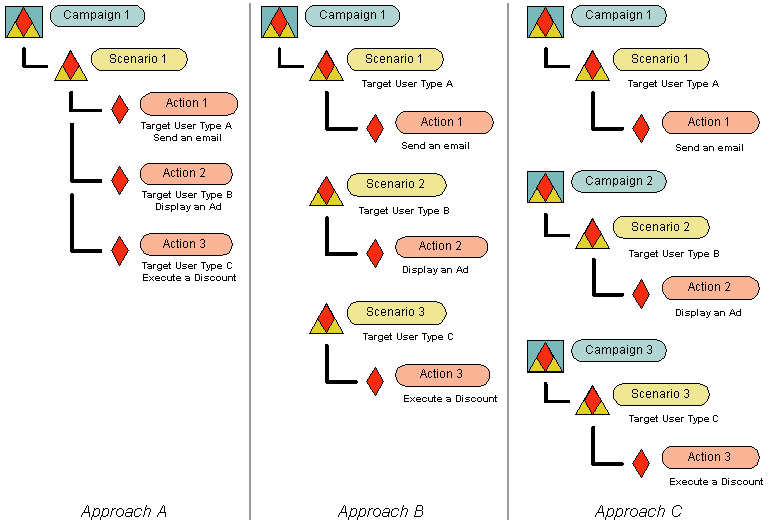
Approach A (shown again in Figure 10-4), where all actions are lumped into a single scenario in a single campaign, is best when: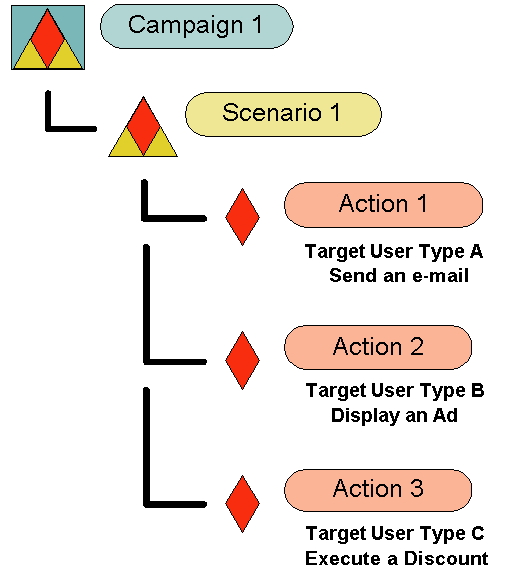
Approach A has drawbacks for the following situations:
Approach B
Figure 10-5 A Closer Look at Approach B
Consider Approach B (shown again in Figure 10-5), which puts each action into separate scenario—but all within a single campaign—for the following case: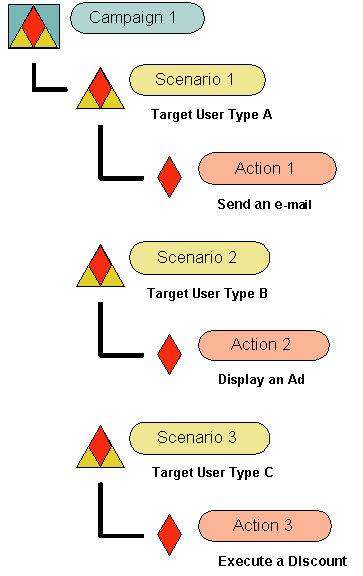
Approach C
Figure 10-6 A Closer Look at Approach C
Approach C (shown again in Figure 10-6), which breaks every action and scenario out into separate campaigns, is best in the following cases: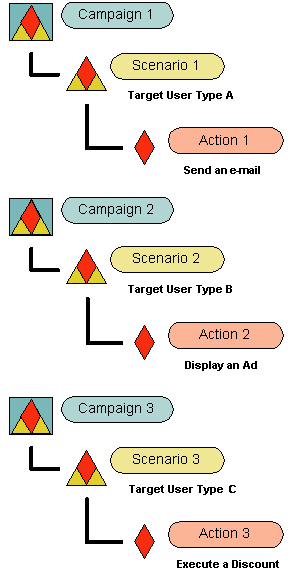
A Note About These Approaches
If you look again at Figure 10-3, you will see that Approaches A and B might represent any individual campaign, such as you will first create when you begin to use E-Business Control Center.
However, Approach C might resemble your collection of campaigns and scenarios after some time, when you have built and launched multiple campaigns. Each of the campaigns nested within Approach C can have a structure like that of Approach A or Approach B.
This observation suggests that new users of the E-Business Control Center proceed conservatively, dividing up campaigns according to their internal business processes and marketing programs, and reassess their practices periodically, trying to strike a happy medium that avoids either of these extremes:
Campaign Maintenance
When saving your campaigns, the E-Business Control Center will ask you to supply a campaign filename. Campaign filenames should start with a letter or underscore. Filenames should contain only letters, digits, underscores, hyphens and periods. None of your campaign filenames should contain spaces or use the reserved name defaultID. As you can see, this leaves you a lot of flexibility in how you save your campaigns.
However, you or others in your organization might find that establishing and following certain naming conventions for campaigns is useful. For example, campaign file naming conventions might help you tie together and therefore quickly locate related campaigns, or assist you when it comes time to run analytic reports.
You will also find it beneficial to write good descriptions for your campaigns. You might even use descriptions as a way to coordinate with other users of the E-Business Control Center. For example, you might want to include an author or contact name in the campaign description, so that others who see the campaign know who to contact if and when they have questions about that campaign.
Customer Segments in Scenarios and Actions
As previously discussed, the E-Business Control Center allows you to target customers for personalized content and messaging by creating dynamic groupings called customer segments. Every visitor may be evaluated during their session in your site or application, to determine if they qualify for targeting as a member of one or more defined customer segments. In order to determine if a customer is a member of a given segment, each qualifying condition you specify is evaluated. Thus, a segment is a manageable way of bundling together two or more characteristics that represent a complex customer type.
An important point to recognize is that both scenarios and actions can be targeted at segments. (Neither a scenario nor any of its constituent actions is required to be targeted at a customer segment.)
Order and Logic of Evaluation
Segments in a scenario and segments in its actions are evaluated as if they are connected with AND logic; that is, if segments are used at both levels, then a customer must qualify as a member of both segments in order for the customer to be targeted in that campaign.
Usefulness of Chaining Segments
The logic of AND-ing segments means that you can use them to progressively narrow your targeting, without having to script new, even more-complex segments.
Cautionary Notes
Note that it is possible to target nobody by carelessly chaining the targeting of segments in a scenario and its actions.
A more likely case of this phenomenon would be one where very few users satisfied all the conditions of both the scenario segment and its action segments. Therefore, it is important to be familiar with the underlying conditions that make up your established segment definitions.
What if You Only Need to Target One Segment?
Where should you input your segment targeting (if any)—at the scenario level, or at the action level?
Typically it should be at the scenario level for the following reasons:
However, you may be useful to put the targeting at the action level, such as when:
Using Scenario Templates
Out-of-the-box, the E-Business Control Center provides you with four scenario templates that you can modify to quickly create scenarios that are meaningful for your promotional campaigns. The goal of these scenario templates is to provide useful, easily applicable, and time-saving templates for reuse, and to illustrate more advanced applications of the E-Business Control Center. The following paragraphs provide a brief description of each scenario template that comes packaged with the E-Business Control Center.
Though some values will be predefined as part of the scenario templates, you will still need to provide specific values for any bracketed, hyperlinked text shown by clicking on them. However, you may also choose to uncheck some of the conditions associated with the bracketed text, if you choose to remove these hyperlinks instead.
About Probability-Based Branching
Probability-based branching is a mechanism for dividing up scenario actions in a campaign into proportional but random segments (subject to other conditions that may apply). Each time a scenario is evaluated to determine if any of its actions (ad, e-mail, or discount) apply to the customer, a random number between 1 and 100 is automatically generated by the system. If any action in the scenario includes a probability-based branching condition, then that number is used in its evaluation. If no scenario includes branching, then the number is forgotten, and a new random number is assigned for the next scenario in the campaign.
Branching is designed to provide two distinct capabilities:
Figure 10-7 Branching the Entire Population by Varying Percentages
Figure 10-8 Branching a Small Percentage of the Population, as a Test Case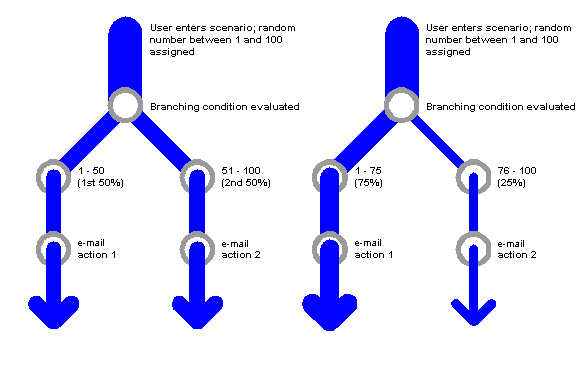
Note: It is important to keep in mind what the base of the branching condition is. Consider a branching condition set at 1 to 50. Will this condition filter its action to execute only for half your customers? Not necessarily.
First of all, remember that the 50% branch condition is only being evaluated for customers that visit the site. Secondly, active visitors may be further filtered by some customer segment targeting at the scenario level, and then again at the action level. So the final 50%, in some cases, may be a percent of a percent of a percentand so on. (For more information about defining customer segments at the campaign and scenario levels, see Customer Segments in Scenarios and Actions.)
This is particularly important to keep in mind when using smaller branches (approximately 5%) for test marketing. Depending on customer segmentation, a 5% or 3% branch may target so few customers as to be statistically meaningless. Think through the targeting and branching so you reach a useful number of your user base.
Setting a Scenario to Run Just Once for a Visitor
Of particular use when branching actions for test marketing is the Once This Action Is Performed, Do Not Run The Scenario Again For This Visitor check box option, shown in the New Action windows (for ads, discounts, and e-mails). In the ordinary course of campaigns, each time a qualifying visitor comes to the site, that visitor can be targeted with whatever promotional messages (ads and/or e-mails) and discounts are active. However, you usually need mutually exclusive populations for valid market tests. Therefore, the E-Business Control Center provides the ability to have a scenario run once only per visitor. This feature is also pertinent in the case of e-mail campaigns. In many cases, you will want customers to receive only one copy of a given promotion via e-mail.
Extending the Services That Support the E-Business Control Center
Out-of-the-box, the E-Business Control Center provides many elements you can use to create your own unique promotional campaigns. However, it is possible that you may want to extend the E-Business Control Center to more closely match your e-marketing needs. For example, the E-Business Control Center allows you to select from a number of predefined customer behaviors (events) to trigger scenario actions. If you think of an event that is not already available, you may want it to be created and added to the system. Customer profile information is another example; the system is extremely flexible in the data it can store about visitors to your Web site.
If you believe that extending the E-Business Control Center would be helpful, you will initially need to collaborate with a Commerce Business Engineer (CBE) or other technical resource in your organization who can make modifications to the tool. If possible, you should initiate this process before proceeding with the E-Business Control Center.
For More Information
To determine what events are initially available for use in the E-Business Control Center, see Standard Events. However, keep in mind that if your organization extends the services that support the E-Business Control Center, you should use the E-Business Control Center itself to view the most up-to-date list.
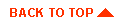
|
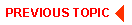
|
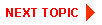
|
|
|
|
Copyright © 2001 BEA Systems, Inc. All rights reserved.
|