


|

|
|
|
|
Using Studio
This document explains how to design, administer, and monitor workflows using BEA WebLogic Process Integrator Studio.
BEA WebLogic Process Integrator Overview
Business Processes and Workflows
Workflow Automation and Management
Business Organizations and Workflows
Workflow Design and Integration
BEA WebLogic Process Integrator Components
Getting Started with the Studio
Overview of the Studio Interface
Workflow Drawing Area and Toolbar
Toggling Between Normal and Interface View
Setting Interface View Preferences
Viewing Inbound XML Document Data
Viewing Outbound XML Document Data
Viewing Business Operation Data
Changing the Mapping for Roles
Adding a User to the Current Organization
Removing a User from the Current Organization
Adding a Routing Specification
Updating a Task Routing Specification
Deleting a Task Routing Specification
Administering Business Calendars
Understanding Business Operations
Using the Business Operations Dialog Box
Defining and Maintaining Workflows
Understanding Workflow Templates and Workflow Template Definitions
Creating a New Workflow Template
Creating a New Workflow Template Definition
Specifying Workflow Template Definition Properties
Opening Workflow Template Definitions
Saving and Closing Workflow Template Definitions
Printing Workflow Template Definitions
Copying Workflow Template Definitions
Copying Entire Workflow Template Definitions
Copying Nodes Within Workflow Template Definitions
Copying Actions Within or Between Workflow Node Shapes
Deleting Workflow Template Definitions
Understanding Effective and Expiry Dates
Exporting and Importing Workflow Packages
Exporting Workflow Template Definitions
Importing Workflow Template Definitions
Working with Workflow Components
Adding Workflow Components to a Workflow Diagram
Deleting Components from a Workflow Diagram
Locating Variables in the Workflow
Defining a Start Node Using an Event Trigger
Synchronous and Asynchronous Actions
Action Placement and Subactions
Changing the Sequence of Actions
Assign Task Using Routing Table
Using the Send XML to Client Action with the Worklist Application
Using Exception Handling Actions
Using Expressions and Conditions
Workflow Expression Functionality
Generate a String that Uniquely Identifies a Workflow Instance
Determine Whether a Particular Event Should Trigger a Workflow
Creating XPath Expressions and Functions Using the XPath Wizard
Creating XPath Location Expressions
Viewing XPath Location Expressions
Testing XPath Location Expressions
Creating and Testing XPath Functions
Using XPath Expressions and Functions From the Expression Builder
Workflow Exception Handling Overview
Using Exception Handling Actions
WebLogic Process Integrator Error Messages
Using the Workflow Monitoring Features
Compiling Workload Report Information
Compiling Statistics Report Information
Understanding Event-Driven Processing
Example of Starting a Workflow Using an Event
Locating XML Entities Using the XML Finder
Retrieving the Most Recently Used XML Entities
Retrieving XML Entities from the XML Repository
Retrieving XML Entities from the Local File System
Retrieving XML Entities from a URL
Viewing the Contents of the Repository
Working with the Entire Repository
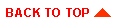
|

|
|
|
|
Copyright © 2001 BEA Systems, Inc. All rights reserved.
|