1 Introduction to JD Edwards EnterpriseOne Human Resources
This chapter contains the following topics:
1.1 Human Resources Overview
JD Edwards EnterpriseOne understands that no such thing as a standard human resources department exists. Management depends on you to respond to workforce and industry changes, government regulations, and the organization policies and procedures. The information that you need is unique and often complex.
The JD Edwards EnterpriseOne Human Resources system tracks the information that you need to meet both the immediate and long range goals, as well as the demands of change and growth within the company and industry. You can access and compile the information quickly and provide quick answers to questions. Because the Human Resources system manages many mundane and repetitive tasks, you have more time to play a strategic role on the organization management team.
The Human Resources system provides these features:
-
Recruitment processing
-
Requisition management
-
Applicant tracking
-
Position budget management
-
Compensation management
-
Pay grade step progression
-
Competency management
-
Performance management
-
Health and Safety management
1.2 Human Resources Business Processes
This process flow illustrates the Human Resources business processes:
Figure 1-1 Human resources business processes
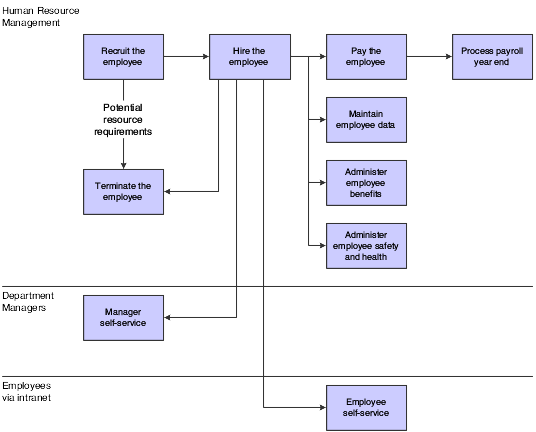
Description of ''Figure 1-1 Human resources business processes''
We discuss these business processes in the business process chapters in this Implementation Guide.
1.3 Human Resources Integrations
The Human Resources system integrates with these JD Edwards EnterpriseOne systems:
-
Address Book
-
Human Capital Management Foundation
-
Payroll
-
General Accounting
-
Accounts Payable
-
Asset Lifecycle Management
We discuss integration considerations in the implementation chapters in this Implementation Guide. Supplemental information about third party application integrations is located on the JD Edwards EnterpriseOne Customer Connection website.
1.3.1 Address Book
The Address Book system maintains employee personal information such as name, address, and tax ID.
1.3.2 Human Capital Management Foundation
The Human Capital Management Foundation system tracks information that is shared with the Human Resources system:
-
Complete employee information.
-
Job information.
-
Pay type, deduction, benefit, and accrual (PDBA) information.
-
Time and labor information.
1.3.3 Payroll
The Payroll and Human Resources systems share a central database, enabling the system to reflect employee human resource changes immediately in the Payroll system. This ensures that each paycheck is up to date.
1.3.4 General Accounting
The Human Resources system creates salary budgets by business unit and update them in the general ledger.
1.3.5 Accounts Payable
You can set up the Payroll system, which is closely integrated with the Human Resources system, to create accounts payable vouchers for deductions and benefits that occur during payroll processing.
1.3.6 Asset Lifecycle Management
The Resource Management functionality within Asset Lifecycle Management uses the Human Resources Competency information to select assets and people with the right training, skills, accomplishments, certifications, education and language competencies for the job.
1.4 Human Resources Implementation
This section provides an overview of the global, core, and application steps that are required to implement the JD Edwards EnterpriseOne Human Resources system.
In the planning phase of the implementation, take advantage of all JD Edwards EnterpriseOne sources of information, including the installation guides and troubleshooting information.
When determining which electronic software updates (ESUs) to install for JD Edwards EnterpriseOne Human Resources, use the EnterpriseOne and World Change Assistant. EnterpriseOne and World Change Assistant, a Java-based tool, reduces the time required to search and download ESUs by 75 percent or more and enables you to install multiple ESUs at one time.
See JD Edwards EnterpriseOne Tools Foundation Guide.
For information about the Rapid Start solution for implementation of JD Edwards EnterpriseOne Human Resources, review the documentation available.
See JD Edwards EnterpriseOne Tools Software Updates Guide.
1.4.1 Global Implementation Steps
This table lists the global implementation steps for the JD Edwards EnterpriseOne Human Resources system:
-
Set up fiscal date patterns, companies, and business units.
-
Set up accounts.
-
Set up General Accounting constants.
-
Set up multicurrency processing, including currency codes and exchange rates.
-
Set up ledger type rules.
-
Enter Address Book Records.
-
Set up default location and printers.
JD Edwards EnterpriseOne Foundation, Setting Up Default Locations and Printers
1.4.2 Core Implementation Steps
This table lists the core implementation steps for JD Edwards EnterpriseOne Human Capital Management Foundation.
-
Set up system controls.
-
Set up general options, position control options, company options, business unit constants, and common settings for Human Capital Management.
-
Define category codes, select fields for future data revisions, and release record reservations.
-
Select data for history tracking purposes and initialize history and turnover tracking
-
Set up cross reference tables by business unit, job classification constants, and union local and job cross references.
-
Set up shift-rate differentials, occupational pay rates, pay type cross reference tables, and then run the Synchronize Employee Master Rates with Union Rates report (R059122).
-
Set up tax area information, corporate tax IDs, activate Quantum for Payroll, test the Quantum connection, set up the GeoCoder, and then run these UBEs:
-
Tax Area Table report (R07500).
-
GeoCoder Employee Batch Processing report (R070103).
-
Cost Center Tax Area Processing report (R079052).
-
Populate Vertex Filing Status Process report (R0701730).
-
-
Set up workflow for Human Capital Management.
-
Set up a web mail merge queue, convert mail merge templates, add a web mail merge template, or add a web mail merge template record and data structure.
-
Set up pay types.
-
Set up calculation tables and attach calculation tables to DBAs.
-
Set up basic DBA information, General Accounting information, the basis of calculation, add text to DBAs, set up group plan DBAs, set up tax status for deductions, and set up tax status for benefits.
-
Set up rollover calculation tables and rollover information for DBAs.
-
Set up limits for tax deferred compensation deductions, tax deferred compensation deductions for the U.S., and taxable fringe benefits for the U.S.
-
Set up category codes for DBAs.
-
Set up a DBA based on another DBA.
-
Set up advance deductions, a deduction DBA to adjust negative pay, a deduction DBA for overpayment, and a DBA to calculate if no gross pay.
-
Set up garnishment deductions, fee deductions, tax levy deductions, and a wage assignment deduction.
1.4.3 Human Resources Applications Implementation Steps
This table lists the implementation steps for the JD Edwards EnterpriseOne Human Resources applications:
-
Define common settings for compensation management. Set up additional system options. Define increase type guidelines, increase type rules, the approval hierarchy, public models, and the performance appraisal scale. Generate tables
-
Set up security for competency levels and routing instructions for competency approvals. Required only if resource competencies are implemented.
-
Define scales for performance management, define the approval hierarchy, set up employee goal suggestions, set up traditional appraisal templates, define performance management company constants, define business unit overrides for performance appraisals, define performance management appraisal type override, and set up security for performance management. This functionality is optional.
-
Set up pay rate tables, pay grades, pay grade steps, pay range formulas, and define job evaluation factors.
-
(USA) Set up establishment conditions, set up OSHA establishment information for OSHA 300 report, and set up establishment reporting information for the BLS Survey of Occupational Injuries and Illnesses.
1.5 Business Interface Integration Objects
A business interface is a set of components that implementation teams can use to create an integration between JD Edwards EnterpriseOne and an external system. Business interfaces can include one or more of these business interface components:
-
Business Services
-
Real-Time Events
-
Batch Import and Export Programs
For additional information about business interfaces, and the business objects available for this product area, see these topics in the JD Edwards EnterpriseOne Applications Business Interface Reference Guide: