| Exit Print View | |
Sun Datacenter InfiniBand Switch 72 User’s Guide |
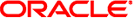
|
Documentation, Support, and Training
Understanding Switch Specifications
Understanding InfiniBand Cabling
Understanding the Installation
Install the Switch in the Rack
Verifying the InfiniBand Fabric
Administrative Command Overview
Monitoring the InfiniBand Fabric
Controlling the InfiniBand Fabric
Understanding Service Procedures
 Installation Sequence
Installation Sequence Servicing the Battery
Servicing the Battery Servicing the Fans
Servicing the Fans Servicing the InfiniBand Cables
Servicing the InfiniBand Cables Servicing the Power Supplies
Servicing the Power Supplies Servicing the Switch
Servicing the Switch Set Link Speed
Set Link Speed Set Link Speed
Set Link Speed Set Port Speed
Set Port Speed Set the Subnet Manager Priority
Set the Subnet Manager Priority Shipping Carton Contents
Shipping Carton Contents Display Internal Temperatures
Display Internal Temperatures Display Subnet Manager Status
Display Subnet Manager Status Acoustic Noise Emissions
Acoustic Noise Emissions Electrical Specifications
Electrical Specifications Environmental Requirements
Environmental Requirements Physical Specifications
Physical Specifications Understanding Switch Specifications
Understanding Switch Specifications Display Switch Environmental and Operational Data
Display Switch Environmental and Operational Data Display Fan Status
Display Fan Status Check Link Status
Check Link Status Display Power Supply Status
Display Power Supply Status Display Subnet Manager Status
Display Subnet Manager Status Stop the Subnet Manager With the opensmd Daemon
Stop the Subnet Manager With the opensmd Daemon Disable the Subnet Manager
Disable the Subnet Manager Set the Subnet Manager Priority
Set the Subnet Manager Priority Display Subnet Manager Status
Display Subnet Manager Status Stop the Subnet Manager With the opensmd Daemon
Stop the Subnet Manager With the opensmd Daemon Switch GUIDs Overview
Switch GUIDs Overview Identify All Switches in the Fabric
Identify All Switches in the Fabric Install the Switch in the Rack
Install the Switch in the Rack Restart the Entire Switch
Restart the Entire Switch Servicing the Switch
Servicing the Switch Understanding Switch Specifications
Understanding Switch Specifications Troubleshooting the Switch
Troubleshooting the Switch Verify the Switch Status
Verify the Switch Status Display Switch Chip Boot Status
Display Switch Chip Boot Status Disable a Switch Chip Port
Disable a Switch Chip Port Enable a Switch Chip Port
Enable a Switch Chip Port Reset the Switch Chip
Reset the Switch Chip Determine Which Links Are Experiencing Significant Errors
Determine Which Links Are Experiencing Significant Errors Understanding the Installation
Understanding the Installation Understanding the LEDs
Understanding the LEDs Understanding Service Procedures
Understanding Service Procedures Understanding Switch Specifications
Understanding Switch Specifications Management Cable Requirements
Management Cable Requirements USB Management Connector and Pins
USB Management Connector and Pins Validate the InfiniBand Fabric and Report Errors
Validate the InfiniBand Fabric and Report Errors Verifying the InfiniBand Fabric
Verifying the InfiniBand Fabric Verify the Switch Status
Verify the Switch Status