| Skip Navigation Links | |
| Exit Print View | |
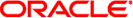
|
Sun Storage F5100 Flash Array Topic Set |
Documentation, Support, and Training
Reviewing Front and Rear Panels
Install the System With the Express Rail Kit
(Optional) Install the System With the Standard Rail Kit
(Optional) Install the Cable Management Arm (CMA)
Remove the System From the Rack
Remove the Express Slide Rails from the Rack
Remove the Standard Slide Rails from the Rack
Connecting to Host Bus Adapters (HBAs)
(Optional) Install the Power Cord Retainer
Access Configuration (Zoning) Support
Access Configuration (Zoning) Guidelines
Sun Storage F5100 Flash Array Overview
Obtaining the Chassis Serial Number
Choosing a Method for Diagnosing Faults
Diagnosing Faults With Sun StorageTek Common Array Manager Software
Diagnosing Faults With LEDs and Indicators
Preparing to Service the System
Performing an Antistatic Discharge
Customer-Replaceable and Field-Replaceable Components
Replacing an Energy Storage Module
Replacing the Motherboard Assembly
Replacing a Power Distribution Board
Replacing the Connector Board Assembly
Replacing the Energy Storage Backplane
Returning the System to Service
Install the Chassis to Maintenance Position
Return the System to the Fully Installed Position
Oracle’s Sun Storage F5100 Flash Array with SATA FMods has the potential for SATA affiliation conflicts. Conflict can occur when more than one initiator tries to access the drive via the same SIM or Controller path (i.e., more than one host attached to a F5100 array domain).
Possible symptoms of SATA Affiliation conflicts are: operating system hangs, zoning operations take longer than 10 minutes to complete, and/or disk utilities like format will not return device lists in a timely fashion.
When more than one instance of Sun Storage CAM probes a SATA FMod from a single SAS domain, SATA affiliation issues occur which lead to possible symptoms as stated above. For this reason, connect only a single Sun Storage CAM host to a SAS domain unless drives have already been zoned to prevent SATA affiliation issues. After the access configuration (zoning) is completed from a Primary Sun Storage CAM Server (or a Primary Sun Storage CAM Server with only one active proxy agent), Sun Storage CAM can be installed or enabled on additional proxy hosts as desired.