| Skip Navigation Links | |
| Exit Print View | |
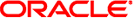
|
Oracle Java CAPS LDAP Binding Component Tutorial Java CAPS Documentation |
| Skip Navigation Links | |
| Exit Print View | |
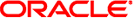
|
Oracle Java CAPS LDAP Binding Component Tutorial Java CAPS Documentation |
Using the LDAP Binding Component in a Project
LDAP Binding Component Project in a Nutshell
Starting the GlassFish Application Server
To Start the GlassFish Application Server
Creating a BPEL Module Project For the Add Feature
To Create a BPEL Module Project
To Create a WSDL Document: Add Operation
Create a WSDL Document For Type: SOAP
To Create a WSDL Document: SOAP
To Add a Web Service and Basic Activities
To Edit the Web Service: Receive1
To Edit the Web Service: Invoke1
To Edit the Web Service: Reply1
To Edit the Basic Activities: Assign1
To Edit the Basic Activities: Assign2
Creating a Composite Application Project
To Create a Composite Application Project
Deploying a Composite Application
To Deploy a Composite Application
Testing the Composite Application
To Test the Composite Application
Create a WSDL Document: Search
This tutorial helps you create a new OpenESB component called LDAP Binding Component. It also shows you how to create a LDAP Binding Component project that accesses a LDAP server. It illustrates how to implement the method for requesting and displaying data from a LDAP server.
This component implements all the required interfaces from the JBI 1.0 specification. The LDAP browser project is an application that holds an implementation of a data provider (for example, LDAPTableDataProvider). In addition to this, the application demonstrates how to pass a request to the server and how to specify the set of attributes to be received from the server.