Follow these steps to create a new price list in the ACC
Select Pricing from the main ACC navigation bar.
Select Price Lists from the Pricing choices.
Select the folder in which to create the new price list from the Price List folders list or create a new folder. For more information on creating a new folder, see the Creating a New Price List Folder section.
Click on the New Price List button. The New Item box displays:
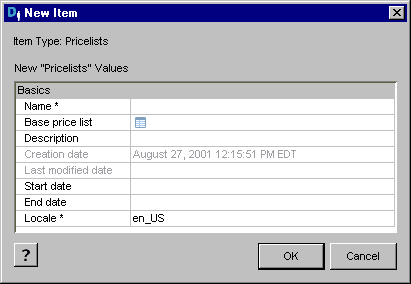
Enter a name and description for the price list.
Select a Base price list. All items in the price list will take their prices from this list by default.
Change the locale, if necessary. Change the locale by clicking on the locale field and selecting the locale from the drop-down menu.
Click on OK. The new price list is in the selected folder.

