Service Center debugging mode provides information on all of the components that comprise the panel. When the cursor is placed over the icon, debug information displays for the panel, as shown below:
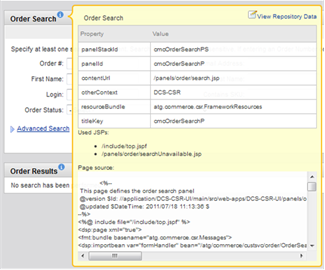
The pop-up window presents a table of the data IDs that drive the display of the panel, as well as the JSP that renders the panel content and the Web application that contains the JSP. The table also displays the resource bundle and the key that are used to display the panel content.
Below the table is a list of the JSP sources, as well as a list of the included JSP files. This page is cross-linked to the Dynamo Server Admin, which queries for the panel data, allowing real-time modification.
To turn on debug mode, set the useDebugPanelStackMode property of the /atg/svc/agent/ui/ to
AgentUIConfigurationtrue.

