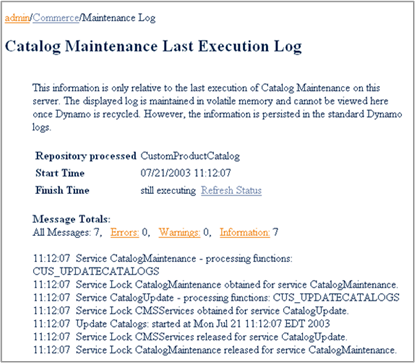Catalog Maintenance batch services should be run the in a staging environment rather than against the production database. They should be run after any structural changes are made to the catalog. For example, it should be run after adding new categories, products, or SKUs.
The catalog batch maintenance services are available from the Commerce Administration page. For more information on accessing the Dynamo Administration UI, see the Installation and Configuration Guide.
Important: If you are running ATG Content Administration, you must configure the configure one agent server on your target cluster to run the Catalog Maintenance Services.
There are four options available on the menu; Catalog Update, Catalog Verification, Basic Maintenance and View Status.
Catalog Update
This CatalogUpdateService batch updates catalog property values that are normally updated incrementally by the CatalogCompletionService. When CatalogUpdateService is enabled, all updates to the catalog that are made using the Repository API (this includes the ATG Control Center, the Oracle ATG Web Commerce Business Control Center, and Oracle ATG Web Commerce Merchandising) trigger these properties to be computed and updated dynamically. The default is to run all the functions of the CatalogUpdateService.
If the DCS catalog is updated using some process other than the Repository API, or if CatalogUpdateService is disabled, you can run CatalogUpdateService manually to batch update the appropriate property values.
To run CatalogUpdateService from the Commerce Administration Page, click on the Catalog Update link. Click on the Start Process button at the bottom of the Catalog Update page.
Catalog Verification
This process verifies catalog component relationships for accuracy. The default is to run all the functions of the CatalogVerficationService.
To run CatalogVerficationService from the Commerce Administration Page, click on the Catalog Verification link. Click on the Start Process button at the bottom of the Verify Catalog page.
Basic Maintenance
This process executes the standard batch maintenance services against the DCS catalog. The default configuration runs all the functions of the AncestorGeneratorService and CatalogVerificationService.
To run Basic Maintenance from the Commerce Administration Page, click on the Basic Maintenance link. Click on the Start Process button at the bottom of the Basic Maintenance page.
View Status
The View status page let you view the information, errors and warnings from the last execution of maintenance on the server. To view the status log from the Commerce Administration Page, click on the View Status link. The status from the last execution displays. For example: