Merchandising lets you review changes to assets by comparing an asset you are working on with the most recently checked-in version of that asset. You can optionally undo individual changes.
To review changes to an asset, complete the following steps:
In a Commerce Assets project, select the asset whose changes you want to review. See Using the Navigation Pane for details.
Tip: You must save your changes before you can review them. Assets with saved changes are marked with a check mark badge when you view them in the Browse pane. All the products in the following illustration have saved changes:
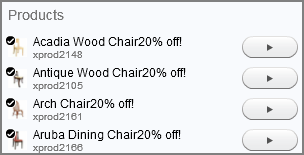
Click the Review Changes button at the bottom of the Details pane.
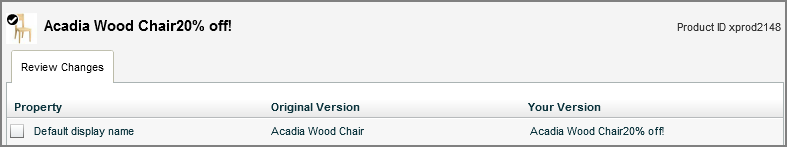
(Optional) To undo a change, click the checkbox next to the name of a changed property, then click Revert Selected Changes.
Click Close when you are finished reviewing the asset.

