Create a PVI Cloud (QDR)
A PVI cloud is special type of network cloud that provides server-to-server communication between hosts, and between multiple Oracle Fabric Interconnects, in an Oracle SDN environment. PVI clouds are the termination points for PVI VNICs.
- On the Oracle SDN Summary page, locate the Oracle Fabric Interconnect(s) that will be used in the Oracle SDN environment.
-
Note the Oracle SDN fabric name for those Oracle Fabric Interconnects.
You will need to select the Oracle SDN fabric later in this procedure.
- Display the PVI Cloud Summary.
- Click the plus sign to add a new PVI cloud.
- On the Add New PVI Cloud dialog, type a name for the PVI cloud.
-
Set the PVI MTU to the appropriate value for your network:
-
1500
-
9000 (default)
-
65504
PVI VNICs that attach to this PVI cloud will inherit this MTU size.
Note - PVI VNICs will operate at speeds at equal to or less than the PVI cloud's MTU size. For example, a PVI cloud with a 9000 MTU can support a PVI VNICs with an MTU of 9000 or 1500. Be aware of this behavior when you configure the PVI MTU on a host server. -
-
In the Oracle SDN table, select the Oracle SDN Fabric you noted previously in
this procedure.
Note - Depending on your version of Oracle Fabric Manager, you will select an Oracle SDN fabric (as shown), or you will select one or more Oracle fabric devices to create the PVI VNICs on those devices.
Note - If you are using Oracle Fabric Manager 5.0.1, you can select the mode and the partition for the PVI cloud from the drop-down menus. If the EDR fabric has specific IB partitions, select the partition for the PVI cloud. Otherwise, you can leave the Partition drop-down menu at the default value.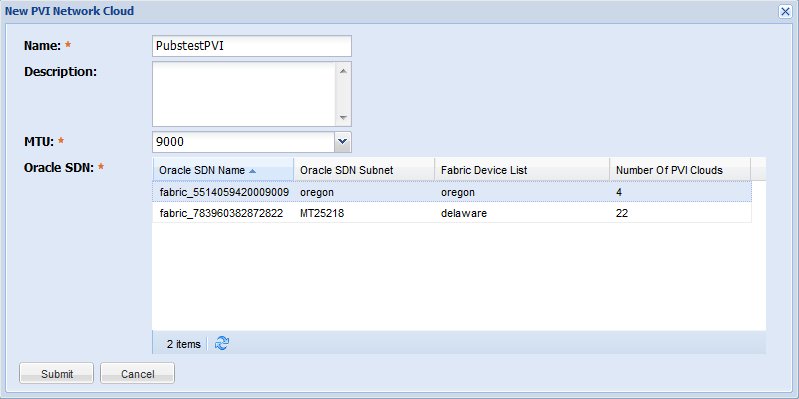
-
Click Submit.
At this point, the PVI cloud is created, but you will need to create PVI VNICs or HA PVI VNICs for it.
-
Connect either a single PVI VNIC or HA PVI VNICs to the PVI cloud.
See either: