Set the Preference of HA Uplinks (EDR)
When an HA uplink is configured, it requires a preference that determines which is the active leg of the PVI VNIC, the primary VNIC or the secondary VNIC. During normal operation, the active leg carries traffic, and the secondary leg acts as a hot standby. By default, the first uplink associated with a public cloud becomes the primary, and the second uplink becomes the secondary. This procedure describes how to change the preference of the HA uplink legs.
Note - When you set the new primary uplink, the original primary uplink is not automatically set as the secondary. You must explicitly set the original primary uplink as the secondary.
- Display the Public Clouds summary.
- Select the cloud with the uplinks whose priority you want to set.
- Click the Uplinks tab.
-
Select the uplink that you want to set as the primary.
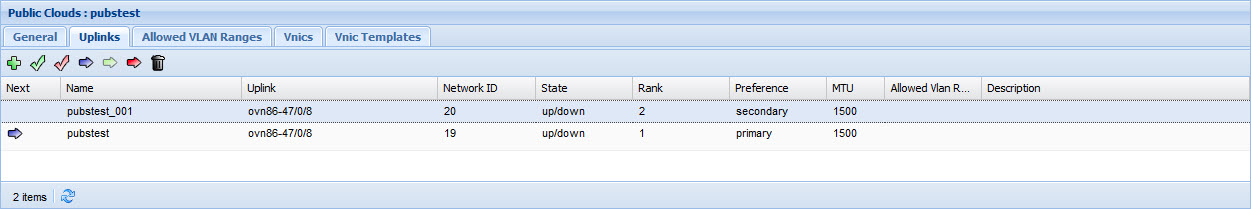
-
On the toolbar, click the green check mark button to set the selected
uplink as the new primary.
At this point, you will have two primary uplinks.
- Select the original primary uplink.
- Click the red check mark button to change the original primary uplink to the secondary.