Cable Direct-Attached Servers (EDR)
Use this procedure if your host servers will be directly attached to leaf switches. It is a best practice to always connect to redundant leaf switches to ensure HA.
This procedure assumes you will use the 12x IB ports as the Inter-Switch Links (ISLs). You can use 4x IB ports for ISLs, but as your fabric grows, be aware that you might saturate the 4x ISLs and might need to recable the ISLs to the 12x ports to enable higher throughput.
-
Verify the cable types, plugs, and color codes with the ports and color
codes on the switch.
If there is mismatch, determine the correct type of cable and port before proceeding. See EDR Cables Overview.
- Connect one IB cable from one 12x port on one switch to a 12x port on the other switch.
-
Connect a second IB cable from one 12x port on one switch to a 12x port on
the other switch.
The switches should now have redundant cross-connections to each other. Each of these connections should be on the 12x ports.
-
When the switches are correctly connected, attach the hosts to the
remaining 4x ports on each switch as needed.
At the completion of this task, the switches are connected as shown.
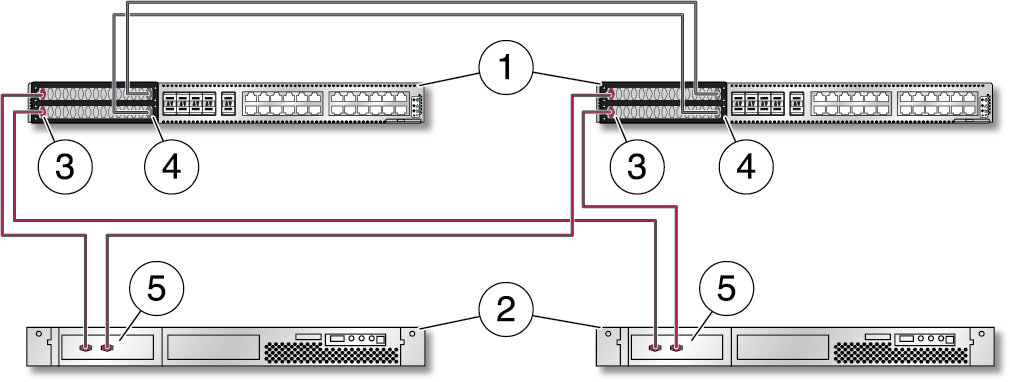 No.Description1Leaf switches. Can also be spine switches.2Host servers with EDR-capable HCAs. Hosts must be running a supported OS.34x EDR ports on the switches, which provide connections to the host servers.412x EDR ports on the switches, which provide connections between the switches as ISLs.54x EDR ports on the host's EDR HCA, which provide connections to the switches.
No.Description1Leaf switches. Can also be spine switches.2Host servers with EDR-capable HCAs. Hosts must be running a supported OS.34x EDR ports on the switches, which provide connections to the host servers.412x EDR ports on the switches, which provide connections between the switches as ISLs.54x EDR ports on the host's EDR HCA, which provide connections to the switches.