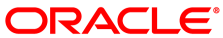The software described in this documentation is either no longer supported or is in extended support.
Oracle recommends that you upgrade to a current supported release.
This chapter discusses how to enable the repositories to install the Gluster Storage for Oracle Linux packages, and how to perform an installation of those packages.
Gluster Storage for Oracle Linux does not require specific hardware; however, certain Gluster operations are CPU and memory intensive. The X6 and X7 line of Oracle x86 Servers are suitable to host Gluster nodes. For more information on Oracle x86 Servers, see:
https://www.oracle.com/servers/x86/index.html
Oracle provides support for Gluster Storage for Oracle Linux on 64-bit x86 and 64-bit Arm (aarch64) hardware.
A minimum node configuration is:
2 CPU cores
2GB RAM
1GB Ethernet NIC
Dedicated storage sized for your data requirements and formatted as an XFS file system
Although a single 1GB Ethernet NIC is the supported minimum requirement per node, Oracle recommends using 2 x 1GB Ethernet NICs in a bonded (802.3ad/LACP) configuration. Due to the high throughput requirements for distributed and network-based storage 10GB or higher NICs are preferred.
A minimum of three nodes is required in a Gluster trusted storage
pool. The examples in this guide use three nodes, named
node1, node2, and
node3. Node names for each of the nodes in the
pool must be resolvable on each host. You can achieve this either
by configuring DNS correctly, or you can add host entries to the
/etc/hosts file on each node.
In the examples in this guide, each host is configured with an
additional dedicated block storage device at
/dev/sdb. The block device is formatted with
the XFS file system and then mounted at
/data/glusterfs/myvolume/mybrick.
Your deployment needs may require nodes with a larger footprint. Additional considerations are detailed in the Gluster upstream documentation.