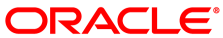The software described in this documentation is either no longer supported or is in extended support.
Oracle recommends that you upgrade to a current supported release.
This section discusses upgrading from Gluster Storage for Oracle Linux Release 3.12.
Before you perform an upgrade, configure the Oracle Linux yum server repositories or
ULN channels. Make sure you also disable the Gluster Storage for Oracle Linux
Release 3.12 repository (ol7_gluster312) or ULN
channel (ol7_x86_64_gluster312). For
information on setting up access to the repositories or channels,
see Section 2.3, “Enabling Access to the Gluster Storage for Oracle Linux Packages”.
Do not make any configuration changes during the upgrade. You should upgrade the servers before clients are upgraded. After the upgrade, you should run the same Gluster server and client versions.
This procedure performs an online upgrade. An online upgrade does not require any volume down time. During the upgrade, Gluster clients can continue access the volumes.
You can perform an online upgrade with replicated and distributed replicated volumes only. Any other volume types must be upgraded offline. See Section 2.5.2, “Performing an Offline Upgrade” for information on performing an offline upgrade.
This procedure upgrades one server at a time, while keeping the volumes online and client IO ongoing. This procedure assumes that multiple replicas of a replica set are not part of the same server in the trusted storage pool.
The upgrade procedure should be performed on each Gluster node.
Performing an online upgrade:
Stop the Gluster service.
#
systemctl stop glusterdStop all Gluster file system processes:
#
killall glusterfs glusterfsdYou can make sure no Gluster file system processes are running using:
#
ps aux |grep glusterStop any Gluster-related services, for example, Samba.
#
systemctl stop smbUpdate the Gluster Storage for Oracle Linux packages:
#
yum update glusterfs-serverStart the Gluster service:
#
systemctl daemon-reload#systemctl start glusterdStart any Gluster-related services, for example, Samba.
#
systemctl start smbHeal the volumes. You can see the status of the volumes using:
#
gluster volume statusIf any bricks in the volume are offline, bring the bricks online using:
#
gluster volume startvolume_nameforceWhen all bricks are online, heal the volumes:
#
for i in `gluster volume list`; do gluster volume heal $i; doneYou can view healing information for each volume using:
#
gluster volume healvolume_nameinfo