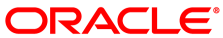The software described in this documentation is either no longer supported or is in extended support.
Oracle recommends that you upgrade to a current supported release.
This procedure performs an offline upgrade. An offline upgrade requires volume down time. During the upgrade, Gluster clients cannot access the volumes. Upgrading the Gluster nodes can be done in parallel to minimise volume down time.
Performing an offline upgrade:
Stop any Gluster volumes, for example:
#
gluster volume stopmyvolumeUpgrade all Gluster nodes using the steps provided in Section 2.5.1, “Performing an Online Upgrade”.
NoteYou do not need to perform the final step in the online upgrade procedure, which heals the volumes. As the volumes are taken offline during the upgrade, no volume healing is required.
Start any Gluster volumes, for example:
#
gluster volume startmyvolume