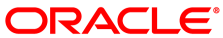The software described in this documentation is either no longer supported or is in extended support.
Oracle recommends that you upgrade to a current supported release.
This section contains information on steps you should perform after upgrading the nodes in your cluster. You should perform these steps after you have performed either an online or an offline upgrade.
To complete the upgrade:
Set the Gluster operating version number for all volumes. You can see the current version setting for all volumes using:
#
gluster volume get all cluster.op-versionOption Value ------ ----- cluster.op-version 40100If this is not set to
40100, set it using:#
gluster volume set all cluster.op-version 40100Upgrade the clients that access the volumes. See Section 2.5.4, “Upgrading Gluster Clients” for information on upgrading Gluster clients.
(Optional) For any replicated volumes, you should turn off usage of MD5 checksums during volume healing. This enables you to run Gluster on FIPS-compliant systems.
#
gluster volume setmyvolumefips-mode-rchecksum on