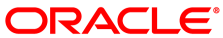The software described in this documentation is either no longer supported or is in extended support.
Oracle recommends that you upgrade to a current supported release.
This section discusses creating a pool using dispersed volumes.
You set the volume redundancy level when you create a dispersed
volume. The redundancy value sets how many
bricks can be lost without interrupting the operation of the
volume. The redundancy value must be greater
than 0, and the total number of bricks must
be greater than
2*. A
dispersed volume must have a minimum of three bricks.
redundancy
All bricks of a disperse set should have the same capacity, otherwise, when the smallest brick becomes full, no additional data is allowed in the disperse set.
Example 3.8 Creating a dispersed volume with one brick on three nodes
This example creates a dispersed volume with one brick on three nodes.
#gluster volume create myvolume disperse 3 redundancy 1 \ node{1,2,3}:/data/glusterfs/myvolume/mybrick/brickvolume create: myvolume: success: please start the volume to access data #gluster volume start myvolumevolume start: myvolume: success #gluster volume infoVolume Name: myvolume Type: Disperse Volume ID: ... Status: Started Snapshot Count: 0 Number of Bricks: 1 x (2 + 1) = 3 Transport-type: tcp Bricks: Brick1: node1:/data/glusterfs/myvolume/mybrick/brick Brick2: node2:/data/glusterfs/myvolume/mybrick/brick Brick3: node3:/data/glusterfs/myvolume/mybrick/brick Options Reconfigured: transport.address-family: inet nfs.disable: on