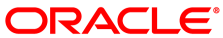The software described in this documentation is either no longer supported or is in extended support.
Oracle recommends that you upgrade to a current supported release.
This section discusses creating a pool using distributed
dispersed volumes. Distributed dispersed volumes consist of two
dispersed subvolumes, which are then distributed. The number of
bricks should be a multiple of the disperse
count, and greater than 0. As a dispersed
volume must have a minimum of three bricks, a distributed
dispersed volume must have at least six bricks. For example, six
nodes with one brick, or three nodes with two bricks on each
node are needed for this volume type.
The order in which bricks are specified affects data protection.
Each disperse count forms a disperse set,
with all disperse sets combined into a volume-wide distribute
set. Make sure that disperse sets are not on the same node by
listing the first brick on each node, then the second brick on
each node, in the same order.
The redundancy value is used in the same way
as for a dispersed volume.
Example 3.9 Creating a distributed dispersed volume with one brick on six nodes
This example creates a distributed dispersed volume with one brick on six nodes.
#gluster volume create myvolume disperse 3 redundancy 1 \ node{1..6}:/data/glusterfs/myvolume/mybrick/brickvolume create: myvolume: success: please start the volume to access data #gluster volume start myvolumevolume start: myvolume: success #gluster volume infoVolume Name: myvolume Type: Distributed-Disperse Volume ID: ... Status: Started Snapshot Count: 0 Number of Bricks: 2 x (2 + 1) = 6 Transport-type: tcp Bricks: Brick1: node1:/data/glusterfs/myvolume/mybrick/brick Brick2: node2:/data/glusterfs/myvolume/mybrick/brick Brick3: node3:/data/glusterfs/myvolume/mybrick/brick Brick4: node4:/data/glusterfs/myvolume/mybrick/brick Brick5: node5:/data/glusterfs/myvolume/mybrick/brick Brick6: node6:/data/glusterfs/myvolume/mybrick/brick Options Reconfigured: transport.address-family: inet nfs.disable: on
Example 3.10 Creating a distributed dispersed volume with two bricks on three nodes
This example creates a distributed dispersed volume with two bricks on three nodes.
#gluster volume create myvolume disperse 3 redundancy 1 \ node{1,2,3}:/data/glusterfs/myvolume/mybrick/brick1 \ node{1,2,3}:/data/glusterfs/myvolume/mybrick/brick2volume create: myvolume: success: please start the volume to access data #gluster volume start myvolumevolume start: myvolume: success #gluster volume infoVolume Name: myvolume Type: Distributed-Disperse Volume ID: ... Status: Started Snapshot Count: 0 Number of Bricks: 2 x (2 + 1) = 6 Transport-type: tcp Bricks: Brick1: node1:/data/glusterfs/myvolume/mybrick/brick1 Brick2: node2:/data/glusterfs/myvolume/mybrick/brick1 Brick3: node3:/data/glusterfs/myvolume/mybrick/brick1 Brick4: node1:/data/glusterfs/myvolume/mybrick/brick2 Brick5: node2:/data/glusterfs/myvolume/mybrick/brick2 Brick6: node3:/data/glusterfs/myvolume/mybrick/brick2 Options Reconfigured: transport.address-family: inet nfs.disable: on