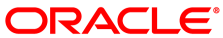The software described in this documentation is either no longer supported or is in extended support.
Oracle recommends that you upgrade to a current supported release.
This chapter discusses setting up Gluster trusted storage pools, Gluster volume types and setting them up, monitoring Gluster volumes, and accessing Gluster storage from an Oracle Linux or Microsoft Windows client system.
This section shows you how to create a Gluster trusted storage
pool. In this example, a pool of three servers is created
(node1, node2 and
node3). You should nominate one of the nodes in
the pool as the node on which you perform pool operations. In this
example, node1 is the node on which the pool
operations are performed.
To create a Gluster trusted storage pool:
Add the nodes to the pool. You do not need to add the node on which you are performing the pool operations. For example:
#
gluster peer probe node2#gluster peer probe node3You can see the status of each node in the pool using:
#
gluster peer statusYou can see the nodes in the pool using:
#
gluster pool list
If you need to remove a server from a pool, use:
# gluster peer detach hostname