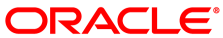The software described in this documentation is either no longer supported or is in extended support.
Oracle recommends that you upgrade to a current supported release.
The gluster volume top command displays brick performance metrics (read, write, file open calls, file read calls, and so on).
To use the command, use the syntax:
gluster volume top
volume_name
options
Use the gluster volume top -help command to show the full syntax.
This section contains some basic examples on how to use the gluster volume top command. See the upstream documentation for more information.
Some commands that might be useful are:
-
gluster volume top
volume_nameread Lists the files with the highest open calls on each brick in the volume.
-
gluster volume top
volume_namewrite Lists the files with the highest write calls on each brick in the volume.
-
gluster volume top
volume_nameopen Lists the files with the highest open calls on each brick in the volume.
-
gluster volume top
volume_nameopendir Lists the files with the highest directory read calls on each brick in the volume.
Some more detailed examples that include output follow.
Example 3.19 Showing performance for all bricks in a volume
This example shows how to display the read and the write performance for all bricks in a volume.
#gluster volume top myvolume read-perf bs 2014 count 1024Brick: node1:/data/glusterfs/myvolume/mybrick/brick Throughput 1776.34 MBps time 0.0012 secs Brick: node2:/data/glusterfs/myvolume/mybrick/brick Throughput 1694.61 MBps time 0.0012 secs Brick: node6:/data/glusterfs/myvolume/mybrick/brick Throughput 1640.68 MBps time 0.0013 secs Brick: node5:/data/glusterfs/myvolume/mybrick/brick Throughput 1809.07 MBps time 0.0011 secs Brick: node4:/data/glusterfs/myvolume/mybrick/brick Throughput 1438.17 MBps time 0.0014 secs Brick: node3:/data/glusterfs/myvolume/mybrick/brick Throughput 1464.73 MBps time 0.0014 secs #gluster volume top myvolume write-perf bs 2014 count 1024Brick: node1:/data/glusterfs/myvolume/mybrick/brick Throughput 779.42 MBps time 0.0026 secs Brick: node4:/data/glusterfs/myvolume/mybrick/brick Throughput 759.61 MBps time 0.0027 secs Brick: node5:/data/glusterfs/myvolume/mybrick/brick Throughput 763.26 MBps time 0.0027 secs Brick: node6:/data/glusterfs/myvolume/mybrick/brick Throughput 736.02 MBps time 0.0028 secs Brick: node2:/data/glusterfs/myvolume/mybrick/brick Throughput 751.85 MBps time 0.0027 secs Brick: node3:/data/glusterfs/myvolume/mybrick/brick Throughput 713.61 MBps time 0.0029 secs
Example 3.20 Showing performance for a brick
This example shows how to display the read and the write performance for a brick.
#gluster volume top myvolume read-perf bs 2014 count 1024 brick \ node1:/data/glusterfs/myvolume/mybrick/brickBrick: node1:/data/glusterfs/myvolume/mybrick/brick Throughput 1844.67 MBps time 0.0011 secs #gluster volume top myvolume write-perf bs 2014 count 1024 brick \ node1:/data/glusterfs/myvolume/mybrick/brickBrick: node1:/data/glusterfs/myvolume/mybrick/brick Throughput 612.88 MBps time 0.0034 secs