Purging is actually performed on scenario segments individually. Each scenario segment can have its own values for expiration time and maximum instances. To specify segment-specific values for an individual segment, right-click the first element of the segment in the scenario editor to display the drop-down menu:
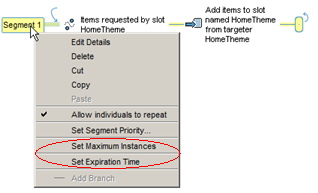
The Set Maximum Instances and Set Expiration Time options open dialog boxes for changing the values of these settings. The values you specify for an individual segment override the scenario-level settings for this segment only.
The logic for determining the expiration time or maximum instances value to use for a specific scenario segment is therefore:
Use the segment-level value, if it is defined.
If the segment-level value is not defined, use the scenario-level value, if it is either defined explicitly or inherited from the global default.
If the segment-level value is not defined, and the scenario-level value is not defined explicitly and is not inherited from the global default, then there is no limit to the number of instances and no expiration time.

