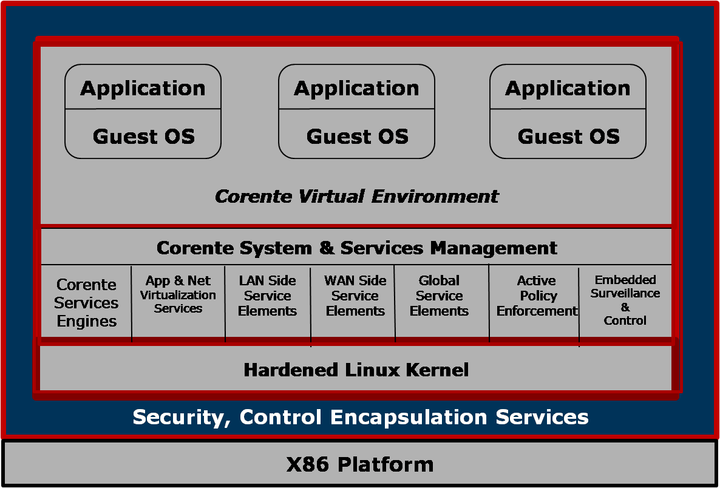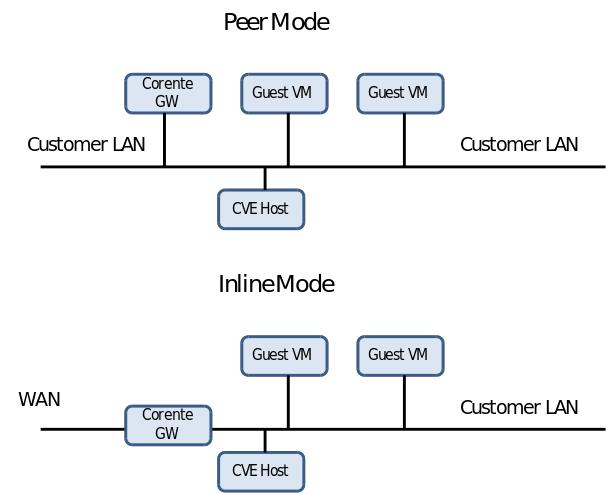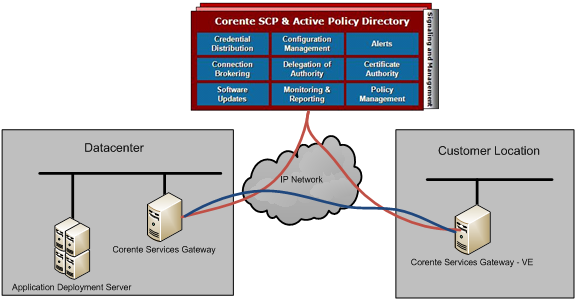Table of Contents
The Corente Virtual Services Gateway Virtual Environment (CVSG-VE) edition allows applications to be deployed securely and confidently to your customers worldwide by combining the Corente Virtual Services Gateway service and virtual application hosting servers in a single device. With the CVSG-VE device (a “CVSG-VE Location”) on each customer’s LAN, application providers at their datacenter can use Corente’s wide array of management and monitoring features to maintain the application at each site, as well as protect their customers’ data and ensure customers have continued access to the application and stored data even during a network outage.
The CVSG-VE Location is a single x86 server hosting a Corente Virtual Services Gateway and a set of virtual machines (VMs), which are themselves hosting user applications. Access between the remote datacenter and both the LAN and the VMs are mediated, monitored, and secured by the Corente Virtual Services Gateway Software in the CVSG-VE Location.
From the remote datacenter and the application point of view, the CVSG-VE Location appears to be a Corente Virtual Services Gateway securing the LAN, with VMs appearing as servers on that LAN. From the local point of view, the CVSG-VE Location appears as a set of servers on the network, with the Corente Virtual Services Gateway acting as the gateway to the LAN (if installed in the Inline configuration) or acting as another server (if installed in the Peer configuration).
For both Peer and Inline configurations, the CVSG-VE Location appears as two servers on the Customer LAN: the Virtual Host and the Corente Virtual Services Gateway. The Virtual Host is the entity in the CVSG-VE Location that monitors and manages VMs. Each VM in the CVE appears to be an additional server directly on the Customer LAN. The virtual host and each VM are assigned an IP address on the same subnet as the LAN interface (or WAN/LAN interface, if using the Peer configuration) of the CVSG-VE Location.
The following diagram depicts a typical deployment for the CVSG-VE Location:
For simplicity, this diagram depicts a single datacenter/customer relationship, but a multi-tiered architecture is easily accommodated. As the diagram shows, each Corente Virtual Services Gateway at the datacenter and each CVSG-VE Location at a customer site maintains a secure connection to the Service Control Point (SCP) for monitoring and policy management. The customer’s CVSG-VE Location will also maintain a connection back to the provider’s Corente Virtual Services Gateway at the datacenter for service as well as application updates.
To illustrate how the CVSG-VE Location can benefit an application provider, an example: a company that hosts electronic medical records (EMR) can install CVSG-VE Locations at each participating doctor’s office. The EMR application is hosted on a virtual server in the CVSG-VE Location and accessible by computers on the office’s LAN. Records and other data are stored locally on the CVSG-VE Location, on “disks” in the virtual servers. Each CVSG-VE Location maintains a connection back to the company’s datacenter, with HIPAA compliant encryption standards, where records are backed up and IT can monitor and manage the application (and even each office’s network performance) with Corente’s monitoring and management features. If connectivity to the datacenter ever goes down, both the application and the stored records will continue to be accessible and function as normal, because they are both available locally on the CVSG-VE Location.