Chapter 123: Stored Value Card Overview and Setup

Overview: Stored value cards are gift cards assigned a pre-paid dollar amount that you can purchase and use as a form of payment.
In this chapter:
• Creating a Stored Value Card Item
• Stored Value Card System Control Values
• Virtual Card Number File (FLSVCA)
• Requiring a Card Security Value
• Defining Service Bureau Settings
For more information: This chapter provides an overview of stored value card processing and the required setup; for additional information, see:
• Stored Value Card Purchase and Activation: provides information on purchasing and activating a physical or virtual stored value card.
• Stored Value Card Remote Fulfillment: provides information on activating and fulfilling a remote fulfillment stored value card using a gift card fulfillment system.
• Stored Value Card Balance Inquiry: provides information on inquiring on the remaining balance of a stored value card.
• Stored Value Card Authorization Reversal: provides information on reimbursing a stored value card when you process a cancellation or deactivate the card and an open, unused authorization exists.
• Stored Value Card Deposits: provides information on processing a stored value card deposit.
• Generating Stored Value Card Refunds: provides information on generating a new stored value card for a refund amount.
• Relate Stored Value Card Integration provides information on the integration between CWDirect and the Relate gift card system.
In CWDirect:
• You can create an item identified as a physical, virtual, or remote fulfillment stored value card.
• Physical stored value cards are cards that you stock in a warehouse or retail location. Physical cards are reserved on an order based on available inventory and printed on a separate pick slip from the other items on the order. Once the card is activated, the system delivers the physical card to the recipient card holder on the order.
• Virtual stored value cards are cards that you do not stock. Virtual cards are automatically reserved on an order and express-billed during pick slip generation. Once the card is activated, an email is sent to the recipient card holder on the order, notifying the customer that a stored value card has been purchased and providing the stored value card number and dollar amount to use as a form of payment.
• Remote Fulfillment stored value cards are cards that are activated and fulfilled by a gift card fulfillment system. When you generate a pick slip for a remote fulfillment stored value card, the system sends a remote fulfillment request message to the gift card system; once the gift card system activates and ships the card, the gift card system sends a remote fulfillment confirmation back to CWDirect so that CWDirect can bill and update the stored value card to an activated status.
• Customers can purchase the stored value card item on an order; see Stored Value Card Purchase and Activation for physical and virtual cards and see Stored Value Card Remote Fulfillment for remote fulfillment cards.
• Once you generate a pick slip for the order:
For physical and virtual cards:
• You must assign a number to the physical card before the card is shipped to the customer. The system automatically assigns a number to virtual cards during pick slip generation.
• Once the stored value card is billed, the card is sent to the service bureau for activation.
• Once activated, the card is delivered to the recipient card holder on the order.
For remote fulfillment cards: The system sends a remote fulfillment request message to the gift card system; once the gift card system activates and ships the card, the gift card system sends a remote fulfillment confirmation back to CWDirect so that CWDirect can bill and update the stored value card to an activated status. See Stored Value Card Remote Fulfillment for an overview.
• Once the card has been billed and activated, the customer can use the stored value card as a form of payment on an order.
• The service bureau authorizes and deposits the amount assigned to the stored value card payment.
• The customer can inquire on the remaining balance on the stored value card; see Stored Value Card Balance Inquiry.
• In addition:
• If the customer cancels an order or order line that is paid for by a stored value card payment with an open authorization or deactivates the stored value card payment, the system generates a stored value card authorization reversal to reimburse the stored value card the original authorization amount; see Stored Value Card Authorization Reversal.
• If the customer returns a line that is paid for by a stored value card payment, the system generates a refund credit against the stored value card. When you deposit a refund credit against a stored value card, the service bureau sends back a new authorization number with the deposit response; because of this, the system creates a new authorization for the credit amount that is already updated to a deposit status. At this point, the credit amount is reimbursed to the stored value card.
• You can define a stored value card credit as an alternate refund type; when you process stored value card credits, the system issues a new stored value card to the sold to customer for the refund amount; see Generating Stored Value Card Refunds.
Stored Value Card Illustration:
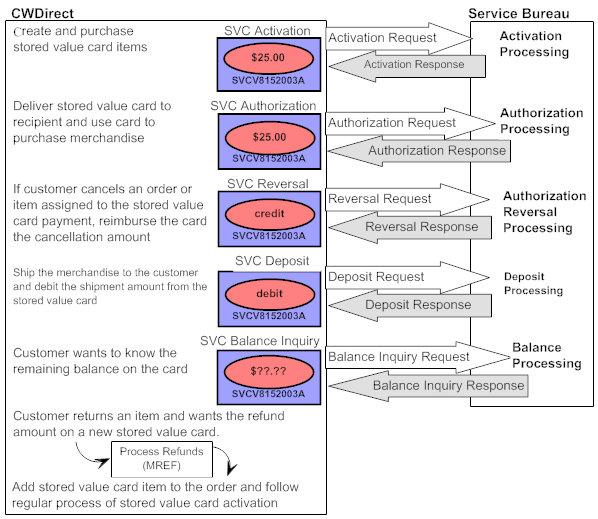
Purpose: Before you can use stored value cards, you must perform the necessary setup.
Required setup includes:
• Creating a Stored Value Card Item
• Stored Value Card System Control Values
• Virtual Card Number File (FLSVCA)
• Creating a Stored Value Card Pay Type
• Defining Service Bureau Settings
Creating a Stored Value Card Item
There are three types of stored value cards in CWDirect:
Physical stored value cards are physical cards that you can stock in a warehouse or retail location. Physical stored value cards are reserved on an order based on available inventory and printed on a separate pick slip from the other items on the order. You must assign a number to the physical card by pick control number before the card can be billed. Once the card receives an approved activation from the service bureau, the system delivers the physical card to the recipient card holder on the order. In addition, an email may be sent to the recipient card holder, notifying the customer that the physical card is in the process of being delivered.
Virtual stored value cards are virtual (non-physical) cards that you do not stock. Virtual stored value cards are automatically reserved on an order and express-billed during pick slip generation. During pick slip generation, the system also assigns a number to the virtual card. Once the card receives an approved activation from the service bureau, an email is sent to the recipient card holder on the order, notifying the customer that a stored value card has been purchased and providing the stored value card number and dollar amount to use as a form of payment.
Remote Fulfillment stored value cards are cards that are activated and fulfilled by a gift card fulfillment system. When you generate a pick slip for a remote fulfillment stored value card, the system sends a remote fulfillment request message to the gift card system; once the gift card system activates and ships the card, the gift card system sends a remote fulfillment confirmation back to CWDirect.
The SVC type field at the item level indicates if the stored value card is a physical, virtual, or remote fulfillment card:
• P (physical card) indicates the stored value card is a physical card.
• E (physical card with notification) indicates the stored value card is a physical card and, as soon as the stored value card is activated, the system sends an email notification to the recipient card holder on the order, notifying the customer that a stored value card has been purchased and is in the process of being delivered.
• R (remote fulfillment) indicates the stored value card is activated and fulfilled by a gift card fulfillment system. During pick slip generation, the system sends a remote fulfillment request to the gift card fulfillment system; the gift card fulfillment system activates and ships the stored value card and sends a remote fulfillment confirmation back to CWDirect so that CWDirect can bill and update the status of the card to activated. When creating a remote fulfillment stored value card item, enter Y in the Non-inventory flag.
• V (virtual card) indicates the stored value card is a virtual (non-physical) card. Virtual cards automatically reserve when added to an order and are express-billed during pick slip generation, regardless of the Non-inventory flag. Once the stored value card is activated, the system sends an email notification to the recipient card holder on the order, notifying the customer that a stored value card has been purchased and the stored value card number to use when making a purchase.
The Virtual card type field at the item level defines the associated virtual card type for this stored value card item in ValueCard. The card type in ValueCard identifies whether you can define an expiration date for a card when the card is activated in ValueCard.
In addition, when you assign a number to a virtual card from the Virtual Card Number File (FLSVCA), the system assigns a number that is associated with the virtual card type defined for the virtual stored value card item.
If you enter a card type in this field it must match the associated card type in ValueCard. Otherwise, you might send the customer the wrong virtual card number and expiration date. In addition, ValueCard requires that a stored value card is associated with the merchant that created it. Virtual card types must be unique for each merchant and the card type defined for a stored value card item must point to the correct card type in ValueCard for the correct merchant.
You can only enter a virtual card type if the SVC type field is set to V.
Some things to note when creating a stored value card item:
• You cannot flag a stored value card item as a gift certificate (Y in the Gift certificate field).
• The offer price is used as the pre-defined amount assigned to the stored value card if the Stored Value Card Activation Pricing Method (I25) system control value is set to OFFER. This is important to note if you create a stored value card as a SKU item and each SKU represents a different dollar amount; make sure you create a SKU offer for each SKU instead of using the item offer; otherwise each SKU of the stored value card will be assigned the dollar amount defined at the item offer level.
• It is recommended you create the stored value card as a regular SKU or non-SKU item. For example, do not create the stored value card as a membership item or with a kit type.
• You can create the stored value card item as an inventory or non-inventory item. If you wish to track how many cards are available for pre-defined denominations, you should create the stored value card as an inventory item. For remote fulfillment stored value cards, enter Y in the Non-inventory flag since you use a gift card fulfillment system to activate and fulfill the stored value card instead of fulfilling the stored value from your own warehouse.
• You cannot assign a specific group of numbers to a stored value card item. See Assigning a Stored Value Card Number.
Stored value card refund item: When you process stored value card refunds, the system adds a stored value card item to the order for the refund amount. You define the stored value card refund item in the Default SVC Refund Item Number (I73) system control value. This item must be a non-SKU item with the SVC type field set to P or E. See Generating Stored Value Card Refunds.
Stored Value Card example using non-SKU:
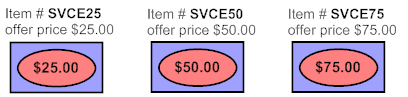
Item Level |
Item Offer Level |
Item #: SVCE25 SVC type: E (physical card with notification) |
Price: $25.00 |
Item #: SVCE50 SVC type: E (physical card with notification) |
Price: $50.00 |
Item #: SVCE75 SVC type: E (physical card with notification) |
Price: $75.00 |
Stored Value Card example using SKU:
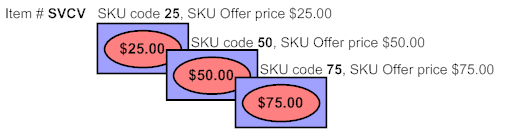
Item Level |
SKU Level |
SKU Offer Level |
Item #: SVCV SVC type: V (virtual card) |
SKU: 25 |
Price: $25.00 |
SKU: 50 |
Price: $50.00 |
|
SKU: 75 |
Price: $75.00 |
Stored Value Card System Control Values
The Stored Value Card Processing Values (I71) umbrella system control value contains the following values to control how stored value cards are processed.
System Control Value |
Description |
Enter Y in this field if you wish the system to send pick control records containing physical stored value cards to billing once you assign numbers to the physical cards; this assumes you never send pick control records containing physical stored value cards to a manifesting station to wand and bill the stored value card items. |
|
Enter the type of modulus check, if any, you wish to perform against the stored value card number. If you enter a modulus check, you can validate the stored value card number before sending the card to the service bureau for activation. |
|
Enter the price the system will assign to the stored value card as the card’s issue amount. You can select the offer price or order detail line price. |
|
Enter the code for the service bureau used to process stored value card activation requests for physical and virtual stored value cards. If you use the Relate Stored Value Card Integration, you must enter RLT. See Defining Service Bureau Settings for additional setup. |
|
Enter the name of the program the system uses to generate a Stored Value Card Notification Email. You can send an email notification to the recipient card holder for virtual stored value cards and physical stored value cards set up with email notification. The base program name is CSR1374. If the Use email API flag for the stored value card email template is set to Y, the system generates an Outbound Email XML Message (CWEmailOut), rather than an actual email, for stored value card notifications. This XML message includes additional information that is not included in the standard email notice. You might choose to generate the XML message so that you can use the information to produce a reformatted HTML email and include promotional information. See Outbound Email API for an overview. |
|
Enter Y in this field if you want the system to remove the stored value card number from the Stored Value Card file once the stored value card has been activated. The system also removes the link between the stored value card number and the order number where the stored value card was purchased. If this system control value is set to Y, the system generates the Stored Value Card Notification Email before removing the stored value card number from the Stored Value Card file. The stored value card number will be unencrypted and unformatted in the email since the customer needs to read the stored value card number for future purchases. The Card # field on the Display Stored Value Cards Screen displays the words REMOVED BY SYSTEM. Enter N or leave this field blank if you want the system to retain the stored value card number in the Stored Value Card file once the stored value card has been activated. The system also retains the link between the stored value card number and the order number where the stored value card was purchased. You can review the activated stored value card number on the Display Stored Value Cards Screen. |
|
Enter Y in this field if you want to assign stored value card numbers to physical cards by swiping the cards through a magnetic strip reader; the system defaults all of the data from the magnetic strip to the 64 position Stored value card number field on the SVC Swipe Card Assignment Screen. The 20 positions of the Stored value card number are sent to the service bureau for activation. Enter N or leave this field blank if you want to assign stored value card numbers to physical cards by manually entering the card numbers in the 20 position Stored value card number field on the Stored Value Card Assignment Screen. |
|
Enter Y in this field if you wish to process stored value card activation and authorization reversal transactions in batch mode. When you activate a stored value card or process a stored value card authorization reversal, the system generates a stored value card download trigger record. • If this system control value is set to Y, the system does not process the stored value card trigger records until you submit the batch process using the Transmitting Stored Value Card Transactions (SSVC) menu option or a periodic function. • If this system control value is set to N, the SVC Activation and SVC Reversal integration layer jobs monitor for stored value card download trigger records to process immediately. Paymentech integration: Immediate processing of stored value card activation and authorization reversal transactions is currently not implemented at this time with the CWIntegrate CWDirect/Paymentech integration; see the CWIntegrate CWDirect/Paymentech integration reference for additional information. CWValueCard integration: Enter N this system control value to have near real-time integration when sending activations and authorization reversals to CWValueCard. |
|
Generate SVC Refund for all Merchandise Credit Refunds (I72) |
Enter Y in this field to have the system generate a stored value card refund in place of a merchandise credit refund. See When is a New Stored Value Card Generated for a Refund? for more information on when the system generates a stored value card refund, based on the setting of this system control value. |
Enter the stored value card item the system adds to an order when you process a stored value card refund. This item represents the new stored value card that is sent to the customer for the amount of the processed refund. The system adds this item to the order at no charge and defaults the price override reason code defined in the Price Override Reason for SVC Refund Item (I74) system control value to the order line. |
|
Enter the price override reason code the system defaults to the stored value card no charge order line that is added to an order when you process a stored value card refund. Note: The price override reason code you select to default to the stored value card refund item must have the Override item offer price field set to N. Otherwise, the system will activate the new stored value card for the price defined in the SKU Offer or Item Offer file instead of activating the new stored value card for the refund amount. |
|
Default Pick Generation Template for SVC Refund Processing (I75) |
Enter the pick slip generation template the system uses to automatically generate a pick slip for the stored value card item that is added to an order when you process a stored value card refund. |
Enter Y in this field if you wish to perform a balance inquiry against a stored value card pay type before performing a batch authorization against the card. The system sends a balance inquiry request in batch format to the service bureau to determine the balance on the card. • If the balance on the card is equal to or greater than the amount to authorize for the pay type on the order, the system continues with pick slip generation and sends a batch authorization request to the service bureau to authorize the card for the specified amount. • If the balance on the card is less than the amount to authorize for the pay type on the order, and: • the stored value card is the catch-all pay type on the order, the system places the order on hold, using the Hold Reason for Stored Value Cards with Insufficient Funds (J18) and does not generate a pick slip for the order. Note: If a hold reason code is not defined, a pick slip is not generated; however, the order remains in an open status. • there is a different catch-all pay type on the order, such as a credit card, the system authorizes the stored value card for the remaining balance and authorizes the catch-all pay type for the remaining amount to authorize. See Batch Authorization Balance Inquiry for more information. |
|
|
If you are using the Relate Stored Value Card Integration, select this system control value. Relate will approve an authorization for an amount that is less than the required authorization amount for an order. If you do not select this system control value, you must require another credit card payment on an order. |
Hold Reason for Stored Value Cards with Insufficient Funds (J18) |
Enter the hold reason code the system uses to place an order on hold when you Perform Balance Inquiry during Batch Authorizations (J19) and the balance remaining on a catch-all stored value card pay type is less than the amount to authorize. |
Perform Authorization Reversal during Deposit Processing (J20) |
Enter Y in this field if you wish to perform a stored value card authorization reversal during deposits processing if the authorization amount is greater than the deposit amount. |
Retain Unused Stored Value Card Authorization After Deposit (J21) |
Enter Y in this field if you want the system to retain a stored value card authorization after it has been partially deposited. For example, if the authorization amount is 50.00 and the deposit amount is 40.00, the system will retain the remaining 10.00 on the authorization. Enter N in or leave this field blank if you want the system to void the remaining balance against the authorization. For example, if the authorization amount is 50.00 and the deposit amount is 40.00, the system will void the remaining 10.00 on the authorization. If there are multiple authorizations for the order, the system will not void the other authorizations. Note: Enter N in or leave this system control value blank if you are not using CWValueCard to process stored value card transactions. |
Enter Y in this field if you want the system to generate one pick slip for all physical or remote fulfillment stored value card items on a ship to order. In addition, the system displays the Stored Value Card Selection Screen in the Working with Physical Stored Value Card Assignment (WPSA) menu option so that you can assign a number to a physical stored value card by pick line number. Enter N or leave this field blank if you want the system to generate a separate pick slip for each order line containing a physical or remote fulfillment stored value card. Note: Regardless of the setting of this system control value, the system prints stored value cards on a separate pick slip(s) from other items on the order. In addition, if the stored value card item is set up as a ship alone item (Ship alone is S), the system generates a separate pick slip for each unit of a stored value card item. |
|
If you enable credit card encryption, the stored value card will be encrypted in all CWDirect files. However, when you send the stored value card number to the service bureau (for activation, authorization, reversal or balance inquiry.), the stored value card number will be unencrypted so that the service bureau can read it. In addition, the stored value card number will display on all CWDirect screens and reports in the format specified at the Credit Card Number Layout Screen for the associated pay type. For example, 47881443******** may display instead of the entire stored value card number. See Credit Card Number Format for an overview. |
|
Defines the merchant ID the system sends to the Orbital Gateway service bureau for stored value card activation transactions. See Chase Paymentech Orbital Gateway Integration. |
|
If selected, the system places an order on GC Gift Card order hold if it contains a stored value card item and a stored value card payment method. |
Secured Feature |
Description |
If you allow access to this feature, you can view the stored value card number on screens in order inquiry and order maintenance. If you prohibit access to this feature, the stored value card number does not display in order inquiry and order maintenance. |
|
If you allow access to this feature, you can view the full stored value card number on CWDirect screens and reports, regardless if a credit card number format has been defined at the Credit Card Number Layout Screen. If you prohibit access to this feature, the stored value card number displays in the credit card number format specified at the Credit Card Number Layout Screen for the specified pay type. If a credit card number format is not defined for the pay type, the number displays in the default credit card number format. However, if a credit card number format has not been defined for the pay type and a default credit card number format is not defined, the full stored value card number will display on CWDirect screens and reports. Note: Regardless of the setting of this secured feature, if you do not have authority to the Restrict Access to Credit Card Numbers in OI and OM (A88) secured feature, the stored value card number will not display in order entry, order maintenance, or order inquiry. |
Periodic Function |
Description |
Stored Value Card Unactivated Report (program name PFR0075) |
Create this periodic function to generate the Unactivated Stored Value Card Report. Use this report to review any stored value cards that require attention because: • the stored value card was declined by the service bureau for activation • the stored value card was billed at the manifest station without a number assignment |
Process Stored Value Card Activations (program name PFR0076) |
Create this periodic function to process stored value card activation trigger records that are in a ready (R) status. |
Process Stored Value Card Reversals (program name PFR0077) |
Create this periodic function to process stored value card authorization reversal trigger records that are in a ready (R) status. |
Encrypt Virtual Card File (program name CCR0046) |
Encrypts unencrypted virtual card numbers in the Virtual Card Number file for companies that have enabled credit card encryption. |
Menu Option |
Description |
Allows you to assign a number to a physical stored value card. See Assigning a Stored Value Card Number for an overview. |
|
Working with Stored Value Card Remote Fulfillment Errors (WSRF) |
Allows you to review and reprocess Stored Value Card Remote Fulfillment records that are in error. See Stored Value Card Remote Fulfillment for an overview. |
Activate the SV tickler event to generate a tickler when a stored value card item is billed without a number assignment. Activate the SD tickler event to generate a tickler when a stored value card activation request is declined by the service bureau. Note: To create ticklers, the Use Workflow Management (H96) system control value must be set to Y. |
|
Create a stored value card pay type. See Creating a Stored Value Card Pay Type for additional setup. Additionally, if you wish to always generate a stored value card refund for a particular pay type, enter a stored value card pay type as the alternate refund type. |
|
If you send transactions between CWDirect and the service bureau via a CWIntegrate site, the system sends stored value card transactions to the service bureau via integration layer process jobs. Relate integration: If you use the Relate Stored Value Card Integration, the RLT service bureau sends stored value card transactions to Relate using data queues and Java programs. The RLT service bureau does not use the stored value card integration layer jobs to communicate with Relate; however, the RLT service bureau uses the Activation and Authorization Reversal integration layer jobs to process stored value card triggers. Stored Value Card Activation: When active, the SVC_OUT job creates a Stored Value Card Activation Request Message for each unprocessed SVC download trigger in the IL Outbound Trigger file. For this process you can define: • the outbound queue where messages are placed to send to the service bureau. • the inbound queue that receives responses from the service bureau. |
|
|
Stored Value Card Remote Fulfillment: When active, the SVC_REMOTE job creates a Stored Value Card Remote Fulfillment Request (CWSVCRemoteOut) for each unprocessed SRF remote fulfillment trigger in the IL Outbound Trigger file. For this process you can define: • the outbound queue where messages are placed to send to the gift card fulfillment system. • the inbound queue that receives confirmations from the gift card fulfillment system. |
|
Stored Value Card Balance Inquiry: The SVC_BALANC job creates a Stored Value Card Balance Inquiry Request Message when a balance inquiry is requested against a stored value card payment. For this process you can define: • the outbound queue where messages are placed to send to the service bureau. • the inbound queue that receives responses from the service bureau. |
|
Stored Value Card Authorization Reversal: The SVC_REVRSL job creates a SVC Authorization Reversal Request Message for each unprocessed AHR download trigger in the IL Outbound Trigger file. For this process you can define: • the outbound queue where messages are placed to send to the service bureau. • the inbound queue that receives responses from the service bureau. |
|
Batch CC Authorization: The CCAUTH_BTH job creates an Authorization Request XML Message (CWAuthorizationRequest) in batch format when you perform batch authorization against the stored value card. For this process you can define: • the outbound queue where messages are placed to send to the service bureau. • the inbound queue that receives responses from the service bureau. |
|
Online CC Authorization: The CCAUTH_ONL job creates an Authorization Request XML Message (CWAuthorizationRequest) in online format when you perform online authorization against the stored value card. For this process you can define: • the outbound queue where messages are placed to send to the service bureau. • the inbound queue that receives responses from the service bureau. |
|
Batch Deposit: The DEPOSIT job creates a Deposit Request XML Message (CWDepositRequest) when you process deposits for a stored value card. For this process you can define: • the outbound queue where messages are placed to send to the service bureau. • the inbound queue that receives responses from the service bureau. See Processing Authorizations and Deposits using CWIntegrate for additional information. Note: To avoid conflict, make sure you set up each integration layer process that sends messages to the CWIntegrate site with a unique queue so that the service bureau site can identify the different types of messages it is receiving. |
Create a service bureau for the Stored Value Card service bureau and CWIntegrate. See Defining Service Bureau Settings for additional setup. |
|
Allows you to process stored value card activation and authorization reversal triggers and generate stored value card XML messages to send to the service bureau for processing. |
|
Allows you to change a refund to a stored value card refund (refund type V) by entering a stored value card pay type in the Pay type field. |
|
Allows you to inquire on the remaining amount available on a specified stored value card pay type and card number. |
Virtual Card Number File (FLSVCA)
Use this file to automatically assign the next available number to a virtual stored value card during pick slip generation. Once the system assigns the number to a virtual stored value card, the number is removed from this file and the virtual stored value card is processed through billing.
Relate stored value card integration: If you use the Relate Stored Value Card Integration, you do not need to populate this table; during pick slip generation for a virtual stored value card, the system sends a Relate Generate Card Request XML Message to Relate and Relate returns a Relate Generate Card Response XML Message to CWDirect with the assigned virtual card number.
Using the Virtual Card Number File When Using Encryption
To assign a number to a virtual card when using encryption: If the Use Credit Card Encryption (I97) system control value is set to Y, in order to assign a virtual card number to a virtual stored value card, the records in the Virtual Card Number file must be encrypted (the VCN Encrypted? field for the record must be Y). Note: When the records in the Virtual Card Number file are encrypted, the Card # field becomes unreadable in the file. Because you can no longer read the Card # field in the file, you will not be able to track which card numbers have been assigned to a virtual stored value card and which card numbers remain in the file.
If an encrypted virtual card number is not found: If an encrypted virtual card number record does not exist in the Virtual Card Number file, the system does not assign a virtual card number to the virtual stored value card. If a number is not available to assign to the card, the entire order line containing the stored value card item will not be billed and the order will print on the Stored Value Card Assignment Errors Report.
To encrypt virtual card number records: Run the encrypt virtual card periodic function to encrypt unencrypted virtual card numbers in the Virtual Card Number file for companies that have enabled credit card encryption (the Use Credit Card Encryption (I97) system control value is Y). For tighter security standards, you should run this periodic function after you have received new virtual card number records from an external system. To ensure that new virtual card number records are encrypted, add this periodic function as part of your daily periodic process.
Encrypted virtual card number examples:
The following numbers exist in the Virtual Card Number file:
Card Number |
VCN Encrypted? |
442312 |
blank |
442375 |
N |
778912 |
Y |
Example 1: A customer orders a $50.00 gift card (virtual stored value card item). During virtual stored value card assignment, the system retrieves virtual card number 778912 from the Virtual Card Number file since its VCN Encrypted? flag is Y. The system removes the number from the Virtual Card Number file and processes the virtual stored value card through billing.
Example 2: Another customer orders a $100.00 gift card (virtual stored value card item). During virtual stored value card assignment, the system does not find a virtual card number in the Virtual Card Number file whose VCN Encrypted? flag is Y. The system does not assign a virtual card number to the gift card and instead, the system includes the order number on the Stored Value Card Assignment Errors report.
Assigning a Number to a Virtual Card When Using Virtual Card Type
When assigning a number to a virtual stored value card:
• if a virtual card type is defined for the stored value card item, the system assigns the next available number in the Virtual Card Number file that matches the virtual card type associated with the item.
• If a virtual card type is not defined for the stored value card item, the system assigns the next available number in the Virtual Card Number file that has a blank card type.
If a card type match is not found: If a virtual card type is defined for the stored value card item and there are no available card numbers in the Virtual Card Number file for that card type, or a virtual card type is not defined for the stored value card item and there are no available card numbers in the Virtual Card Number file with a blank card type, then the system does not assign a card number to the stored value card item. If a number is not available to assign to the card, the entire order line containing the stored value card item will not be billed and the order will print on the Stored Value Card Assignment Errors Report.
Virtual card type examples:
The following stored value card items exist in the Item file:
Item Number |
SVC Type |
Virtual Card Type |
SVCV1 |
V (virtual) |
A |
SVCV2 |
V (virtual) |
B |
SVCP1 |
P (physical) |
|
SVCV4 |
V (virtual) |
W |
SVCV5 |
V (virtual) |
N |
SVCV6 |
V (virtual) |
|
The following numbers exist in the Virtual Card Number file:
Card Number |
Card Type |
442312 |
A |
442375 |
A |
778912 |
B |
442356 |
N |
442311 |
|
The following card numbers have been generated in ValueCard:
Card Number |
Card Type |
Merchant ID |
442312 |
A (expires in 90 days) |
KAB |
442375 |
A (expires in 90 days) |
KAB |
778912 |
B (expires in 90 days) |
TWB |
442356 |
N (no expiration date) |
KAB |
Example 1: A customer orders a $50.00 gift card (item SVCV1, virtual card type A). During virtual card number assignment, the system retrieves virtual card number 442312 from the Virtual Card Number file since it is associated with card type A. Once activated, the card will expire 90 days after activation.
Example 2: A customer orders a $50.00 gift card (item SVCV6, no virtual card type defined). During virtual card number assignment, the system retrieves virtual card number 442311 from the Virtual Card Number file since it has a blank card type. Once activated, the card will not expire.
Example 3: A customer orders a $50.00 gift card (item SVCV5, virtual card type N). During virtual card number assignment, the system retrieves virtual card number 442356 from the Virtual Card Number file since it is associated with card type N. Once activated, the card will not expire.
Example 4: A customer orders a $50.00 gift card (item SVCV4, virtual card type W). During virtual card number assignment, the system does not find a virtual card number in the Virtual Card Number file for card type W. The system does not assign a virtual card number to the gift card and instead, the system includes the order number on the Stored Value Card Assignment Errors report.
Example 5: A customer orders a $50.00 gift card (item SVCV2, virtual card type B). During virtual card number assignment, the system retrieves virtual card number 778912 from the Virtual Card Number file since it is associated with card type B. However, ValueCard will decline the activation request because the merchant ID received from CWDirect (merchant ID KAB) does not match the merchant ID defined for the card in ValueCard (merchant ID TWB). ValueCard requires that a stored value card is associated with the merchant that created it. Virtual card types must be unique for each merchant and the card type defined for a stored value card item must point to the correct card type in ValueCard for the correct merchant.
Virtual card number file (FLSVCA): It is your responsibility to populate this file with stored value card numbers supplied by your service bureau. If this file does not contain an available number to assign to a virtual stored value card, the order for the stored value card will not be billed and the order will print on the Stored Value Card Assignment Errors Report.
Field |
Description |
Company |
The company where the virtual stored value cards are processed. Numeric, 3 positions, required. |
Card # |
A number to assign to a virtual stored value card, provided by the service bureau. If you use credit card encryption and the VCN Encrypt? field is Y, the Card # field for the virtual card number record is encrypted to provide additional security of stored value card data. Note: When the records in the Virtual Card Number file are encrypted, the Card # field becomes unreadable in the file. Because you can no longer read the Card # field in the file, you will not be able to track which card numbers have been assigned to a virtual stored value card and which card numbers remain in the file. Alphanumeric, 20 positions; required. |
Card type |
Defines the card type defined for the virtual stored value card item. When assigning a number to a virtual stored value card, the system first determines the virtual card type defined for the item. • If a virtual card type is defined for the stored value card item, the system assigns the next available number in the Virtual Card Number file that matches the virtual card type associated with the item. • If a virtual card type is not defined for the stored value card item, the system assigns the next available number in the Viral Card Number file that does not have a card type defined to the item. The associated card type in ValueCard identifies whether you can define an expiration date for a card when the card is activated. Alphanumeric, 10 positions; optional. |
Merchant ID |
A code for the associated merchant ID defined for the card in ValueCard. This field is informational only. Alphanumeric, 20 positions; optional. |
Encrypted? |
Defines whether the virtual card number in the Card # field for the virtual card number record is encrypted. Valid values: Y = The Card # field for the virtual card number record is encrypted. N or blank = The Card # field for the virtual card number record is not encrypted. If the Use Credit Card Encryption (I97) system control value is set to Y, in order to assign a virtual card number to a virtual stored value card, the records in the Virtual Card Number file must be encrypted (the VCN Encrypted? field for the record must be Y). If an encrypted virtual card number record does not exist in the Virtual Card Number file, the system does not assign a virtual card number to the virtual stored value card; the entire order line containing the stored value card item will not be billed and the order will print on the Stored Value Card Assignment Errors Report. Note: When the records in the Virtual Card Number file are encrypted, the Card # field becomes unreadable in the file. Because you can no longer read the Card # field in the file, you will not be able to track which card numbers have been assigned to a virtual stored value card and which card numbers remain in the file. Alphanumeric, 1 position; optional. |
ID # |
The PIN number assigned to the card. Once the card is activated and billed, the system stores the PIN number assigned to the card in the ID # field in the Stored Value Card File. In addition, if a PIN number is assigned to a card, the system includes the PIN number on the Stored Value Card Notification Email. Alphanumeric, 16 positions; optional. |
Virtual card numbers threshold: You can define a threshold for the system to notify you when the number of records in the Virtual Card Number file is below a specified number. When the actual number of records in the Virtual Card Number file falls below the threshold value, the system sends an email notification to the specified email address, providing you time to add records to this file before all of the virtual stored value card numbers are used.
Note: The Virtual card numbers threshold monitors the number of records in the Virtual Card Number file; it does not monitor the number of records in the Virtual Card Number file for each card type or the number of records in the Virtual Card Number file that are encrypted.
If you do not already have the Virtual Card Number threshold created, the system automatically creates the threshold when you run the Batch Order Control job; however, you still need to define the threshold criteria; see Updating Threshold Actual Values.
Example: The threshold number you define is 25 with a less than comparison (the actual value must be less than the threshold value you define). Once the actual number of available virtual card number records is 24, the system sends an email to the specified email address.
Threshold Code and Description |
Comparison |
Number Value |
Actual Number |
Email address |
VC: Virtual card numbers |
L (actual value is less than the threshold value) |
25 |
24 |
kbottger@cware.com |
Sample email: A sample Threshold Monitor Breach email is displayed below.
From: |
jpolumbo@CWIEX1.COMMERCIALWARE.COM |
To: |
kbottger@example.com |
Subject: |
**ALERT** Threshold Monitor Breach |
Virtual Card Numbers threshold exceeded. Add numbers to the Virtual Card Number file (FLSVCA) Co#: 555 Actual$: 000000024 > Thresh$: 000000025 Review screens and reports to monitor this breach. |
|
For more information: See Working with Threshold Values (WTHR) for more information on defining threshold values.
Requiring a Card Security Value
You can use the CC Deposit Level II Bin file (CCBINR) to indicate which stored value cards require a card security value. Indicating which cards require a card security value allows you to eliminate the need for order entry operators to ask a customer for the number; instead, during order entry the system prompts for a card security value if it is required for the card. To populate this file for card security, complete the following fields:
Field |
Description |
Company |
The code for the company associated with the card bin range. Company codes are defined in and validated against the Company table; see Setting Up Companies (WCMP). Numeric, 3 positions; required. |
CC BIN Low Range |
The beginning number in a card bin range. Note: You must enter the full number of positions in the card number. For example, if the card number is 16 positions, the beginning number in the card bin range must be 16 positions, such as 6055000000000000. Alphanumeric, 20 positions; required. |
CC BIN High Range |
The ending number in a card bin range. Note: You must enter the full number of positions in the card number. For example, if the card number is 16 positions, the ending number in the card bin range must be 16 positions, such as 6055000000000000. Alphanumeric, 20 positions; required. |
Require card security |
Defines whether a card security value is required for a card number that falls within this card bin range. Y = A card security value is required for a card number that falls within this card bin range. When you enter a number in the Card security value field, the system defaults 1 (Value is present) to the Card security presence field. An error message displays in order entry if you do not define a card security value for a card number that requires a card security value: Card security value is required. This error message continues to display until you enter a card security value or enter 2 (Value on card, illegible) in the Card security presence field. N or blank = A card security value is not required for a card number that falls within this card bin range. You can leave the Card security value field blank; in this situation, the system defaults 9 (Value not on card) to the Card security presence field. Alphanumeric, 1 position; optional. |
Creating a Stored Value Card Pay Type
When creating a stored value card pay type in Working with Pay Types (WPAY), you must define the following information:
• Pay category: enter 2 (credit card) as the pay category
• Card type: enter S (stored value card) as the card type
• Authorization service: enter your SVC service bureau as the authorization service
• Deposit service: your SVC service bureau as the deposit service
• Reauthorization days: Enter the number of days before stored value card authorizations expire. Paymentech has the stored value card system set to expire stored value card authorizations in 7 days. To keep stored value card processing consistent with Paymentech, set this field to 7.
• Modulus check: enter a modulus check to verify the stored value card number is valid before sending the card to the service bureau for authorization
In addition to creating a stored value card pay type:
• Enter the stored value card pay type in the Alternate refund type field for each pay type for which you always wish to generate a stored value card refund. You can also generate a stored value card refund for each pay type that generates a merchandise credit if the Generate SVC Refund for all Merchandise Credit Refunds (I72) system control value is set to Y.
• Create a credit card number format if you do not want the full stored value card number to display on CWDirect screens and reports. If you do not have authority to the Display Full Credit Card Number (B14) secured feature, the stored value card number displays in the format specified at the Credit Card Number Layout Screen for the associated pay type. For example, 4788********1443 may display instead of the entire stored value card number. See Credit Card Number Format for an overview.
Defining Service Bureau Settings
Use Defining Authorization Services (WASV) to create a service bureau for the service that you will use to process stored value cards.
Service Bureaus Using a CWIntegrate Integration
Take note of these required settings if you send transactions to the service bureau via a CWIntegrate site:
• SVC activation integration layer process: Enter the code for the integration layer process that sends stored value card activation requests to the service bureau and receives stored value card activation responses from the service bureau. The delivered integration layer process is SVC_OUT.
• SVC balance inquiry integration layer process: Enter the code for the integration layer process that sends stored value card balance inquiry requests to the service bureau and receives stored value card balance inquiry responses from the service bureau. The delivered integration layer process is SVC_BALANC.
• Batch/online: Enter C to indicate the service bureau processes both batch messages and online messages.
• Primary authorization service: Enter .IL to indicate request messages sent to and from the service bureau are processed through the CWIntegrate site.
CWIntegrate settings: To send stored value card messages to the service bureau via CWIntegrate, you must create the CWIntegrate service bureau. When you are setting up the CWIntegrate service bureau, please note these required settings:
• Service code: Create the service bureau using the service code .IL.
• Application: Enter ATDP to indicate the service bureau can process both authorizations and deposits, including stored value card activation and balance inquiry.
• Merchant ID: Enter CWINTEGRATE.
• Charge description: Enter CWINTEGRATE.
Service Bureaus Using Data Queues and Java Programs
Take note of these required settings if you send transactions to the service bureau via data queues and Java programs.
• Service code: Must be RLT for the Relate Stored Value Card Integration.
• Presenter’s ID: The card prefix number assigned to virtual cards in Relate.
• Submitter’s ID: The card series sequence number assigned to virtual cards in Relate.
• Integration layer processes: Leave these fields blank.
• Immediate response: Must be set to Y.
Response codes: When the Service code is RLT, the system displays the Relate response field on the Create, Change, and Display Vendor Response screens. This field allows you to map a response from Relate to a vendor response code. Use this field to enter the code assigned by Relate to identify whether the stored value card transaction was approved or declined.
See Relate Stored Value Card Integration for more information on the setup required for the Relate integration.
| Part N: Stored Value Card Integration | Contents | SCVs | Search | Glossary | Reports | XML | Index | Chapter 124: Stored Value Card Purchase and Activation |

SO14_01 CWDirect 18.0 August 2015 OTN