Chapter 124: Stored Value Card Purchase and Activation

Purpose: You can purchase a stored value card item on an order to deliver to the recipient card holder by mail or email. However, before the recipient card holder can use the stored value card as a form of payment, the card must be activated by the service bureau.
Gift card fulfillment system: The information in this chapter describes how to purchase and activate a physical or virtual stored value card that is fulfilled using CWDirect. Stored value cards that are activated and fulfilled using a gift card fulfillment system follow a separate process; see Stored Value Card Remote Fulfillment for an overview.
In this chapter:
• Purchase and Activation Overview
• Purchasing a Stored Value Card
• Stored Value Card Email Hierarchy
• Assigning a Stored Value Card Number
• Assigning Numbers to Physical Stored Value Cards
• Assigning Numbers to Virtual Stored Value Cards
• Reviewing Stored Value Card Activation Status
• Display Stored Value Cards Screen
• Activating a Stored Value Card
• Identifying SVC Download Triggers
• What Happens When the Stored Value Card Activation is Approved?
• Stored Value Card Notification Email
• What Happens When the Stored Value Card Activation is Declined?
• Stored Value Card Activation Request Message
• Stored Value Card Activation Response Message
Purchase and Activation Overview
To activate a stored value card:
1. A customer purchases a stored value card item on an order. If the stored value card is a virtual card, the system verifies that an email address is defined for the recipient card holder.
2. During pick slip generation:
• For physical cards: The system prints the physical stored value card on a separate pick slip from other items on the order.
• For virtual cards: The system assigns virtual stored value cards a number from the Virtual Card Number File (FLSVCA). However, if you use the Relate Stored Value Card Integration, the system sends a Relate Generate Card Request XML Message to Relate to request a card assignment; see Relate Integration: Virtual Card Assignment Process.
3. You must use the Work with Stored Value Card Assignment (WPSA) menu option to assign a number to physical stored value cards by pick control number.
4. Once the stored value card is billed, the system generates an SVC download trigger containing the information required to activate the card.
5. The system sends a stored value card activation request to the service bureau for activation.
• If the Use Stored Value Card Batch Processing (I50) system control value is set to Y, the system does not process the SVC download trigger until you submit the batch process from the Transmitting Stored Value Card Transactions (SSVC) menu option.
• If the Use Stored Value Card Batch Processing (I50) system control value is set to N, the system processes the SVC download trigger records immediately.
6. Once an approved stored value card activation is received from the service bureau, the system updates the stored value card and sends an email notification to the customer, if defined, indicating the stored value card activation information.
Stored Value Card Activation Illustration:
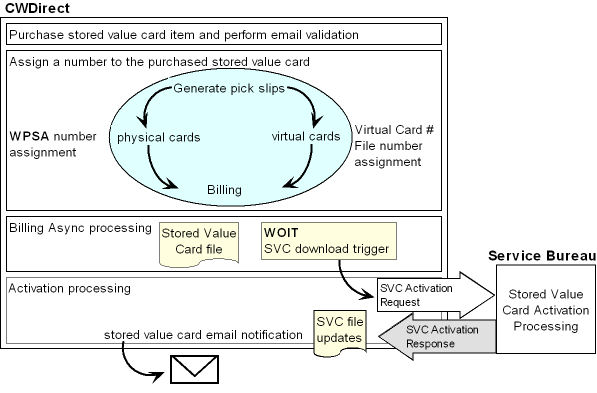
Purchasing a Stored Value Card
You purchase a stored value card as you would any item.
Physical stored value cards: When you purchase a physical stored value card (SVC type P or E), the system:
• Reserves the item on the order, based on available inventory.
• Does not require an email address, even if the stored value card is eligible for email notification. If you ordered a physical stored value card (with email notification) and an email address is not defined, the system still allows you to accept the order; however, the Stored Value Card Notification Email is not sent.
Note: You can create a custom special handling template to capture stored value card information, such as the gift giver’s name, recipient’ name, and any gift message.
Virtual stored value cards: When you purchase a virtual stored value card (SVC type V), the system:
• Automatically reserves the item on the order and express bills the item during pick slip generation.
• Requires an email address to send the Stored Value Card Notification Email to the recipient card holder. An email address is required because the email notification is the only way the recipient of the virtual stored value card will receive the stored value card number associated with the order. If you order a virtual stored value card item and an email address is not defined or the opt in/out value is invalid, the system displays an error and does not allow you to accept the order: Invalid e-mail address/opt in for order containing virtual SVC item. A similar error also displays on the Order Error Listing that prints for an e-commerce order, phone interface order, and generic order interface order. See Stored Value Card Email Hierarchy.
For more information: See Assigning a Stored Value Card Number for more information on how to assign a number to a stored value card.
Gift card hold: If the Use Gift Card Fraud Checking (L72) system control value is selected, the system places an order on GC Gift Card hold if it contains a stored value card item and a stored value card payment method.
Stored Value Card Email Hierarchy
When a stored value card is activated and an email address is defined, the system sends a Stored Value Card Notification Email to the recipient of the stored value card.
The system uses the following hierarchy to determine the email address used to send a Stored Value Card Notification email to the recipient card holder. This email validation occurs in order entry and maintenance, during the phone order interface edit, e-commerce order interface edit, and generic order interface edit.
1. Send to ship to email address: Send the email to the email address defined for the ship to on the order.
• Order ship to (option F14): Send the email to the email address defined for the order ship to. The system requires an email address for the order ship to if a stored value card item exists on the order: Invalid email address/opt in for order containing virtual SVC item.
• Customer ship to (option F7): If an order ship to does not exist, send the email to the email address defined for the customer ship to. The system requires an email address for the customer ship to if a stored value card item exists on the order. In addition, the Opt in/opt out setting must allow for email delivery (codes O1 or O2): Invalid email address/opt in for order containing virtual SVC item.
• Recipient (F2): If an order ship to or customer ship to does not exist, send the email to the email address defined for the recipient customer. The system requires an email address for the recipient if a stored value card item exists on the order. In addition, the Opt in/opt out setting must allow for email delivery (codes O1 or O2): Invalid email address/opt in for order containing virtual SVC item.
2. Send to customer sold to email address: If a ship to does not exist on the order, send the email to the email address defined for the customer sold to. The system requires an email address for the customer sold to if a stored value card item exists on the order. In addition, the Opt in/opt out setting must allow for email delivery (codes O1 or O2): Invalid email address/opt in for order containing virtual SVC item.
Note: If the email address or opt in/opt out value changes after the order has been accepted and before the stored value card is activated, it is possible that a Stored Value Card Notification Email may not be generated.
Assigning a Stored Value Card Number
Before you can activate a stored value card, you must first assign a number to the card. Assigning a number to a stored value card occurs during or after pick slip generation, depending on if the stored value card is a physical or virtual card.
• Assigning Numbers to Physical Stored Value Cards
• Assigning Numbers to Virtual Stored Value Cards
Assigning Numbers to Physical Stored Value Cards
Follow these steps to assign a number to a physical stored value card (SVC type P or E):
1. Generate a pick slip for the order containing the physical stored value card.
When you generate a pick slip for an order containing a physical stored value card, the system:
• looks at the setting of the Combine Stored Value Cards on One Pick Ticket (J53) system control value.
• If this system control value is set to Y, the system generates one pick slip for all physical stored value card items on a ship to order.
• If this system control value is set to N, the system generates a separate pick slip for each order line containing a physical stored value card.
• Regardless of the setting of this system control value, the system prints physical stored value cards on a separate pick slip(s) from other items on the order. In addition, if the physical stored value card item is set up as a ship alone item (Ship alone is S), the system generates a separate pick slip for each unit of a stored value card item.
• creates a record in the Pick Stored Value Card File for each unit of the stored value card item printed.
• includes the stored value card item on the Pick Unit Report.
This file contains a record for each stored value card item purchased whose pick control number has not yet been confirmed. Once you confirm the pick control number, the system deletes the stored value card record from this file. The system also uses this file to validate that a number has been assigned to the card before the card is shipped and confirmed.
Field |
Description |
Company |
The company where you generated the pick slip containing the stored value card item. |
PCH control # |
The pick control number assigned to the pick slip containing the stored value card item. |
Line # |
The pick control line number containing the stored value card item. |
Sequence # |
The pick stored value card sequence number. |
Card # |
The number assigned to the stored value card. This field is blank when the record is created during pick slip generation; you use the Working with Physical Stored Value Card Assignment (WPSA) menu option to assign a number to the physical stored value card. If you use credit card encryption, the stored value card number in this file is encrypted to provide additional security of stored value card data. |
ID # |
The PIN number assigned to the card. Once the card is activated and billed, the system stores the PIN number assigned to the card in the ID # field in the Stored Value Card File. In addition, if a PIN number is assigned to a card, the system includes the PIN number on the Stored Value Card Notification Email. Alphanumeric, 16 positions; optional. |
If you void or reprint the pick slip: The system updates the Pick Stored Value Card file if you use the Reprinting and Voiding Pick Slips (WVRP) menu option to void or reprint a pick slip and the pick control number containing the stored value card item has not yet been billed.
In WVRP when you: |
The system: |
Decrease the quantity allocated |
Deletes the last pick stored value card record(s) created for the order line. |
Void the pick slip |
Deletes the associated pick stored value card records. |
Reprint the pick slip |
Deletes the associated pick stored value card records referencing the old pick control number and creates new pick stored value card records for the new pick control number. |
Void and unreserve the pick slip |
Deletes the associated pick stored value card records. |
2. Assign a number to the physical stored value card.
See Working with Physical Stored Value Card Assignment (WPSA) for more information on assigning a number to a physical stored value card by pick control number.
3. Bill the pick control number containing the stored value card item.
The Use Streamlined Stored Value Card Billing (I23) system control value determines when the physical stored value card is sent to billing.
• If this system control value is set to Y, the system sends the pick control number assigned to the stored value card to billing immediately after you assign a number to the card.
• If this system control value is set to N or blank, the system sends the pick control number assigned to the stored value card to billing after you wand and bill the card at the manifesting station.
If you use the Manually Confirming Shipments (MCON) menu option to confirm a pick control number containing a stored value card item, the system verifies that the stored value card is assigned a number. If the stored value card is not assigned a number, the system does not allow you to confirm the pick control number or change the status of the pick slip to carryover and instead displays an error message: All stored value card numbers must be entered before accepting.
For more information: See Billing a Stored Value Card for more information on the processing the system performs when you bill a stored value card.
Assigning Numbers to Virtual Stored Value Cards
The system assigns a number to a virtual stored value card (SVC type V) when you generate a pick slip for the order containing the virtual stored value card.
When you generate a pick slip for an order containing a virtual stored value card, the system:
1. Automatically assigns a stored value card number to the virtual card, using the next available number from the Virtual Card Number File (FLSVCA). However, if you use the Relate Stored Value Card Integration, the system sends a Relate Generate Card Request XML Message to Relate for virtual card assignment; see Relate Integration: Virtual Card Assignment Process.
Virtual card type: When assigning a number to a virtual stored value card from the Virtual Card Number file, the system first determines the virtual card type defined for the item.
• If a virtual card type is defined for the stored value card item, the system assigns the next available number in the Virtual Card Number file that matches the virtual card type associated with the item.
• If a virtual card type is not defined for the stored value card item, the system assigns the next available number in the Virtual Card Number file that has a blank card type.
• If a virtual card type is defined for the stored value card item and there are no available card numbers in the Virtual Card Number file for that card type, or a virtual card type is not defined for the stored value card item and there are no available card numbers in the Virtual Card Number file with a blank card type, then the system does not assign a card number to the stored value card item.
• If a number is not available to assign to the card, the entire order line containing the stored value card item will not be billed and the order will print on the Stored Value Card Assignment Errors Report. For example, if the order line quantity for the stored value card item is 3, but only 2 of the cards can be assigned a number, the system does not assign a number to any of the cards on the order line and prints the entire order line quantity on the Stored Value Card Assignment Errors report.
Encryption: If the Use Credit Card Encryption (I97) system control value is set to Y, in order to assign a virtual card number to a virtual stored value card, the records in the Virtual Card Number file must be encrypted (the VCN Encrypted? field for the record must be Y). If an encrypted virtual card number record does not exist in the Virtual Card Number file, the system does not assign a virtual card number to the virtual stored value card. If a number is not available to assign to the card, the entire order line containing the stored value card item will not be billed and the order will print on the Stored Value Card Assignment Errors Report.
2. Once a number is assigned to the virtual card, express bills the item and sends the pick control number containing the virtual stored value card to billing.
3. Does not include the stored value card item on the Pick Unit Report.
For more information: See Billing a Stored Value Card for more information on the processing the system performs when you bill a stored value card.
When a pick control record containing a stored value card item is billed, the system:
1. Deletes the associated record in the Virtual Card Number File (FLSVCA) if the stored value card is a virtual card.
2. Deletes the associated record in the Pick Stored Value Card File, if the stored value card is a physical card.
3. Determines the issue amount to apply to the stored value card.
The Stored Value Card Activation Pricing Method (I25) system control value determines the price the system uses as the amount to apply to the stored value card.
• If this system control value is set to OFFER, the stored value card amount is the offer price. If the offer price is $0.00, the system uses the order line price.
• If this system control value is set to ORDER or blank, the stored value card amount is the order line price. If the order line price is $0.00, the system uses the offer price.
If both the offer price and order line price are $0.00, the stored value card amount is $0.00.
4. Creates a record in the Stored Value Card File for each unit of the stored value card item.
This file contains a record for each stored value card item that has been billed.
Once you receive an approved Stored Value Card Activation Response from the service bureau, the system updates this file with the activation information. You can review the stored value card at the Display Stored Value Cards Screen.
Additionally, when you purge an order, the system deletes any associated records in this file.
Field |
Description |
Company |
The company where you processed the stored value card. |
Order # |
The order number where the stored value card was purchased. |
Ship to # |
The ship to number receiving the stored value card. |
Seq # |
The order line sequence number. |
Sequence # |
The stored value card sequence number. |
Card # |
The stored value card number. If you use credit card encryption, the stored value card number in this file is encrypted to provide additional security of stored value card data. If the Remove Stored Value Card Number After Activation (J22) system control value is set to Y, the words REMOVED BY SYSTEM display instead of the credit card number. |
Card type |
The type of stored value card. P = physical card. E = physical card with email notification. V = virtual card. |
Issue date |
The date the stored value card was billed. |
Issue amount |
The amount assigned to the stored value card. |
Activation date |
The date the stored value card was activated; this is the date the activation process received and processed the approved stored value card activation response. |
Activation time |
The time the stored value card was activated; this is the time the activation process received and processed the stored value card activation response. |
Email sent date |
The date a Stored Value Card Notification Email was sent to the customer. The system sends an email when an approved activation response is received from the service bureau. |
ID # |
The PIN number assigned to the card. If a PIN number is assigned to a card, the system includes the PIN number on the Stored Value Card Notification Email. |
Auth service |
The service bureau where the stored value card was sent for activation. |
Response code |
The activation response received from the service bureau. The system does not update this field until the activation process receives a stored value card activation response from the service bureau. |
5. Creates a SV tickler, if you Use Workflow Management (H96), for each stored value card item that was processed through billing without a number assignment.
A stored value card may be billed without a number assignment if you send the physical stored value card to the manifesting station without first using the Working with Physical Stored Value Card Assignment (WPSA) menu option to assign a number to the card. The system will not create a SVC download trigger for the stored value card until the card is assigned a number.
See SV (SVC Number Assignment) Event Processing for more information on how to resolve this tickler.
6. Creates a SVC download trigger in the Outbound Interface Transaction file for each stored value card that has been billed and is assigned a stored value card number.
You can review download triggers in the Working with Outbound Interface Transactions (WOIT) menu option. See Identifying SVC Download Triggers.
For more information: See Activating a Stored Value Card for more information on processing the SVC download triggers and generating a Stored Value Card Activation Request Message.
Reviewing Stored Value Card Activation Status
In Order Inquiry, you can review the stored value cards purchased on an order at the Display Stored Value Cards screen. This screen is also helpful if the customer purchased a virtual stored value card and forgot the number to use when making a purchase.
Note: This screen is not available until the stored value card item has been assigned a number and processed through billing.
Display Stored Value Cards Screen
This screen indicates:
• the type of stored value card purchased
• the issue amount applied to the stored value card
• the card number
• the date the card was processed through billing
• the date and time the card was activated and the response received (if the card received a declined activation response, the system updates the Response field but does not update the Activation date and time)
• the date a Stored Value Card Notification Email was sent to the customer
If the Remove Stored Value Card Number After Activation (J22) system control value is set to Y, the words REMOVED BY SYSTEM display instead of the credit card number.
Secured features:
• If you do not have authority to the Restrict Access to Credit Card Numbers in OI and OM (A88) secured feature, the stored value card number does not display on this screen.
• If you do not have authority to the Display Full Credit Card Number (B14) secured feature, the stored value card number displays in the format specified at the Credit Card Number Layout Screen for the associated pay type. For example, 4788********1443 may display instead of the entire stored value card number. See Credit Card Number Format for an overview.
Note: Depending on the user’s authority to credit card information, the system writes a record to the Credit Card Audit file when this screen is displayed.
How to display this screen: At the Order Inquiry detail screen, enter 6 next to an order line containing a stored value card that has been billed.
CSR1360 DISPLAY Display Stored Value Cards 8/14/03 15:25:26 KAB Co.
Order# . . . . : 6676 - 1 Line# . . . . : 1 Card type . . : E Issue amount . : 25.00
Issue --------- Activation --------- Email Card# Date Date Time Response Sent
SVCE8142**** 8/14/03 0:00:00 200 SVCE8143**** 8/14/03 0:00:00 200 SVCE8142**** 8/14/03 8/14/03 14:06:44 100 8/14/03 SVCE8142**** 8/14/03 0:00:00
F3=Exit F12=Cancel |
Field |
Description |
Order# |
The order number and ship to number where the stored value card item was purchased. Order#: Numeric, 8 positions; display-only. Ship to#: Numeric, 3 positions; display-only. |
Line# |
The order line number containing the stored value card item. Numeric, 3 positions; display-only. |
Card type |
Indicates the type of stored value card purchased. P = Physical card. E = Physical card with email notification. R = Remote fulfillment card. V = Virtual card. Alphanumeric, 1 position; display-only. |
Issue amount |
The initial amount applied to the stored value card. This amount does not reflect the remaining balance on the card, if the card has already been used as payment for a purchase. Numeric, 7 positions with a 2-place decimal; display-only. |
The number assigned to the stored value card. If you do not have authority to the Restrict Access to Credit Card Numbers in OI and OM (A88) secured feature, the stored value card number does not display on this screen. If you do not have authority to the Display Full Credit Card Number (B14) secured feature, the stored value card number displays in the format specified at the Credit Card Number Layout Screen for the associated pay type. For example, 4788********1443 may display instead of the entire stored value card number. See Credit Card Number Format for an overview. If the Remove Stored Value Card Number After Activation (J22) system control value is set to Y, the words REMOVED BY SYSTEM display instead of the credit card number. Alphanumeric, 20 positions; display-only. |
|
Issue date |
The date the stored value card was processed through billing. Numeric, 6 positions (MM/DD/YY format); display-only. |
Activation date |
The date the stored value card was activated. For physical and virtual cards, this is the date the activation process received and processed the approved stored value card activation response. For remote fulfillment cards, this is the date the activation process received and processed the remote fulfillment confirmation. Numeric, 6 positions (MM/DD/YY format); display-only. |
Activation time |
The time the stored value card was activated. For physical and virtual cards, this is the time the activation process received and processed the approved stored value card activation response. For remote fulfillment cards, this is the time the activation process received and processed the remote fulfillment confirmation. Numeric, 6 positions (MM/DD/YY format); display-only. |
Activation response |
The activation response received from the service bureau. Alphanumeric, 10 positions; display-only. |
Email sent |
The date a Stored Value Card Notification Email was sent to the customer. The system sends an email when an approved activation response is received from the service bureau. Note: The system does not generate a stored value card notification email for remote fulfillment cards. Numeric, 6 positions (MM/DD/YY format); display-only. |
Activating a Stored Value Card
The system creates a SVC download trigger in the IL Outbound Trigger file when a physical or virtual stored value card item is billed. The activation process monitors the IL Outbound Trigger file for SVC download triggers to process and generates a Stored Value Card Activation Request Message to send to the service bureau for stored value card activation.
Identifying SVC Download Triggers
You can view all download triggers in the IL Outbound Trigger file at the Work with Outbound Interface Transactions Screen.
Each SVC download trigger in the IL Outbound Trigger file contains a:
• File code: indicating the type of information to download and which IL process job processes the trigger. For SVC download triggers, the File code is SVC.
• Key: indicating the specific record to download. For SVC download triggers, the Key identifies the specific company, order number, ship to number, order detail sequence number, and stored value card sequence number associated with the SVC download trigger. For example, the Key 555000066760010000100004 indicates the stored value card information is located in company 555 for order number 6676, ship to number 1, order detail sequence number 1, and stored value card number 4.
• Capture type: indicating the type of activity performed against the record. SVC download triggers are always capture type A indicating the stored value card was created.
File code |
Refers to file |
Key |
Capture Type |
SVC |
Stored Value Card |
111222222223334444455555 where: 111 is the company code 22222222 is the order number 333 is the ship to number 44444 is the order detail line sequence number 55555 is the stored value card sequence number |
A |
To generate a Stored Value Card Activation Request Message, the system:
1. Creates a SVC download trigger when an order containing a stored value card item assigned a number is billed.
2. Looks at the Stored Value Card Activation Authorization Service (I26) system control value to determine the service bureau used to activate stored value cards.
3. Optionally, looks at the Stored Value Card Merchant ID for Activations (L69) system control value to determine the merchant ID to send to the service bureau for stored value card activation transactions.
4. For service bureaus that use a CWIntegrate site, looks at the SVC activation integration layer process field defined for the service bureau to determine the integration layer process used to process SVC download triggers. The delivered integration layer process is SVC_OUT.
5. For service bureaus that use data queues and Java programs, the system looks at the Provider Network Address field defined for the service bureau and the settings in the associated Properties file to communicate with the service bureau.
6. Looks for unprocessed SVC download triggers to process, based on the setting of the Use Stored Value Card Batch Processing (I50).
• If this system control value is set to Y, the system does not process the stored value card trigger records until you submit the batch process using the Transmitting Stored Value Card Transactions (SSVC) menu option or the SVCACT (program name PFR0076) periodic function.
• If this system control value is set to N, the system monitors for stored value card download trigger records to process at defined intervals, based on the value defined in the Outbound delay time field.
Note: Immediate processing of stored value card activation and authorization reversal transactions is currently not implemented at this time with the CWIntegrate CWDirect/Paymentech integration; see the CWIntegrate CWDirect/Paymentech integration reference for additional information.
The system:
• looks for SVC download triggers with the File code SVC and a status of ready (R).
• determines which stored value card to download, based on the Key field for the SVC download trigger. The Key field for SVC download triggers consists of company, order number, ship to number, order detail sequence number, and stored value card sequence number. For example, the Key 555000066760010000100004 indicates the stored value card information is located in company 555 for order number 6676, ship to number 001, order detail sequence number 1, and stored value card number 4. The system looks for a record in the Stored Value Card File that contains this information.
7. For each SVC download trigger, generates a Stored Value Card Activation Request Message. The system creates the Stored Value Card Activation Request Message using the Authorization Request XML Message (CWAuthorizationRequest) in Batch mode. See Stored Value Card Activation Request Message for a description of the fields in the message that relate to stored value card activation.
8. Sends the generated Stored Value Card Activation Request Message to the service bureau and waits for a response.
9. The service bureau receives the activation request, processes the activation request, and sends back a response indicating if the activation request was approved.
10. Creates the Stored Value Card Activation Response Message using the Authorization Response XML Message (CWAuthorizationResponse) in Batch mode. See Stored Value Card Activation Response Message for a description of the fields in the message that relate to stored value card activation.
11. The activation process receives the Stored Value Card Activation Response Message and processes the response accordingly. See:
• What Happens When the Stored Value Card Activation is Approved?
• What Happens When the Stored Value Card Activation is Declined?
What Happens When the Stored Value Card Activation is Approved?
A stored value card receives an approved activation if the Stored Value Card Activation Response Message contains an authorization number. In this case, the system:
• updates the associated record in the Stored Value Card File with the activation date, activation time, and activation response.
• generates a Stored Value Card Notification Email and sends the email to the recipient card holder.
You can review the activated stored value card at the Display Stored Value Cards Screen. The activated stored value card number will have an Activation date, time, and response. Additionally, if a Stored Value Card Notification Email was sent, the Email sent field will display the date the email was sent to the customer.
Note: If you receive a declined stored value card activation response after you have already received an approved response, the system does not deactivate the stored value card; the card remains activated and available to use as payment.
If a customer returns a stored value card or reports the card stolen: If a customer returns a stored value card or reports the card stolen, you must call the service bureau to deactivate the card.
Stored Value Card Notification Email
The system sends a Stored Value Card Notification email to the recipient card holder when the Activation process processes an approved stored value card activation request and:
• The SVC type field for the stored value card item is E (physical card with notification) or V (virtual card).
• An email is defined for the recipient card holder. The system uses the Stored Value Card Email Hierarchy to determine the email address used to send a Stored Value Card Notification email to the stored value card recipient.
• A program name is defined in the Stored Value Card Email Notification Program (I30) system control value. The base program name is CSR1374.
A separate email is sent for each unit of a stored value card item ordered. For example, if a customer purchases a stored value card for a quantity of 2 to send to a recipient customer, the recipient card holder receives 2 stored value card emails.
Stored value card notification email template: The Stored Value Card Notification email template allows you to define text to display before and after the stored value card information. You can use the Working with Entities (WENT) menu option to set up an entity-level email template, and the Working with E-Mail Notification Templates (WEMT) menu option to set up a default company-level email template. Regardless of whether you define a stored value card notification email template, the system generates an email and includes the system-generated stored value card order information.
Outbound email API: If the Use email API flag for the stored value card email template is set to Y, the system generates an Outbound Email XML Message (CWEmailOut), rather than an actual email, for stored value card notifications. This XML message includes additional information that is not included in the standard email notice. You might choose to generate the XML message so that you can use the information to produce a reformatted HTML email and include promotional information. See Outbound Email API for an overview.
System-generated text: Each stored value card notification contains the following system-generated text:
• order number and ship to number
• order date
• sold to customer company or name
• ship to customer company or name
• issue date
• item description, item number, and SKU code
• activation quantity
• stored value card amount, card number, and PIN number
Note: Credit card encryption allows you to encrypt the stored value card number in the CWDirect database. If you use credit card encryption, the stored value card number will be unencrypted and unformatted in this email since the customer needs to read the stored value card number for future purchases.
• for virtual cards: You will not be receiving a physical card on the item above. Note: This text is included in the text version of the stored value card email only.
• for physical cards: You will be receiving a physical card on the item above. Note: This text is included in the text version of the stored value card email only.
Order history message: the system creates an order transaction history message, indicating a stored value card notification was sent to the stored value card recipient customer: SVC Notif to bmiranda@example.net.
Save in email repository? The Write Outbound Email to Email Repository (H99) system control value controls whether email notifications are stored in correspondence history. See this system control value for more information on identifying and reviewing outbound emails for a customer.
Sample email: A sample of the text version of the stored value card email is displayed below. See Sample Soldout Notification XML Message for a sample of the XML version of the stored value card email.
Address information: |
From: |
SVC@EXAMPLE.COM |
To: |
bmiranda@example.net |
|
Subject: |
Stored Value Card Notification |
|
Text from SVC email template: |
Dear Valued Customer: A stored value card has been purchased for you. You can use this email as your stored value card when purchasing merchandise from our web site at www.eShop.com or directly from our catalog. Just reference the Stored Value Card Number listed below when ordering. Don’t forget to save or print this email in order to take advantage of your Stored Value Card for future purchases. |
|
System-generated stored value card information: |
Order#: 6678 - 001 Order date: 8/15/03
Sold To: MIRANDA, BERNADETTE Ship To: MIRANDA, TWYLA
Issue Date: 8/15/03
STORED VALUE CARD VIRTUAL (SVCV 25) 1 @ $25.00
Stored Value Card#: SVCV8152003A |
|
For virtual cards: |
(You will not be receiving a physical card on the item above.) |
|
For physical cards: |
(You will be receiving a physical card on the item above.) |
|
First 4 order messages whose Print flag is G (gift message) |
Happy Birthday Mom! We hope you enjoy the gift card. Much love, Troy and Ginger |
|
Text from SVC email template: |
Regards, Your friends at eShop.com Visit us at www.eShop.com today! |
|
For more information: See Configuring the iSeries as a Mail Server for additional information on email setup.
What Happens When the Stored Value Card Activation is Declined?
A stored value card receives a declined activation if the Stored Value Card Activation Response Message does not contain an authorization number. In this case, the system:
• creates an SD tickler if you Use Workflow Management (H96), indicating the stored value card activation request was declined. See SD (SVC Activation Decline) Event Processing for more information on how to resolve this tickler.
• includes the order containing the declined stored value card on the Unactivated Stored Value Card Report. This report prints when you run the Unactivated Stored Value Cards periodic function (program name PFR0075).
Note: Depending on the user’s authority to credit card information, the system writes a record to the Credit Card Audit file when you generate this report.
• does not send a Stored Value Card Notification Email to the customer, since the stored value card was not activated.
You can review the declined stored value card at the Display Stored Value Cards Screen. The declined stored value card number will have an Activation response, but a blank Activation date and time.
To activate a declined stored value card: You must call the service bureau to activate the card. You cannot re-send an activation request to the service bureau.
Stored Value Card Activation Request Message
The stored value card activation request contains stored value card activation information to send from CWDirect to the service bureau for approval.
The system creates the stored value card activation request using the Generic Authorization Request XML message (CWAuthorizationRequest) in Batch mode; because of this, only the elements and attributes specific to stored value card activation are explained below. See Authorization Request XML Message (CWAuthorizationRequest) for more information on the additional values in this message.
The system generates a separate detail message for each stored value card activation request.
Attribute Name |
Type |
Length |
Comments |
This element and its attributes display in the Header, Detail, Summary, Footer, Send, and Receive type messages. See Message for more information on the attributes for this element. |
|||
This element and its attributes display in the Header, Detail, Summary, Footer, Send, and Receive type messages. |
|||
mode |
alpha |
10 |
Indicates the mode of communication. Batch displays for stored value card activation. |
type |
alpha |
10 |
Indicates the type of message in the batch. • Header • Detail (for each activation request) • Summary • Footer • Send • Receive |
This element and its attributes display in the Header, Detail, Summary, Footer, Send, and Receive type messages. |
|||
serviceID |
alpha |
3 |
Service bureau code. This is the service bureau code from the Authorization Service file. |
This element and its attributes display in the Header, Detail, Summary, Footer, Send, and Receive type messages. See Merchant for additional information on the attributes for this element. |
|||
This element and its attributes display in the Header type message. See JCLstatements for additional information on the attributes for this element. |
|||
This element and its attributes display in the Header type message. This element and its attributes repeat for each JCL statement defined for the service bureau. See JCLstatement for additional information on the attributes for this element. |
|||
This element and its attributes display in the Detail type message. |
|||
companyID |
alpha |
3 |
The company from where the stored value card activation request was sent. |
createDate |
numeric |
8 |
The date (in MMDDYYYY format) the stored value card activation request was sent to the service bureau. |
orderType |
alpha |
8 |
Indicates the type of order, for example phone order or mail order, where the stored value card item requiring activation is located. Mail indicates mail order. Phone indicates telephone order. Internet indicates web order. CWDirect: • looks at the value in the Internet order field in the Order Header file. If this field is set to I, the order is a web order. • determines if the order type for the order matches the order type defined in the E-Commerce Order Type (G42) system control value. If the order type matches, the order is a web order. • looks at the value defined in the Forecasting order category field in the Order Type file. If this value is 1, the order is a mail order. If this value is 2, the order is a phone order. |
transactionType |
alpha |
10 |
Indicates if the transaction is a debit or credit. debit displays for stored value card activation. |
merchantReference |
numeric |
20 |
A unique number made up of the CWDirect company code + order number + order payment method sequence number + authorization sequence number. For stored value card activations, this is the company code + order number; the payment method sequence number and authorization sequence number are zero-filled. |
transactionSeq Number |
numeric |
15 |
000000000000000 displays for stored value card activation. |
numeric |
8 |
The order number where the stored value card that requires activation is located. This is the order number from the Stored Value Card file. |
|
paymentID |
numeric |
2 |
00 displays for stored value card activation. |
authID |
numeric |
3 |
000 displays for stored value card activation. |
vendorPayment Method |
alpha |
5 |
SV displays for stored value card activation. |
cardType |
alpha |
30 |
Indicates the type of card being processed. Stored Value Card displays for stored value card activation. |
actionCode |
alpha |
30 |
Indicates the action to take against the transaction being processed. Activation displays for stored value card activation. |
alpha |
20 |
The number assigned to the stored value card requesting activation. If you use credit card encryption, the system decrypts the stored value card number before sending it to an external system. This is the stored value card number defined for the stored value card in the Stored Value Card file. |
|
numeric |
10.2 |
The amount on the stored value card requiring activation, including decimals. If the Use Alternate Currency Pricing (H89) system control value is set to Y, the alternate currency displays; otherwise, the local currency displays. This is the issue amount defined for the stored value card in the Stored Value Card file. |
|
numeric |
10 |
The amount on the stored value card requiring activation, with implied decimals. If the Use Alternate Currency Pricing (H89) system control value is set to Y, the alternate currency displays; otherwise, the local currency displays. This is the issue amount defined for the stored value card in the Stored Value Card file. |
|
currencyCode |
alpha |
3 |
The currency code used by the authorization service to define a currency. This is the authorization service currency code in the Authorization Service Currency file. |
ecommerceIndicator |
alpha |
3 |
Indicates if the order associated with the stored value card activation request was placed on the web storefront. Valid values: YES = the order was placed over the web storefront. NO = the order was not placed over the web storefront. This is the e-commerce indicator (future use status 1 field) defined for the order in the Order Header file. |
This element and its attributes display in the Summary, Footer, Send, and Receive type messages. |
|||
fileType |
alpha |
4 |
Indicates the type of request contained in the message. SVCA displays for stored value card activation. |
merchantFileTrace |
alpha |
16 |
The next available number from the Batch Auth File Trace Number number assignment value. |
numeric |
8 |
The date (in MMDDYYYY format) the stored value card activation request was sent to the service bureau. |
|
debitAmount |
numeric |
11.2 |
The amount on the stored value card requesting activation, with implied decimals. This value displays for the summary and footer batch messages. |
debitCount |
numeric |
9 |
The total count of stored value card activation records for this batch of requests. 1 always displays for stored value card activation. This value displays for the summary and footer batch messages. |
creditAmount |
numeric |
11.2 |
00 always displays for stored value card activation. This value displays for the summary and footer batch messages. |
creditCount |
numeric |
9 |
0 always displays for stored value card activation. This value displays for the summary and footer batch messages. |
totalAmount |
numeric |
11.2 |
The total amount on the stored value card requesting activation, with implied decimals. This value displays for the summary and footer batch messages. |
totalCount |
numeric |
9 |
The total count for this batch of authorization requests. This value displays for the summary and footer batch messages. |
testProductionFlag |
alpha |
4 |
Indicates whether the stored value card activation request is processed in a live (production) environment or in a testing environment. TEST indicates a testing environment. PROD indicates a production environment. This is the test mode flag defined in the Authorization Service file. |
Sample Stored Value Card Activation Request Message:
Header format message:
- <Message source="RDC" target="IL" type="CWAuthorizationRequest" resp_qmgr="CWIAS400" resp_q="CWDIRECT.FROM.PAYMENTECH.SVCACT.LOADRUNNER">
- <CWAuthorizationRequest mode="Batch" type="Header">
<Service serviceID="PMT" />
<Merchant companyID="555" merchantID="848481" merchantSubID="SUBCODE987" merchantName="PAYMENTECH AUTH/DEP" merchantDivision="778522" chargeDescription="PAYMENTECH AUTH/DEP" receivingCode="RECEIVECDE" startupInfo="STARTUP INFORMATIONX" signon="TEST987654" password="PASSWORDAZ" presentersID="192864" pidPassword="COMMERCI" submittersID="192864" sidPassword="COMMERCI" industryFormatCode="INDCD" addressVerificationFlag="YES" />
- <JCLstatements count="1">
<JCLstatement id="01">test this jcl statement</JCLstatement>
</JCLstatements>
<BatchInfo fileType="SVCA" merchantFileTrace="161" createDate="01272004" testProductionFlag="TEST" />
</CWAuthorizationRequest>
</Message>
Detail format message:
- <Message source="RDC" target="IL" type="CWAuthorizationRequest" resp_qmgr="CWIAS400" resp_q="CWDIRECT.FROM.PAYMENTECH.SVCACT.LOADRUNNER">
- <CWAuthorizationRequest mode="Batch" type="Detail">
<Service serviceID="PMT" />
<Merchant companyID="555" merchantID="848481" merchantSubID="SUBCODE987" merchantName="PAYMENTECH AUTH/DEP" merchantDivision="778522" chargeDescription="PAYMENTECH AUTH/DEP" receivingCode="RECEIVECDE" startupInfo="STARTUP INFORMATIONX" signon="TEST987654" password="PASSWORDAZ" presentersID="192864" pidPassword="COMMERCI" submittersID="192864" sidPassword="COMMERCI" industryFormatCode="INDCD" addressVerificationFlag="YES" />
<AuthRequest companyID="555" createDate="01272004" orderType="Mail" transactionType="Debit" merchantReference="5550000695800000" transactionSeqNumber="000000000000000" orderID="00006958" paymentID="00" authID="000" payCategory="" vendorPaymentMethod="SV" cardType="Stored Value Card" actionCode="Activation" ccAccountNumber="6035718888880273231" expirationDate="" authAmountText="25.00" authAmount="2500" currencyCode="840" ecommerceIndicator="NO" firstName="BERNADETTE MIRA" initial="T" lastName="LETENDRE-BOTTGER" addressLine1="109 SAMPLE LANE" addressLine2="LOT 3" addressLine3="THIRD ADDRESS LINE" addressLine4="FOURTH ADDRESS LINE" city="TEMPLETON" state="MA" zip="01468" country="USA" phoneType="Evening/Home" phoneNumber="5082222222" email="BMIRANDA@EXAMPLE.COM" />
</CWAuthorizationRequest>
</Message>
Summary format message:
- <Message source="RDC" target="IL" type="CWAuthorizationRequest" resp_qmgr="CWIAS400" resp_q="CWDIRECT.FROM.PAYMENTECH.SVCACT.LOADRUNNER">
- <CWAuthorizationRequest mode="Batch" type="Summary">
<Service serviceID="PMT" />
<Merchant companyID="555" merchantID="848481" merchantSubID="SUBCODE987" merchantName="PAYMENTECH AUTH/DEP" merchantDivision="778522" chargeDescription="PAYMENTECH AUTH/DEP" receivingCode="RECEIVECDE" startupInfo="STARTUP INFORMATIONX" signon="TEST987654" password="PASSWORDAZ" presentersID="192864" pidPassword="COMMERCI" submittersID="192864" sidPassword="COMMERCI" industryFormatCode="INDCD" addressVerificationFlag="YES" />
<BatchInfo fileType="SVCA" merchantFileTrace="161" createDate="01272004" debitAmount="2500" debitCount="1" creditAmount="00" creditCount="0" totalAmount="2500" totalCount="3" testProductionFlag="TEST" />
</CWAuthorizationRequest>
</Message>
Footer format message:
- <Message source="RDC" target="IL" type="CWAuthorizationRequest" resp_qmgr="CWIAS400" resp_q="CWDIRECT.FROM.PAYMENTECH.SVCACT.LOADRUNNER">
- <CWAuthorizationRequest mode="Batch" type="Footer">
<Service serviceID="PMT" />
<Merchant companyID="555" merchantID="848481" merchantSubID="SUBCODE987" merchantName="PAYMENTECH AUTH/DEP" merchantDivision="778522" chargeDescription="PAYMENTECH AUTH/DEP" receivingCode="RECEIVECDE" startupInfo="STARTUP INFORMATIONX" signon="TEST987654" password="PASSWORDAZ" presentersID="192864" pidPassword="COMMERCI" submittersID="192864" sidPassword="COMMERCI" industryFormatCode="INDCD" addressVerificationFlag="YES" />
<BatchInfo fileType="SVCA" merchantFileTrace="161" createDate="01272004" debitAmount="2500" debitCount="1" creditAmount="00" creditCount="0" totalAmount="2500" totalCount="4" testProductionFlag="TEST" />
</CWAuthorizationRequest>
</Message>
Send format message:
- <Message source="RDC" target="IL" type="CWAuthorizationRequest" resp_qmgr="CWIAS400" resp_q="CWDIRECT.FROM.PAYMENTECH.SVCACT.LOADRUNNER">
- <CWAuthorizationRequest mode="Batch" type="Send">
<Service serviceID="PMT" />
<Merchant companyID="555" merchantID="848481" merchantSubID="SUBCODE987" merchantName="PAYMENTECH AUTH/DEP" merchantDivision="778522" chargeDescription="PAYMENTECH AUTH/DEP" receivingCode="RECEIVECDE" startupInfo="STARTUP INFORMATIONX" signon="TEST987654" password="PASSWORDAZ" presentersID="192864" pidPassword="COMMERCI" submittersID="192864" sidPassword="COMMERCI" industryFormatCode="INDCD" addressVerificationFlag="YES" />
<BatchInfo fileType="SVCA" merchantFileTrace="161" createDate="01272004" testProductionFlag="TEST" />
</CWAuthorizationRequest>
</Message>
Stored Value Card Activation Response Message
The stored value card activation response indicates if the stored value card activation request was approved or declined.
The system creates the stored value card activation response using the Authorization Response XML Message (CWAuthorizationResponse) in Batch mode; because of this, only the elements and attributes specific to stored value card activation are explained below. See Authorization Response XML Message (CWAuthorizationResponse) for more information on the additional values in this message.
Attribute Name |
Type |
Length |
Comments |
This element and its attributes display for the send, receive, detail, and footer type messages. See Message for additional information on the attributes for this element. |
|||
This element and its attributes display for the send, receive, detail, and footer type messages. |
|||
mode |
alpha |
10 |
Indicates the mode of communication. Batch displays for stored value card activation. |
type |
alpha |
10 |
Indicates the type of message in the batch. Send Receive Detail (a separate detail for each activation response) Footer |
action |
alpha |
10 |
Identifies the type of transaction. Response indicates the message is a response to a request. |
This element and its attributes display for the detail type message. |
|||
companyID |
alpha |
3 |
The company from which the stored value card activation request was sent. |
merchantID |
numeric |
15 |
The account number assigned by the service bureau to identify transmissions. This is the merchant ID defined for the service bureau in the Authorization Service file. |
merchantReference |
numeric |
20 |
A unique number made up of the CWDirect company code + order number + order payment method sequence number + authorization sequence number. For stored value card activation, the order payment method sequence number and authorization sequence number is always zero-filled. The system uses this number to match the response to the appropriate record in the Stored Value Card file. |
orderID |
numeric |
8 |
The order number where the stored value card that requires activation is located. |
paymentID |
numeric |
2 |
00 displays for stored value card activation. |
authID |
numeric |
3 |
000 displays for stored value card activation. |
alpha |
20 |
The number assigned to the stored value card requesting activation. If you use credit card encryption, the stored value card number will not be encrypted, because the message is coming from an external system. However, the system encrypts the stored value card number in the CWDirect database. |
|
alpha |
7 |
The authorization number for the stored value card activation. |
|
numeric |
9 |
The authorized amount on the stored value card, with implied decimals. |
|
authDate |
numeric |
8 |
The date the stored value card was activated, in MMDDYYYY format. CWDirect updates the activation date in the Stored Value Card file with this value. |
alpha |
10 |
The activation response for the stored value card. CWDirect updates the response code in the Stored Value Card file with this value. |
|
actionCode |
alpha |
10 |
Indicates the type of transaction. Activation displays for stored value card activation. |
This element and its attributes display for the send, receive, and footer type messages. See BatchInfo for additional information on the attributes for this element. |
|||
Sample Stored Value Card Activation Response Message:
Send format message:
- <Message>
- <CWAuthorizationResponse mode="Batch" type="Send" action="Sent">
<AuthResponse companyID="555" />
<BatchInfo merchantFileTrace="161" fileType="SVCA" rejectReason="Successful TCP Activity" />
</CWAuthorizationResponse>
</Message>
Receive format message:
- <Message source="CWIntegrate" target="CWDirect" type="CWAuthorizationResponse">
- <CWAuthorizationResponse mode="Batch" type="Receive" action="Receiving">
<BatchInfo fileType="AUTH" merchantFileTrace="161" />
</CWAuthorizationResponse>
</Message>
Detail format message:
- <Message source="CWIntegrate" target="CWDirect" type="CWAuthorizationResponse">
- <CWAuthorizationResponse mode="Batch" type="Detail" action="Response">
<AuthResponse companyID="555" merchantID="848481" merchantReference="5550000695800000" orderID="00006958" paymentID="00" ccAccountNumber="6035718888880273231" authNumber="037812" authAmount="2500" authDate="01272004" vendorResponse1="100" vendorResponse2="" actionCode="Activation" />
</CWAuthorizationResponse>
</Message>
Footer message format:
- <Message source="CWIntegrate" target="CWDirect" type="CWAuthorizationResponse">
- <CWAuthorizationResponse mode="Batch" type="Footer" action="Complete">
<BatchInfo fileType="RESP" merchantFileTrace="161" />
</CWAuthorizationResponse>
</Message>
| Chapter 123: Stored Value Card Overview and Setup | Contents | SCVs | Search | Glossary | Reports | XML | Index | Stored Value Card Assignment Errors Report |

SO14_02 CWDirect 18.0 August 2015 OTN