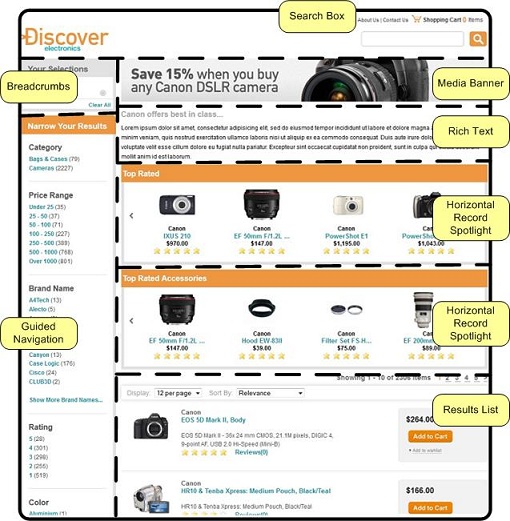This section illustrates cartridges in the context of the Discover Electronics store reference application.
This example shows where cartridges are plugged into the two-column page. The header contains the search box. The left column contains the breadcrumbs and guided navigation, while the right column contains the media banner, rich text, spotlights, and the results list.
The following table describes each of the cartridges plugged into the page.
|
Cartridge |
Description |
|---|---|
|
Search Box |
Provides site visitors with an interface for using keyword search in an application. You can also configure the cartridge to display auto-suggestion results. |
|
Breadcrumbs |
Displays navigation breadcrumbs in the sidebar of a page, so that the current navigation state is clearly visible to the site visitor. Visitors can clear refinements from the breadcrumbs individually or all at once. |
|
Guided Navigation |
Displays refinements for navigation. You can configure it to boost or bury selected refinements. |
|
Media Banner |
Displays images or video to the site visitor. |
|
Rich Text |
Displays formatted text. |
|
Horizontal Record Spotlight |
Dynamically showcases products to the site visitor in a banner format. |
|
Results List |
Displays search and navigation results to site visitors. You can configure it to boost or bury selected records. |