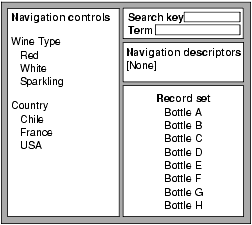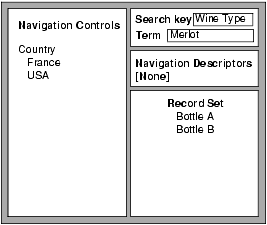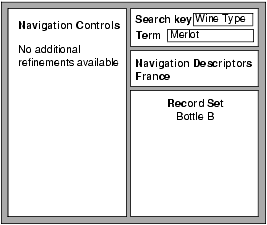Again, in the UI reference implementations, we start by looking at the entire data set.
The figure below displays all of the Endeca records and all of the refinement values, organized by dimension.
Step 1: We begin by performing a record search query for merlot in the Wine Type dimension. A record search query containing the search key and search term (Wine Type and Merlot, respectively) is sent to the MDEX Engine and the query results are returned.
The sample application displays the following behavior:
The record set is refined to include only bottles whose value for Wine Type includes (anywhere) the term merlot.
Bottles A and B fit this description so they remain in the record set. Bottles C through H are excluded.
The navigation controls change to reflect the current record set, according to the rules of Guided Navigation:
The Wine Type dimension is omitted from the navigation controls because all of the records in the current record set are tagged with Merlot, and Merlot is a leaf dimension value that cannot be further refined. In other words, the Wine Type dimension no longer needs to be displayed because there are no refinement values left to pick from it.
The Country dimension changes to reflect the current record set:
Step 2: Next, we can select France from the Country dimension to see the effects of navigating after performing a record search. A navigation query for France, that has been modified with the Merlot search term, is sent to the MDEX Engine.
The sample application displays the following behavior:
The record set is refined to include only bottles that are:
Bottle B fits this description so it remains in the record set. Bottle A is excluded.
The navigation controls change to reflect the current record set. In this case, the Country dimension is removed from the navigation controls because France is a leaf dimension value that cannot be further refined. This leaves our example with no more dimensions to navigate.